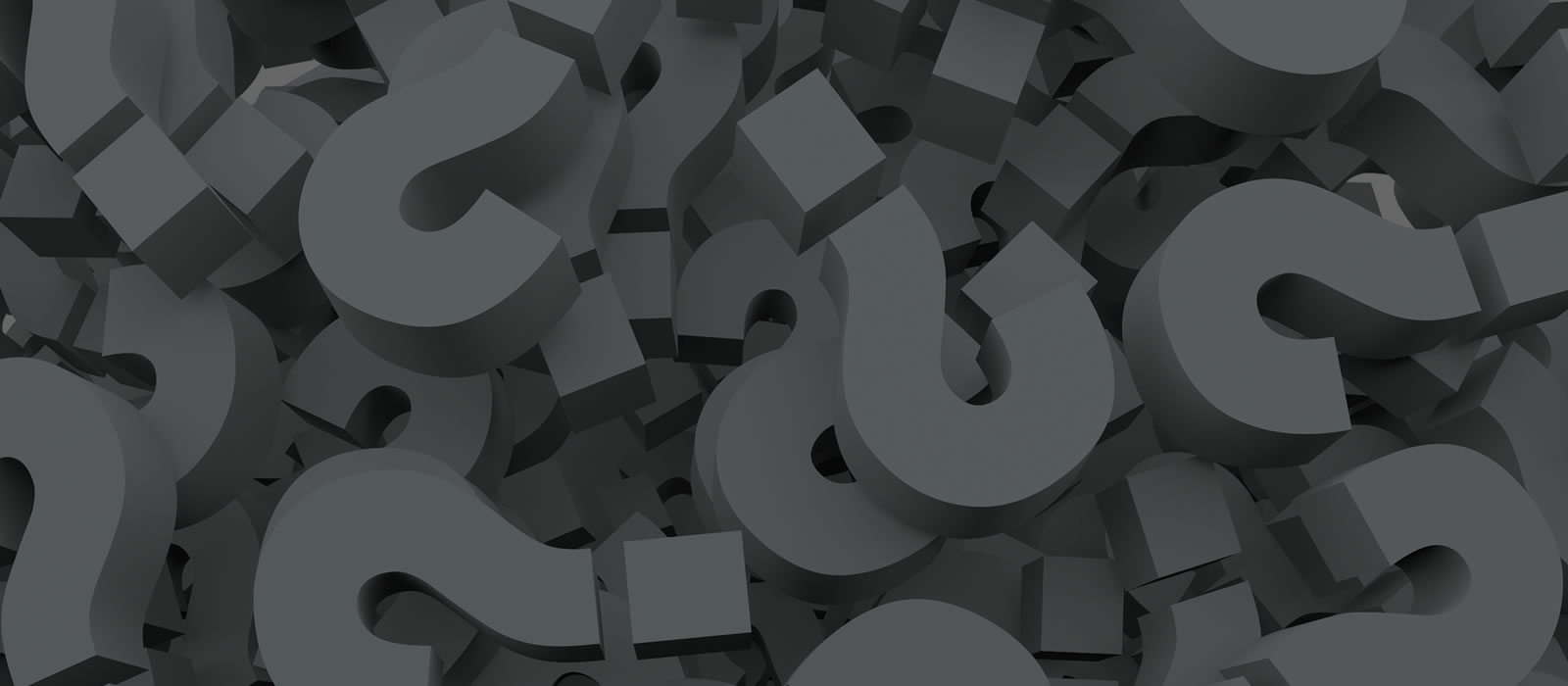General Room Booking FAQ
- I made a request for a room for the start of the term. When can I expect to hear back?
Confirmations for classroom booking requests will not be processed for the fall or winter terms until at least two weeks of classes have passed due to the volume of classroom changes submitted at this time. Once the academic timetable is stable, ad hoc requests for the term will be reviewed in date order. It may take up to two weeks to complete this process depending on the number of requests. After that, requests are reviewed as they come in and are usually approved in 1-2 business days.
The time to confirm departmental room booking requests will depend on the department who administers the room you have requested.
- My room is locked. How do I get access to the room?
-
During regular business hours, please contact FMP at extension 3668. After regular business hours, please contact Safety at extension 3612.
- How do I get access to the electronic equipment in the room?
-
No codes are required in any of the pool classrooms. If you still require equipment loans, technology assistance or information, please visit https://carleton.ca/tls/learning-spaces/getting-started-in-your-classroom/
If you require support for an event, please contact TLS event support at eventsupport@carleton.ca or call 613-520-2600 X 1850.
- How do I change the date/time of my booking?
-
You may cancel your request and submit a new one or contact the administrator of the room (eg. CUSA, Student Affairs, Conference Services) by email with your request.
Conference Services requires advanced notice for cancellations; charges may apply.
If you are unsure who to contact, email scheduling@carleton.ca and we can direct your request accordingly.
- I am a student and cannot view/reserve library space through Enterprise. What should I do?
-
Please note that the library space bookings have been moved to a new system called LibCal. If you have any questions about the new system or your submitted request, please email the MacOdrum Library Admin Services.
- I have a question about room bookings. Who can I contact?
-
Please send us an email at scheduling@carleton.ca and one of our friendly staff members will assist you.
University Centre Galleria Booking
- Booking Privileges
To book space in the Galleria, a group must meet one of the following criteria.
- Carleton academic or administrative department
- Recognized student group (by the CUSA (Undergraduate), the GSA (Graduate), or the Office of Student Affairs)
Third parties may be approved to book space at the authority of the Assistant Vice-President (University Services).
It is possible for a group to lose booking privileges if they do not adhere to the rules outlined in the policy. Notice of any suspension is provided by email to the individuals who have made booking requests for that group in the same academic year.
- Risk Management Requirements
Events need Risk Management approval in addition to space booking approval if the event meets any of the below criteria.
The Risk Management process is not managed by the Campus Card Office. We advise that groups start their booking at least one month in advance if Risk Management is required. It is the group’s responsibility to comply with the Risk Management process, and an event may not proceed without successful approval being provided in writing to the Campus Card Office.
-
- More than 50 people attending
- Features a speaker from an external organization
- Serving alcohol
- Includes any activity that holds potential risk to persons or property (throwing objects, sports or physical games, etc.)
- Held outside normal business hours (8:30 am – 4:30 pm, Monday – Friday)
To complete a Risk Management request, log in to the Park Admin site and select “Forms”.
- You must create a user profile to access ParkAdmin.
- Your ParkAdmin password is independent of any other password with Carleton University. It does not link to your MyCarletonOne, for example.
-
- Deadline to Submit a Request
Submit bookings at least 10 business days in advance to guarantee consideration. Where further correspondence is necessary for clarification or request adjustments, this process will be delayed.
Where Risk Management approval is required, we advise groups to begin the process at least one month in advance to avoid disappointment.
We will accept day-of booking requests in person only when space has become available due to a cancellation or no-show. Please note that a full time staff member must process this request at their full discretion.
- Approval for Requests
All booking requests will receive email confirmation – your booking is not complete without this.
We will also email you if more information is needed, so make sure you’re checking!
- Cancellations and No-Shows
Groups may NOT trade bookings.
If your plans change, please reply to your approval email no later than 8:30 AM:
- the business day before a table booking, or
- five business days before a section booking.
Not cancelling a booking in advance of these deadlines or not arriving for your booking without notice (no-shows) can result in suspension of booking privileges and, in some cases, a fine. See the policy for more details.
- Arriving for Bookings
Check in at the Campus Card Office within 30 minutes of the start time of your booking – sanctions apply to groups who do not arrive on time or exceed cancellation limits.
- Food and Beverages
Please note any food or beverage you would like to have at your event in the booking form to avoid disappointment.
Any food or beverage that requires temperature control (hot or cold) and/or contravenes the Commercial Activities policy is not permitted. If you would like to have temperature controlled food, it may be ordered through Dining Services.
- Fundraising
Groups may only fundraise in the Galleria if they have an approved booking at that time, and subject to approval by the Campus Card Office.
Fundraising activities should not include sale of any commercially produced goods (i.e. t-shirts). Bake sales, event ticket sales, and silent auctions are examples of approved activities, provided they do not contravene any other university policies.
- Furniture and Audio Visual Equipment
If you booked (a) table(s), they are included in your booking during our hours of operation.
- If you booked the full space, you have access to six tables during our hours of operation.
Tables are six feet long. We do not provide chairs.
All additional furniture or setup needs are the responsibility of the group. CUSA offers equipment booking (including stage setup) to their accredited clubs and societies.
When additional setup is required, it is the group’s responsibility to request enough time for set up and tear down.
- Use of Mirrors (Dance and Performance Practices)
We do not book space for dance (using the mirrors). Space use for this purpose is allowed provided it is not being used by a booking and all galleria rules are adhered to.
- Music and Noise Limit
Groups are allowed to play music during their booking, but be aware that there is a noise limit in effect at all hours.
There is a decibel reader posted next to the Campus Card Office, which will light up red if the noise limit is exceeded. Not adhering to the noise limits can result in cancellation of current and / or future bookings, as well as a fine. Please see the policy for full details.
Share: Twitter, Facebook
Short URL:
https://carleton.ca/ses/?p=3021