CuTheme Update: 7 Key Changes for Content Editors (Stories)
What is a story?
Glad you asked!
In this fourth post of the cuTheme Update blog series, we are covering stories, which are a great feature that comes with the cuTheme. Some of you may have used stories before in the old theme, and some of you might have never heard of stories.
Whether you’re a stories-pro or new to the feature, keep reading to discover how their appearance can be revamped in the new theme!
Post 4/7: Stories
Stories are a great way to add content to your website while keeping things interesting. Stories are similar to posts, as they make up the blog aspect of your site.
Here is an example of a stories listing:
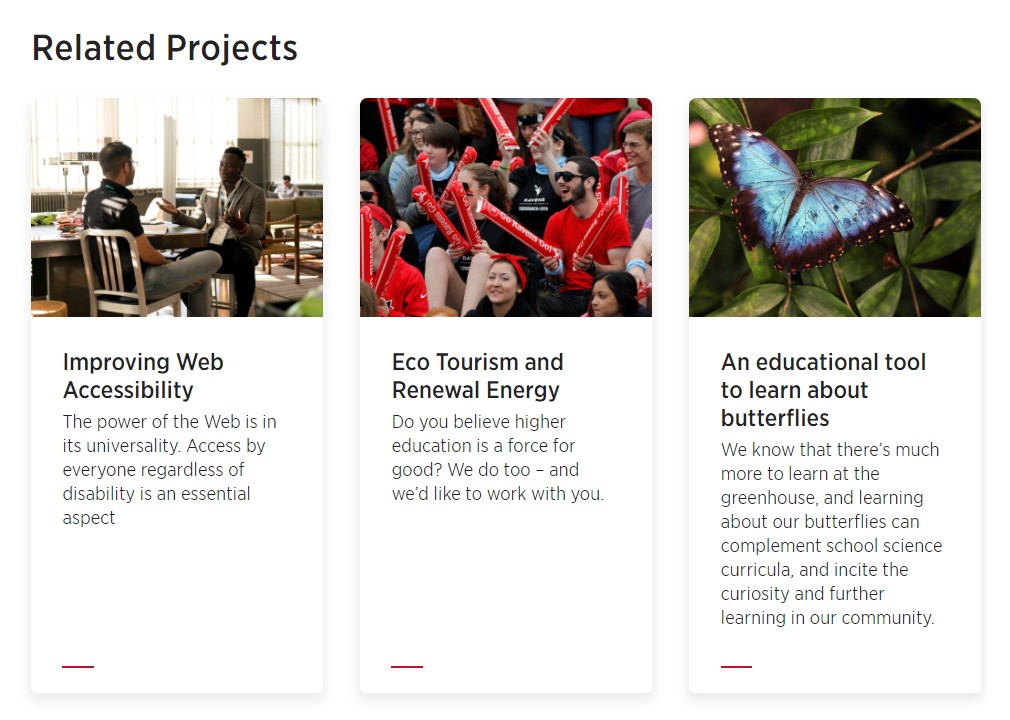
The big difference between posts and stories is that posts are time-stamped news items. Posts are great to use for quick news updates. Stories have a longer shelf life and tend to be used more for visual storytelling.
Hub for Good has some great stories using the new cuTheme. See for yourself what stories look like here!
You create stories the same way you would create a post. First, create a story and then add it to a story category. Then to pull stories onto a page, add a listing block!
Best Practices
Follow these tips to ensure that your stories are accessible and engaging!
Story Structure
To keep content organized and easier to read:
- Use headings and subheadings (H2, H3, H4)
- Break up long paragraphs
Story Content
When it comes to adding text and images to your story, keep in mind to:
- Use relevant and clear images to break up the text and make your story more interesting
- Add captions to images to provide context and help users with screen readers access your content
- Add quotes to personalize your content and to break up bodies of text
- Avoid the use of italics, as they are hard to read
- Never write in all capital letters, as this is not accessible
Managing Stories
To engage your audience and increase traffic on your website, be sure to add new stories often to keep your content interesting! Also, using intriguing, short titles and visually appealing thumbnails will make users want to click and read the story.
Want to give your input on the cuTheme?
If you have suggestions or want to learn more, consider being a focus group participant, or join our web advisory committee. You can find more info here.
Stay tuned to find out about the other new features you’ll be able to access in the new cuTheme.
We have three more awesome blog posts coming your way!
Questions?