Tips & Tricks: People Posts
For the next few weeks, we’ll be rolling out a new blog series centered around helping you – hey, there – when it comes to adding content to your site.
Today, we’re going in for a big one – a really amazing feature in WordPress that lots of people don’t even know about.
We’re covering everything you need to know about People posts.
People Posts and How to Use Them
You are probably wondering why people posts are important. Hey, some of you may not even know what they are!
That’s totally okay. Let’s start with the basics.
People posts are a feature that allows you to create people profiles. You pull the profiles onto pages the same way you pull posts onto a page, by selecting Post Element > List People and then selecting a People Category to display.
People posts are commonly used for content such as:
- Contact Us pages
- About Us pages
- Our Staff and Faculty pages
People posts give you the option of displaying a:
- Profile Picture
- Job Title
- Phone Number
- Office Location
- Etc.
Here is what the people posts look like on a page:
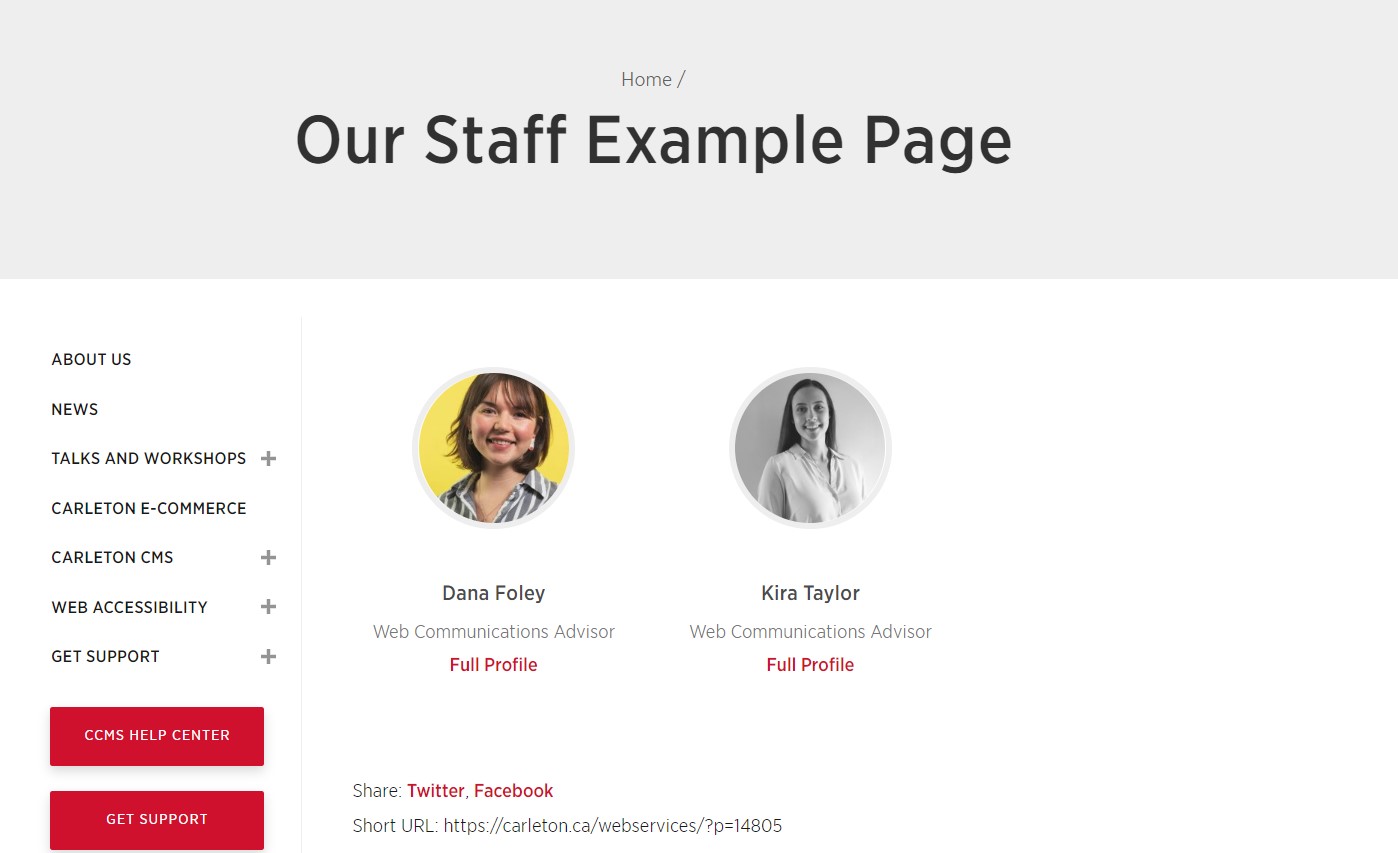
Advantages of People Posts
There are many advantages when using people posts, but the most notable are listed below:
- Once a persons profile is made, you can pull it onto any page without having to re-enter all of the person’s information
- If you need to update a person’s profile, it will automatically be updated wherever that person’s profile is displayed
- People posts lay out the profiles perfectly on a page so you don’t have to use a table. This saves time and requires zero formatting
- People posts come with an option to add a photo and will display it cleanly in an oval for you – no need to worry about resizing and cropping images
- People posts make it easy to add new profiles, update people’s existing information, or delete old profiles
How to Create a People Post
To learn more about how to create people posts and how to add them onto pages, click here!
Stay tuned for the next blog post in this series where we will talk about all the CMS help resources that are available!