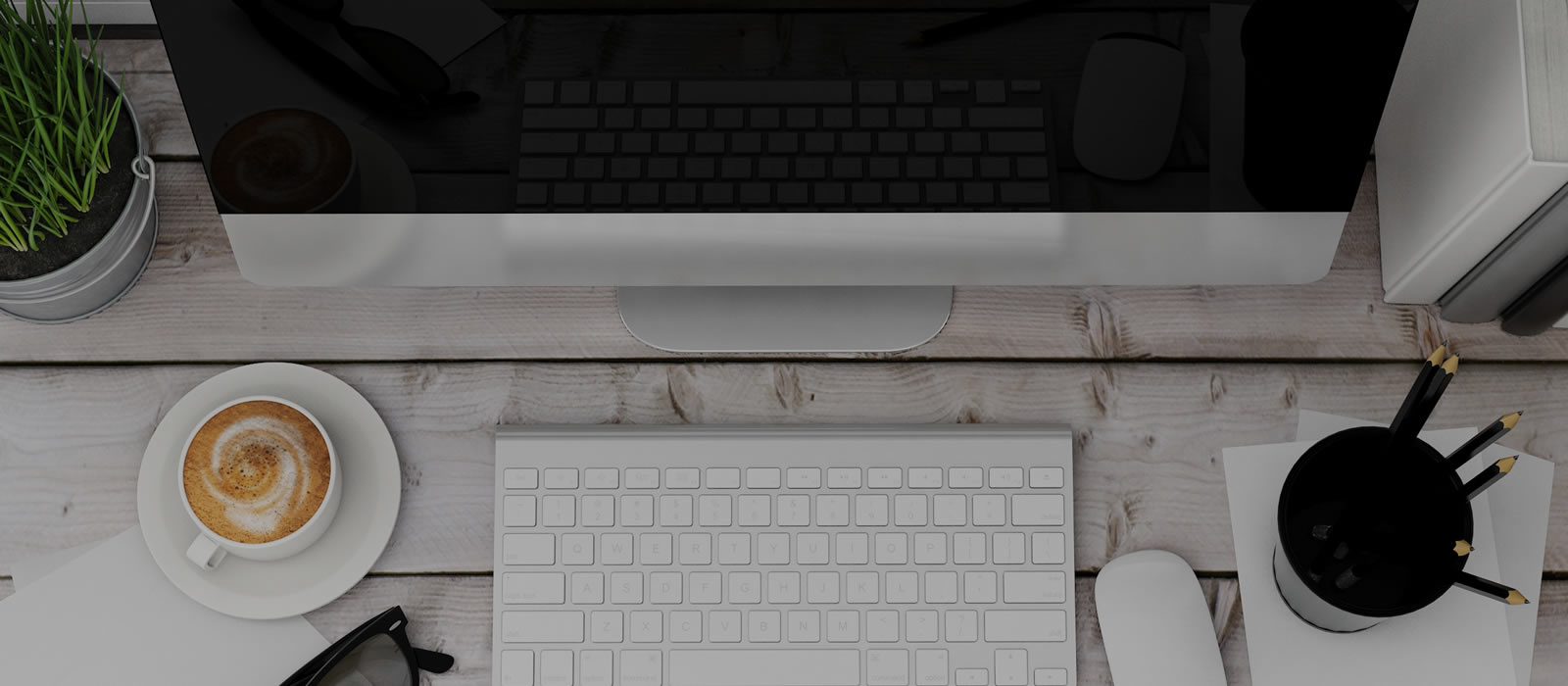Welcome to the Brightspace Support Site!
 D2L Brightspace is an online collaborative learning space where instructors, TAs and students can share course materials, hold online discussions, meet in live web conferencing sessions, share assignments, and more.
D2L Brightspace is an online collaborative learning space where instructors, TAs and students can share course materials, hold online discussions, meet in live web conferencing sessions, share assignments, and more.
If you are looking for a specific Brightspace support topic, please go directly to the applicable support site linked below. On the sites below, you’ll find detailed instructions, screen shots, support information, and videos for basic course tasks. For real-time updates on the operational status of Brightspace and its integrations, visit Carleton’s D2L Service Status page.
- Exploring Brightspace
-
Wondering how to get started in Carleton’s learning management system? Try some of these strategies to build your experience and confidence in the LMS.
- Checking if your Browser is Compatible with Brightspace
-
Brightspace is compatible on desktop computers with the latest browser versions of Google Chrome, Mozilla Firefox, Apple Safari and Microsoft Edge. Ensure that your browser is always kept updated to the latest version. To check which browser version you are using, visit What’s My Browser.
Compatibility with mobile devices and tablets is limited by the type of device used. Safari (for Apple devices) and Chrome (for Android devices) are the only supported mobile browsers. Mobile browsers should also be kept updated to the latest version.
If you attempt to access Brightspace using older versions of the supported browsers, you may experience errors and broken functionality. Brightspace will provide a warning when you attempt to access through an outdated browser. Unsupported browsers are blocked by Brightspace due to the security risk and performance issues that they may create.
For further information about Brightspace browser requirements, please refer to this browser support guide. You can also perform a system check to ensure that your browser is compatible with Brightspace.
For real-time updates on the operational status of Brightspace and its integrations, visit Carleton’s D2L Service Status page.
 D2L Brightspace is an online collaborative learning space where instructors, TAs and students can share course materials, hold online discussions, meet in live web conferencing sessions, share assignments, and more.
D2L Brightspace is an online collaborative learning space where instructors, TAs and students can share course materials, hold online discussions, meet in live web conferencing sessions, share assignments, and more.