How to Set Up Your Computer Workstation
With the stationary component of some office jobs, properly setting up your workstation is important to help reduce your risk of injuring yourself. Musculoskeletal Disorders (MSD) include a range of inflammatory and degenerative conditions known as Repetitive Strain Injuries (RSI) or Cumulative Trauma Disorders (CTD). In an office setting, the risk is primarily associated with fixed and/or awkward postures alone or in combination with repetitive motions.
MSD generally start off mildly and progress to more frequent and intense symptoms. Symptoms include:
- Muscle fatigue
- Aches or pain
- Loss of strength
- Redness or swelling of area
- Numbness or tingling sensations
- Joint stiffness
You may experience symptoms in your low back, neck/shoulders, arms/hands, or head/eyes.
In order to appropriately set yourself up to your workstation, the University of California – Davis has provided a detailed online office workstation setup video (posted below) that you may use to aid in your workstation set up. Or, if you would like, you can scroll a little farther down and see in text our recommended steps.
STEPS TO AVOID OFFICE MSD
1. DESIGN WORKSPACE FOR YOUR NEEDS
- Place items used most often closest to you and then expand out accordingly
- Position workstation items to minimize reaching and stretching
- Vary tasks/postures throughout the day
2. ADJUST YOUR WORKSTATION
During this process it is important to be aware of the items that can’t be changed in your office, such as the table height, and set your workstation up accordingly. Start with adjusting your chair and then move onto your workstation.
Step One: Chair Set Up
Use your chair’s features to help position you appropriately.
Seat Height: Your feet should be flat on the ground and thighs parallel to the floor
Seat Depth: There should be a space between the back of your knees and the seat pan
Seat Angle: Adjust the seat pan angle to comfort, usually around 90-95 degrees.
Backrest Support: Place the lumbar support at the small of your back
Backrest Angle: Adjust the inclination of the backrest angle to comfort, 95-105 degrees is optimal. If you have a ‘free float’ function in your chair, try it out and use it.
Armrest Height: Adjust the arm rests to allow your elbows to ‘fall’ onto the arm rests (i.e., keeping your shoulders down)
Step Two: Workstation Set Up
Keyboard: Adjust the height of your keyboard or keyboard tray to be at or slightly above elbow height and the angle of the keyboard tray to be parallel to the floor or slightly inclined. When setting your keyboard up, note the following:
- Your wrists should not be bent and your elbows should be at your side (to minimize forward and side reaching)
- If you don’t have a keyboard tray, raise your seat to the correct height and use a foot stool (if needed)
Mouse: Centre yourself in the midline of the keyboard and place the mouse close to the keyboard
- Minimize reaching to the side or in front while using the device
- Don’t squeeze the mouse – hold it loosely
- Keep your wrists straight
- If using a wrist rest, rest your hand, not your wrist, on the pad
- Alternate hand use, if possible
- Increase your mouse pointer speed
Monitor:
- Place the monitor perpendicular to you
- Your line of sight should be the top 1/3 of your monitor screen
- Sit 18-30″ from the screen, adjust based on personal eyesight
Office Lighting: Proper lighting makes all tasks easier. You receive approximately 85% of your information through the sense of sight. Good lighting reduces eye strain, eye irritation, blurred vision, and headaches. Lighting concerns such as insufficient lighting and glare may be present in your workspace.
- Sufficient lighting: add additional fixtures if necessary. Do not position fixtures directly behind you.
- Reduce Glare: Increase brightness around the glare source. Position fixture(s) to reduce reflected light that’s directed towards the eyes.
3. STRETCH AT YOUR WORKSTATION
One final and important step is to ensure that you stretch periodically (about every hour) to help minimize pain and strain while working. Hold these stretches for 3-5 seconds and repeat 3 times. See the figures below for stretching examples for your neck, shoulders and back (fig. 1.1) and your wrists (fig. 1.2).
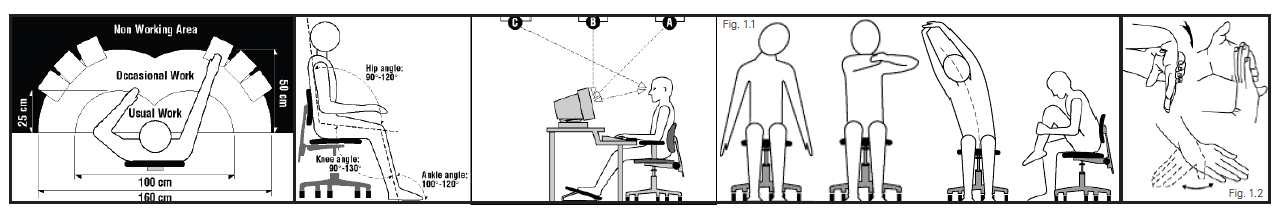
Tension relief stretches have also been provided by the Canadian Centre for Occupational Health and Safety (CCOHS) and they may also be used.
If you desire further information about office ergonomics, the CCOHS has some valuable information within their Office Ergonomics section that will provide a bit more information than what is provided on this page. You will also find office set up examples and do’s and don’t’s that may be of value to you. Just scroll through the desired links on the sidebar.
Another excellent source for workstations, particularly in these times of working from home is the OHCOW (Occupational Health Clinics for Ontario Workers) Office Ergonomics Reference Guide.
If you have any questions regarding setting yourself up to your workstation after you have gone through the 3 steps, please feel free to contact EHS for further assistance.