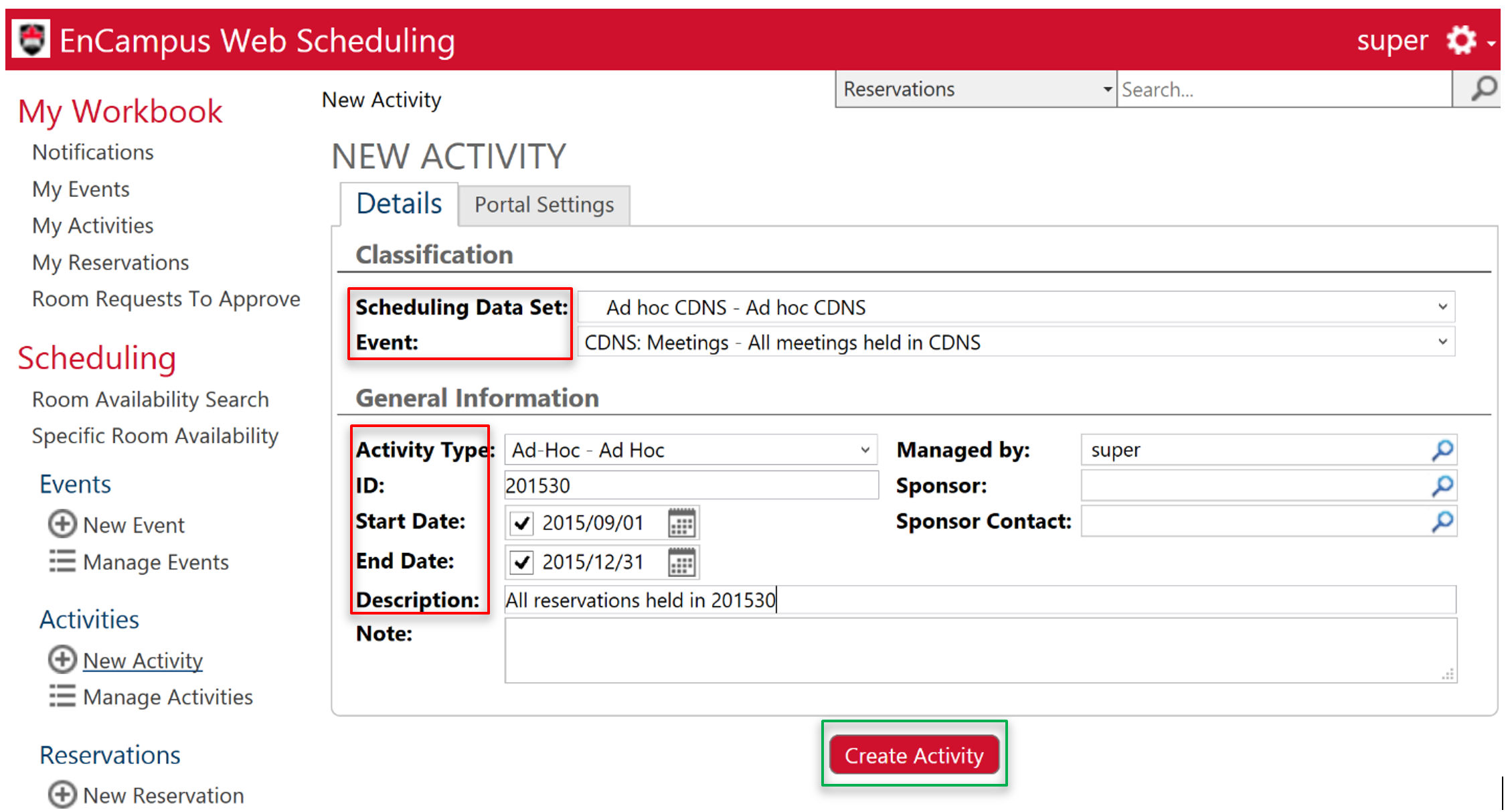Creating a New Activity
How-To Video:
3-New Activity
Instructions:
- Under the Activities heading, click or tap on New Activity. The New Activity Page will open:
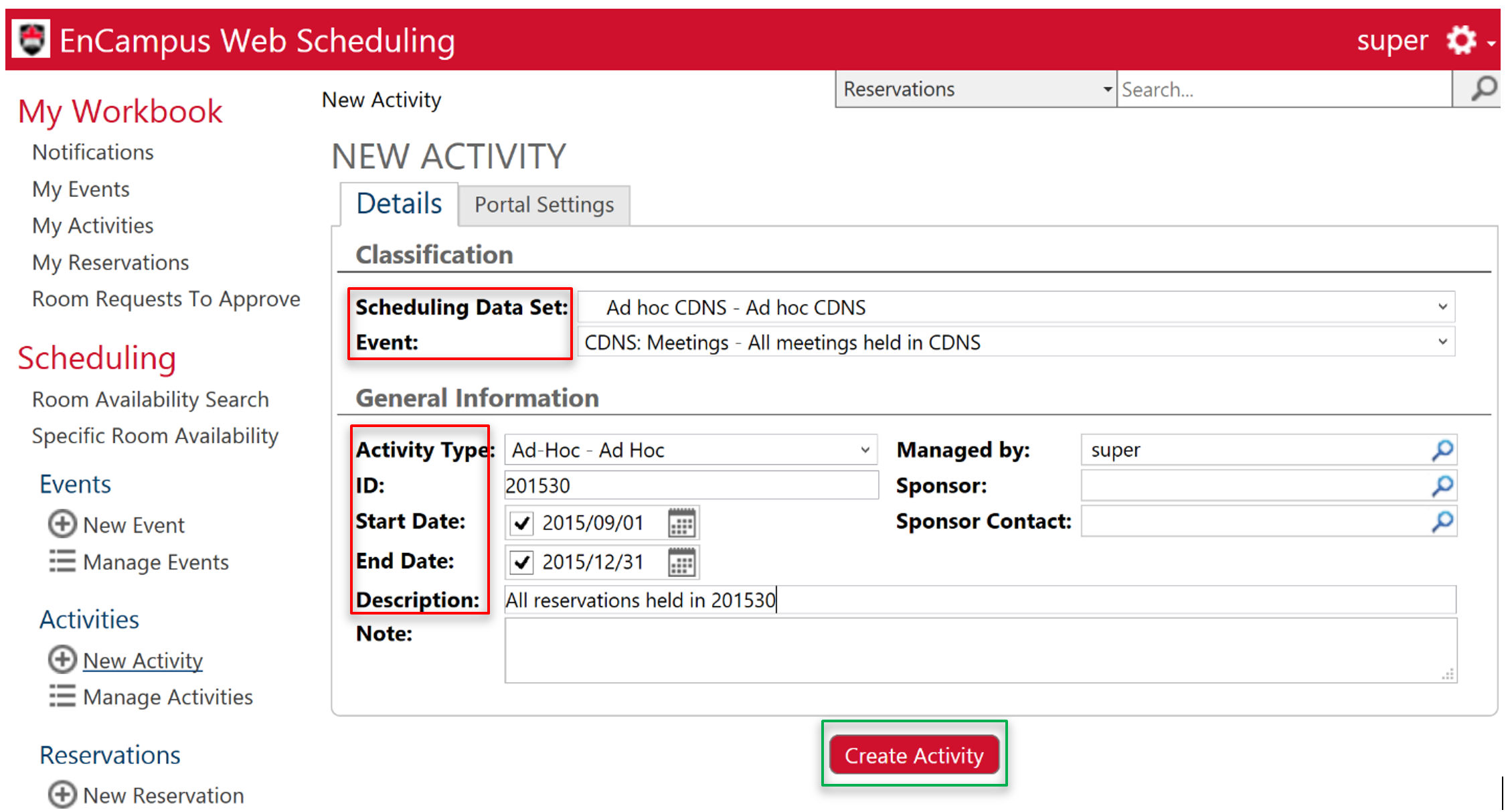
- Scheduling Data Set: Choose and make sure your departmental code appears
- Event: Choose Event that you created [i.e. CDNS: Meetings]
- Activity Type: Choose Ad-Hoc – Ad-Hoc. Advanced users can choose another type.
- ID: Define the term for the activity e.g. 201530
- Simple Activity Convention:
- Advanced Activity Convention
- Eg: “201530 Student Meetings”
- Start Date / End Date: Choose the academic start and end dates
- 201530: Sept 1 – Dec 31
- 201610: Jan 1 – Apr 30
- 201620: May 1 – Aug 31
- Click on Create Activity. The activity has been created for the Event.
- Please note: To create new activities, simply follow the above steps
Share: Twitter, Facebook
Short URL:
https://carleton.ca/ses/?p=1723