How to Book Your Appointment
A video demonstration of how to book an appointment can be found here: https://mediaspace.carleton.ca/media/How+to+Schedule+an+Appointment+with+your+Co-op+Student+Advisor/1_q03jb4rz
1. Once signed into mySuccess, go to Co-op Program, then Co-op Appointments on the left-side menu.
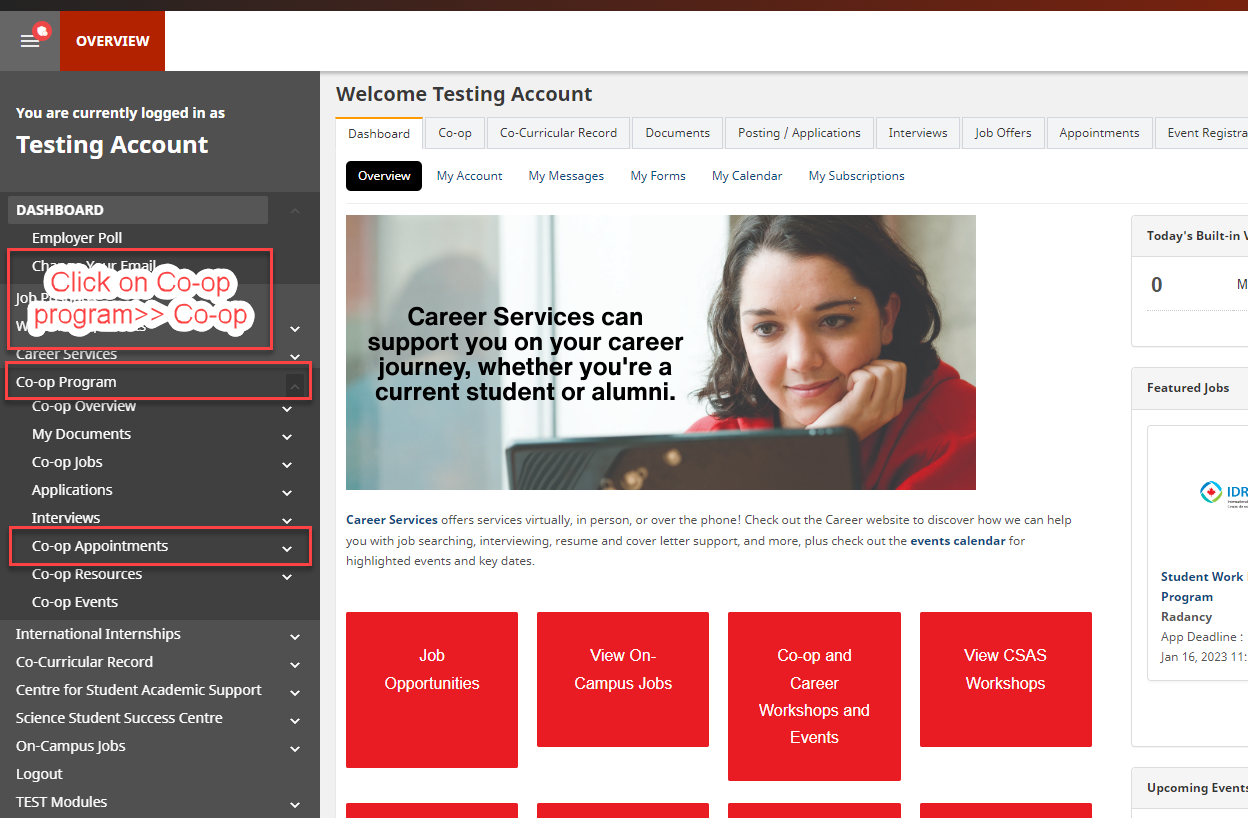
2. Click the Book by Appointment Type button.
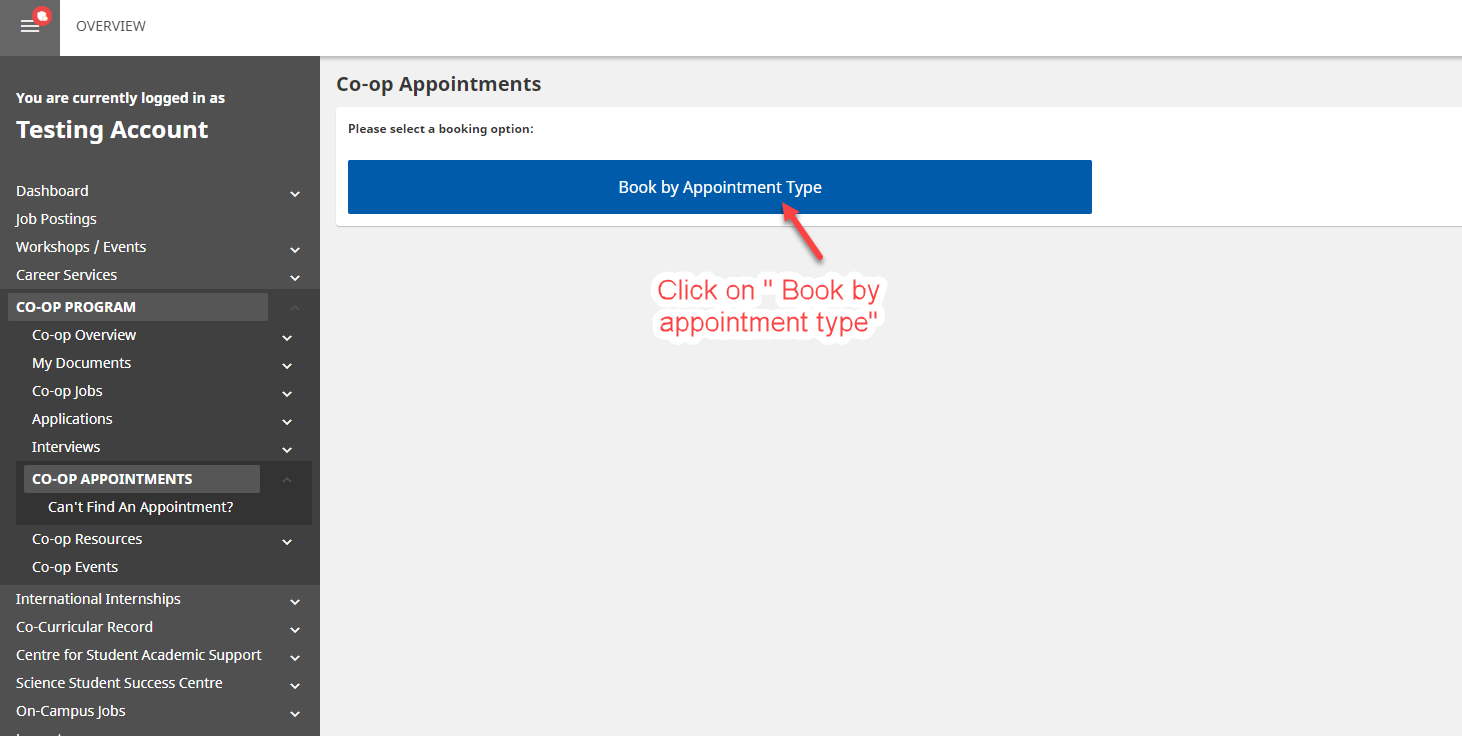
3. Choose the appropriate appointment type from the list and click Book
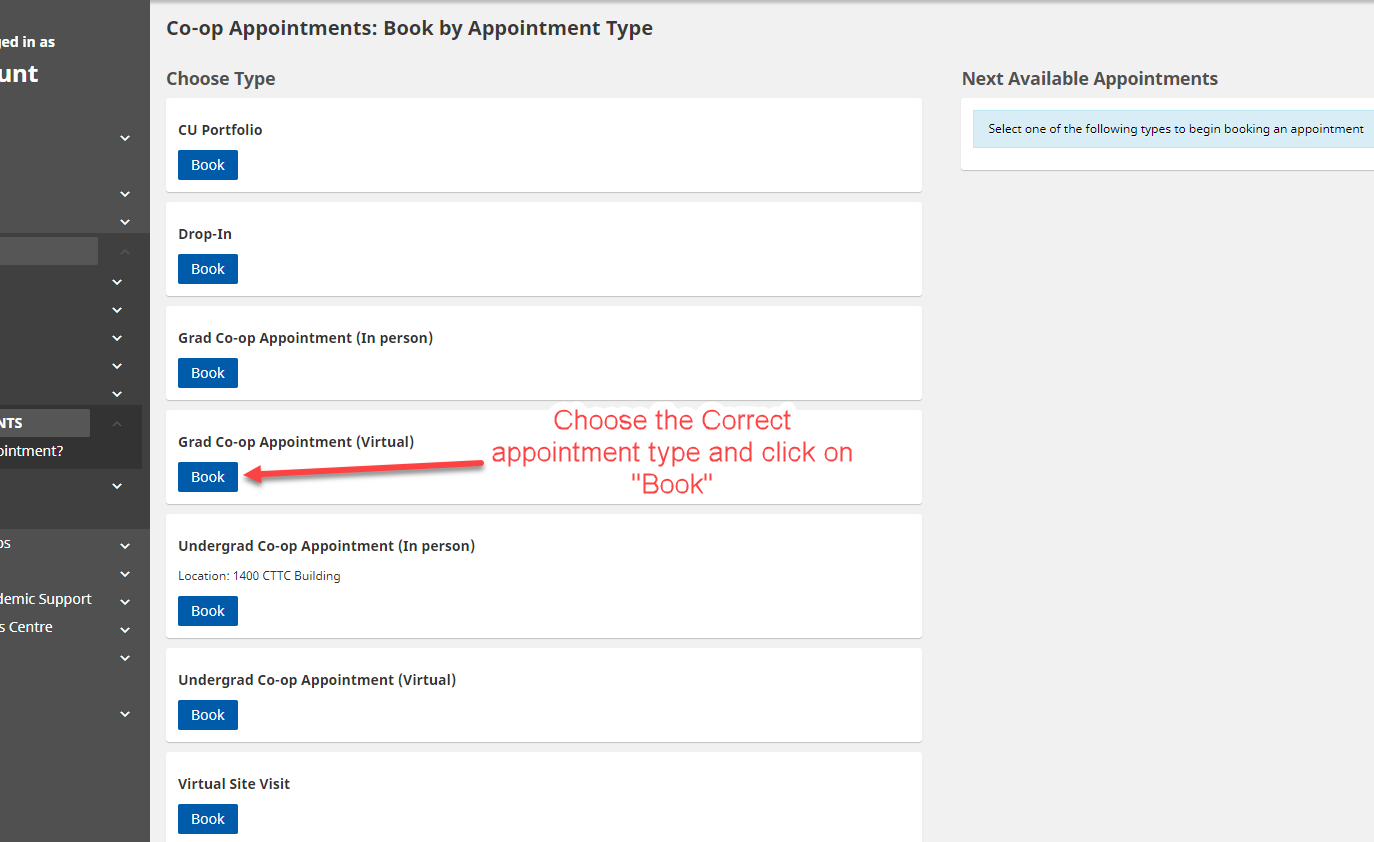
4. Select the date the suits your schedule and click on the date to view the time slots available
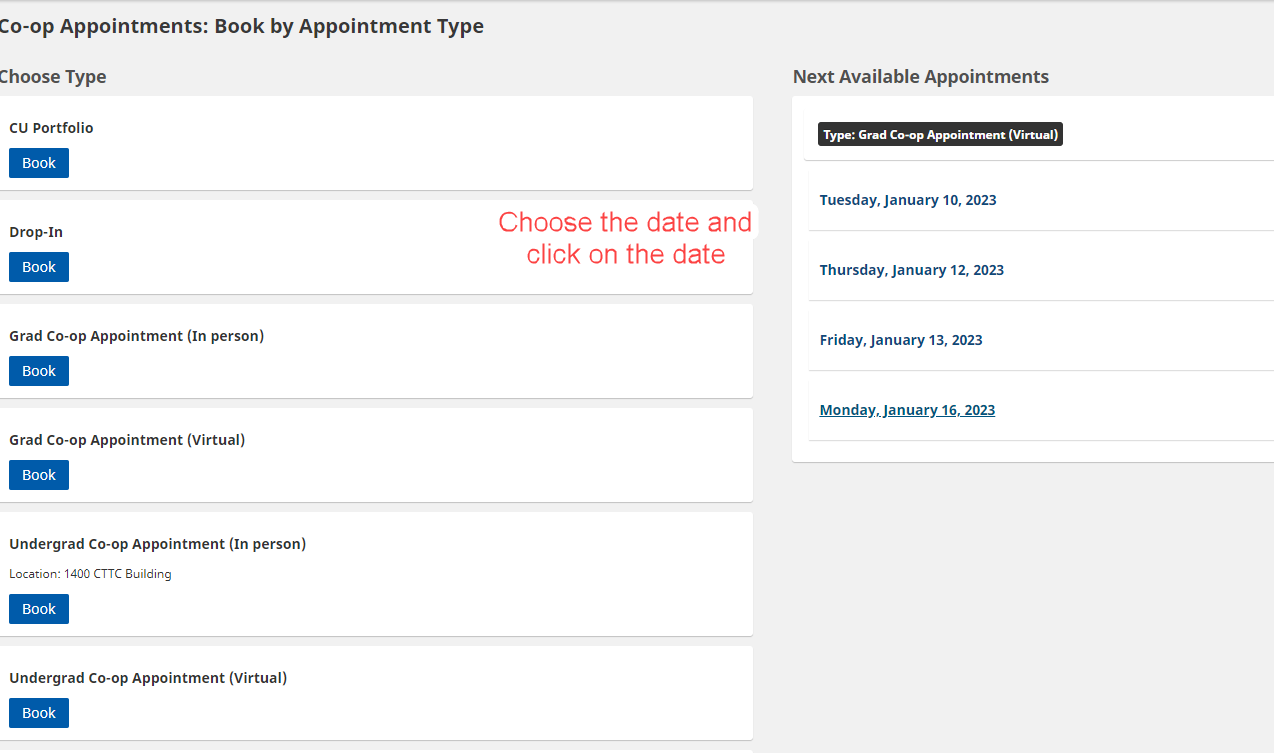
5. Choose the time the best fits your schedule and please check the provider and Appointment modes before selecting the slot
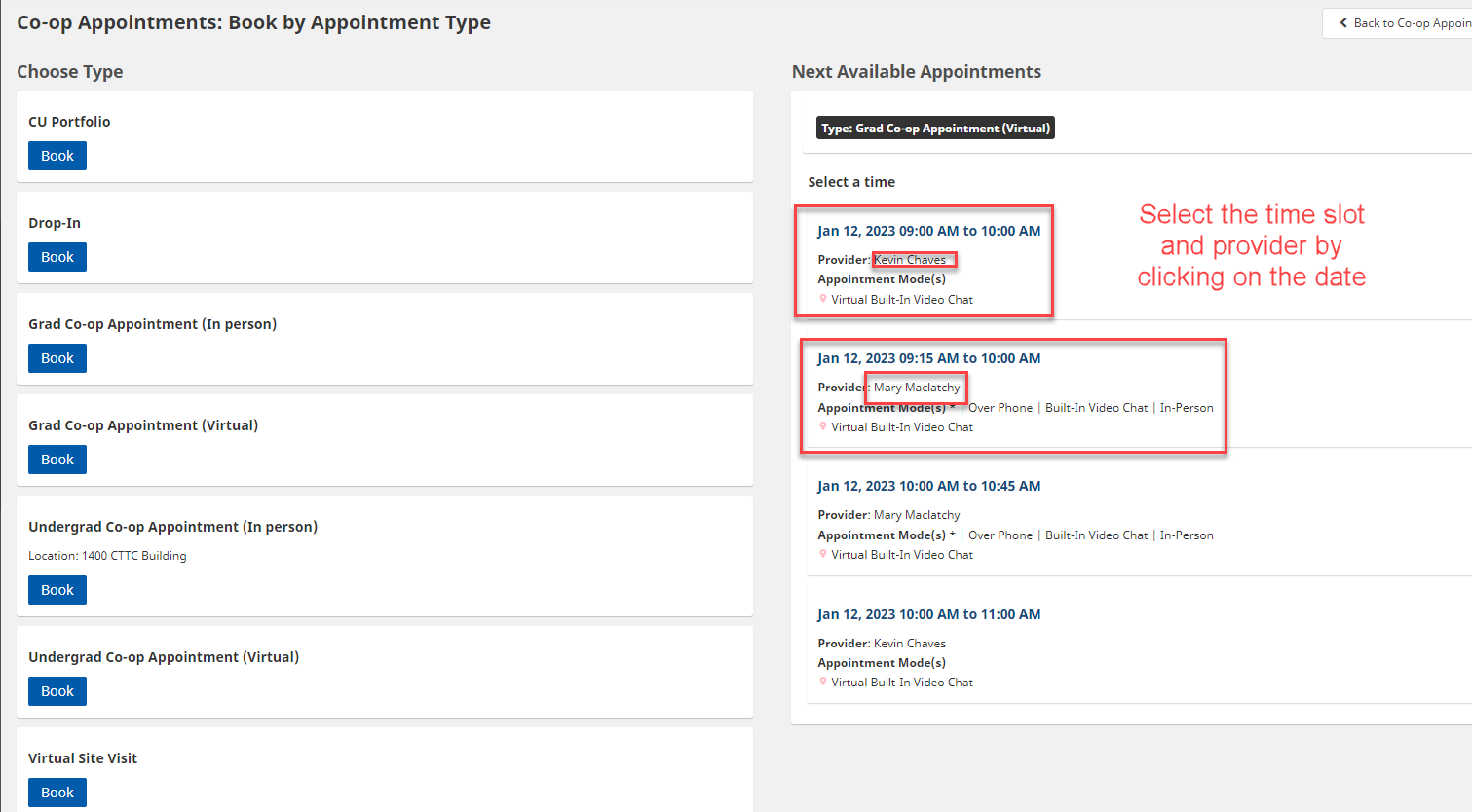
6.Fill in all the details and include any additional relevant information about your appointment/what you are hoping to discuss with your Advisor under “reason for appointment type” and click on Book Appointment.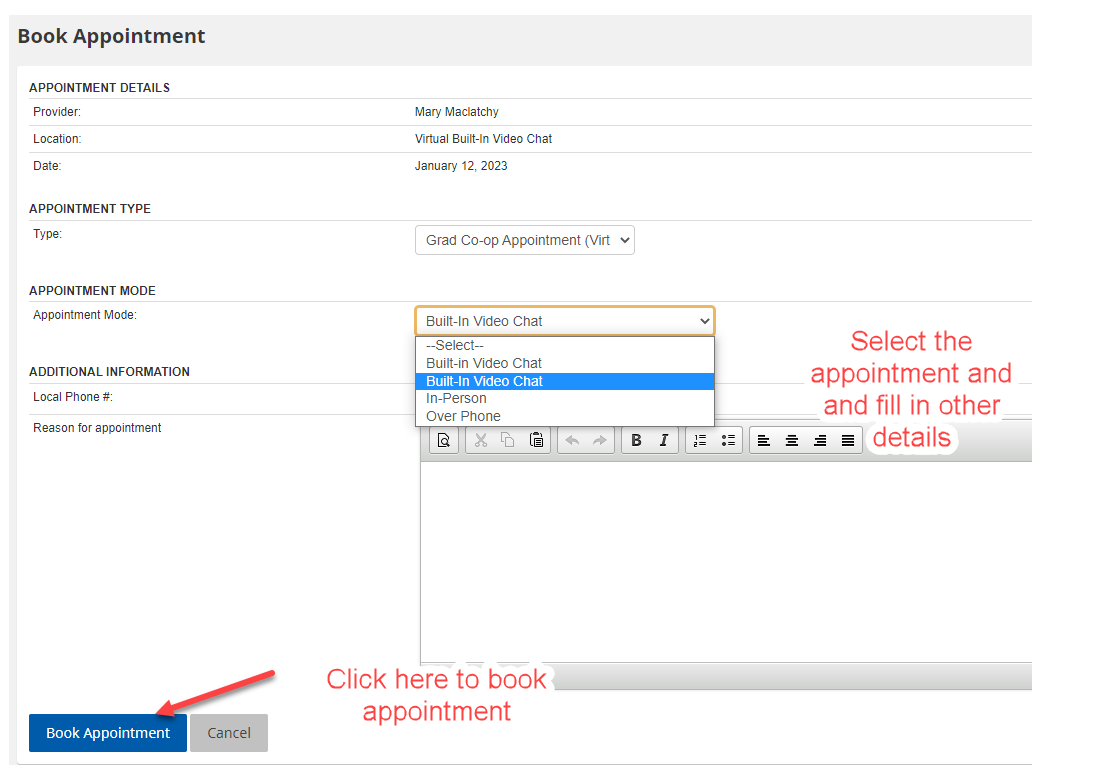
7. Next you’ll see an Appointment confirmation Screen
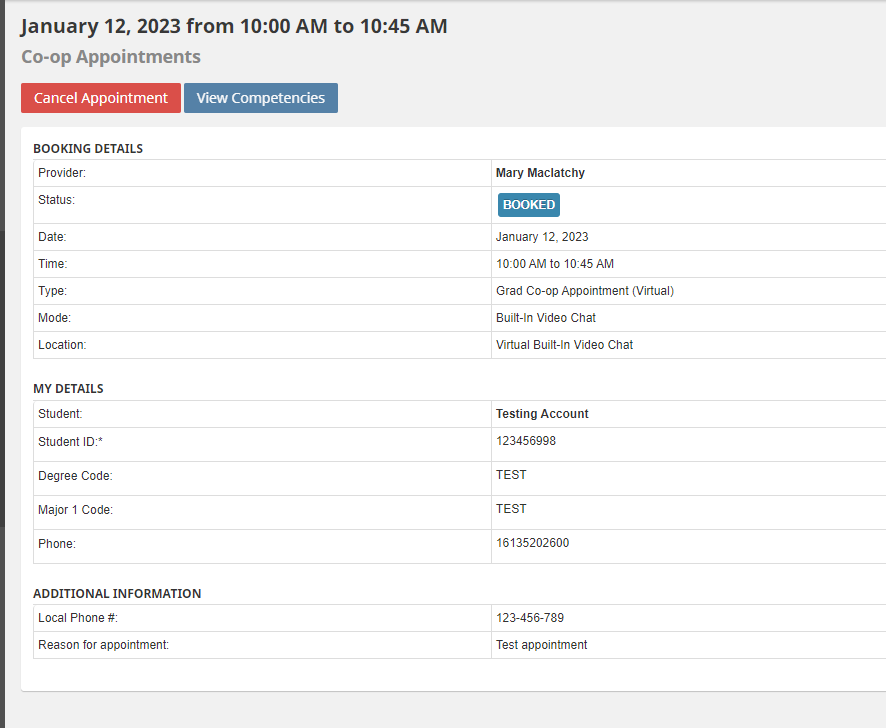
To view or cancel appointment click on co-op program >> co-op appointments then find the appointment and click View Appt
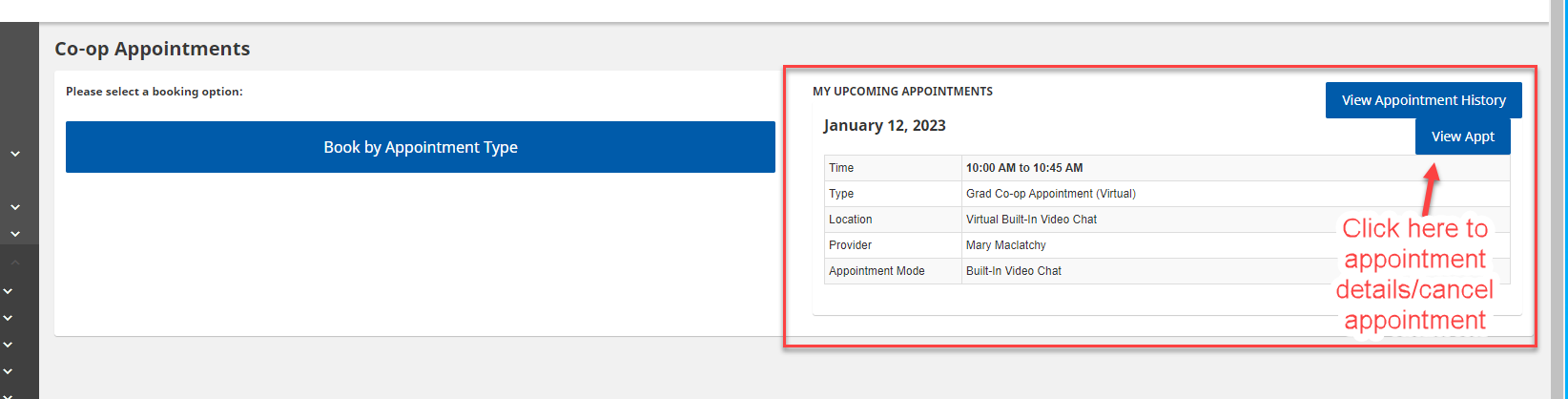
Then click Cancel Appointment
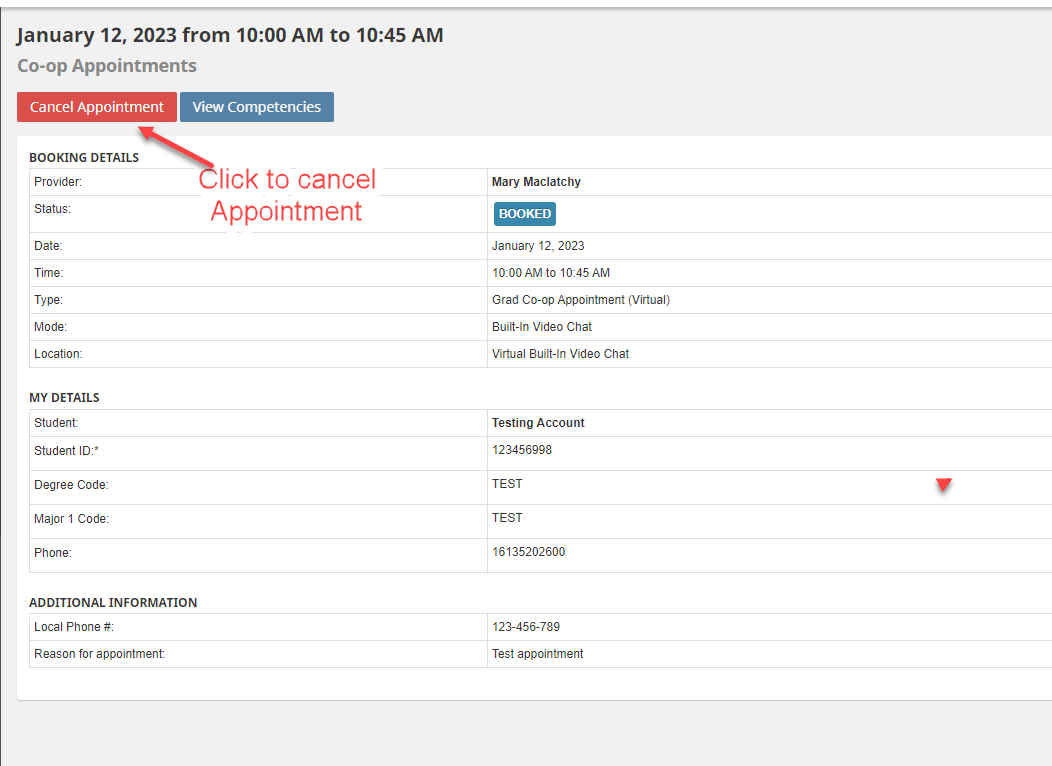
Please enter the reason for the cancellation and click Commit Cancellation
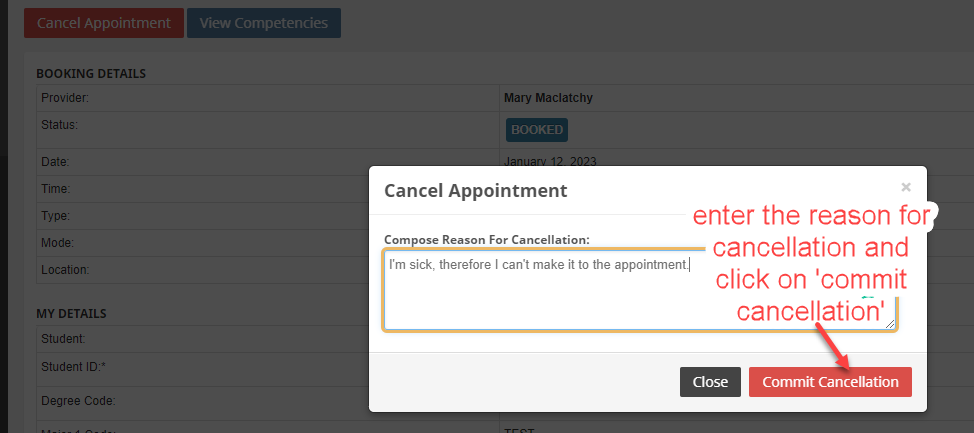
Click OK on the confirmation window
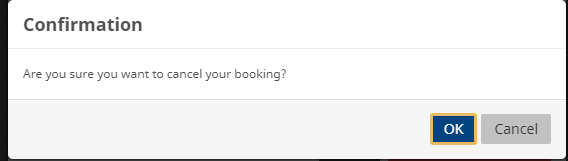
A message will be displayed that appointment is cancelled
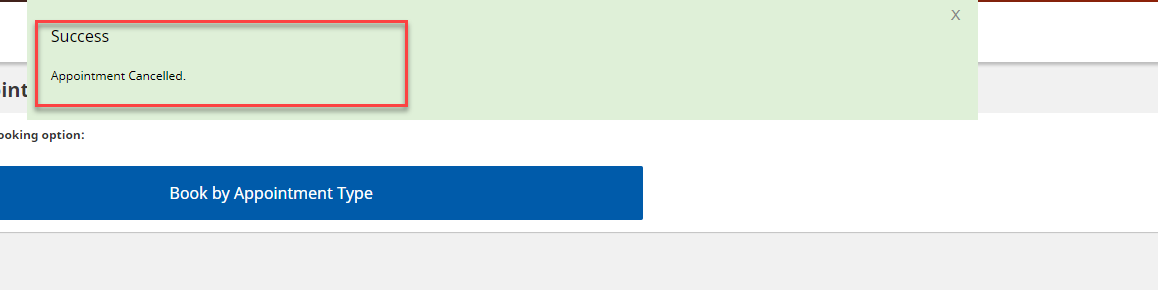
If you’re meeting virtually, the steps for joining the online appointment can be found here: https://carleton.ca/co-op/how-to-start-a-virtual-appointment-interview/