Cyberattack
A cyberattack is a malicious attempt to access or damage a computer system. Cyberattacks can lead to loss of money, theft of personal information, and damage to your reputation and safety. Cybersecurity involves preventing, detecting, and responding to cyberattacks that can have wide-ranging effects on the individual, organizations, the community, and at the national level.
IMMEDIATE ACTION
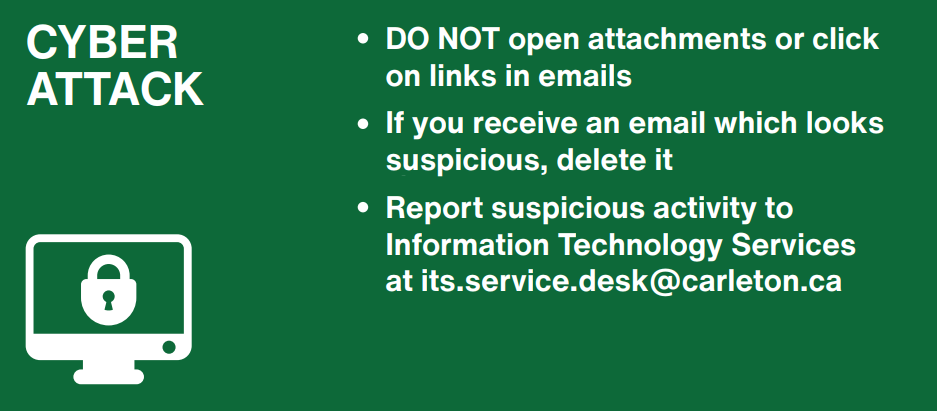
Do not open attachments or click on links in emails.
If you’ve received an email that looks suspicious, delete it.
Report suspicious activity of your Carleton accounts to the Carleton University Information Security Team through the ITS Service Desk at 613-520-3700 or its.service.desk@carleton.ca.
Report suspicious activity of external accounts (such as bank accounts) to the appropriate organization responsible for that service.
PREPARE NOW
CURRENT. Keep software and operating systems up-to-date.
BE PROACTIVE. Learn about the tools and training available through Information Technology Services (ITS) to fight phishing. Make use of Outlook’s “Report Phishing” button and set aside some time to take the Security Awareness Course available in Brightspace.
BE AWARE. Watch for suspicious activity, use strong passwords and two-factor authentication and create backup files. Guard your devices. Never leave your laptop or mobile device unattended in a public place and lock your devices when they are not in use.
SURVIVE DURING
LIMIT THE DAMAGE. Do not open attachments or click links in emails. If it looks suspicious, it is best to delete it.
REPORT. Report suspicious activity and any unusual problems with your computer or device to the Information Security Team through the ITS Service Desk at 613-520-3700 or its.service.desk@carleton.ca.
BE SAFE AFTER
CONTINUE TO MONITOR. Monitor the information and be vigilant of email and internet traffic.