Kaltura Personal Capture is a screen recording solution that is free to the Carleton Community and can be used to create videos or other rich media, without specialized equipment. With Personal Capture you can easily capture your desktop content, including multi-stream recordings synchronized with PowerPoint presentations. Once your video is published and shared, your viewers can use the interactive video player to easily navigate your content, search through slide text, switch between video streams, and more.
- Install – How to install Personal Capture and options for other recording tools.
- Record – How to record and upload and recording setup options.
- Share – Publish and share or embed into cuLearn or embed into D2L Brightspace.
- For Students – Submitting video assignments
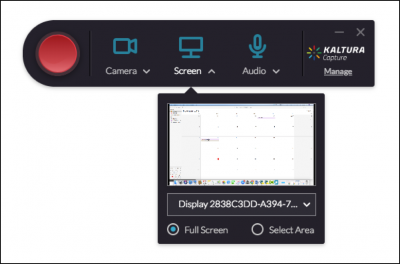
What can I capture with Kaltura?
You can capture anything you can see on your computer screen, including PowerPoint and Keynote presentations, open apps, websites, etc. You can also install Kaltura on your mobile device (iOS and Android) to upload videos that were recorded or stored on your device. Screen capture recordings can help make your course content more engaging and accessible, while also supporting inclusive course design for diverse learning styles.
|