You can create chapters to make your video easily searchable and viewable. You can find the add chapter option when you go into the edit mode of your video.
To create a chapter:
- On your My Media page, click the video that you want to add chapters to.
- In the Actions drop-down menu, select Edit.
- Click the Timeline tab below your video.
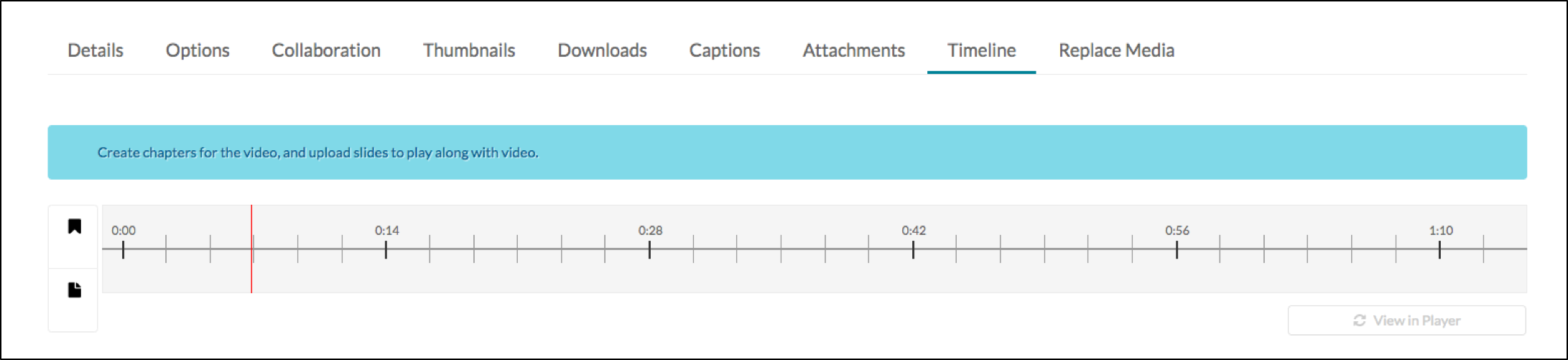
- Click on the location in your video’s timeline where you want to add a chapter.
- Click the add chapter icon.
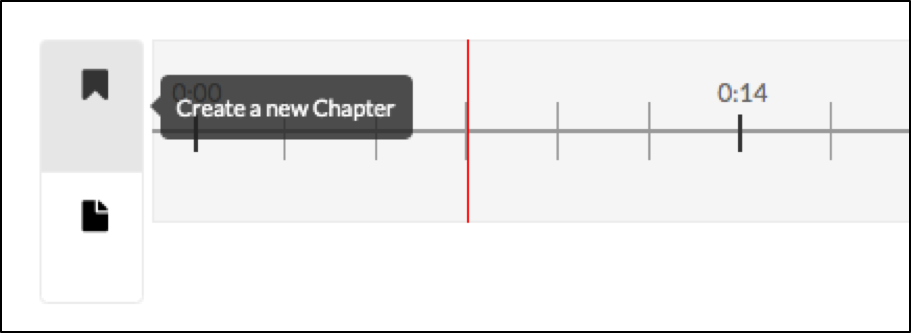
- Fill in your Chapter Information and edit your Chapter Thumbnail.
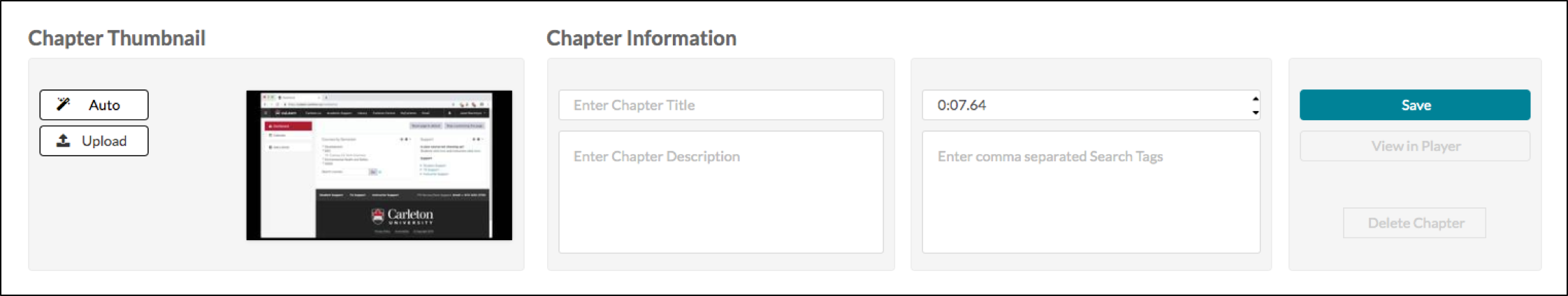
- When you are finished entering your information, click Save.