This tutorial assumes you have already been assigned the notetaking academic accommodations and you have selected this for the current term classes.
If you have not, please follow the steps outlined on the Requesting Academic Accommodations page.
Step One
Login to the Ventus Student Portal.
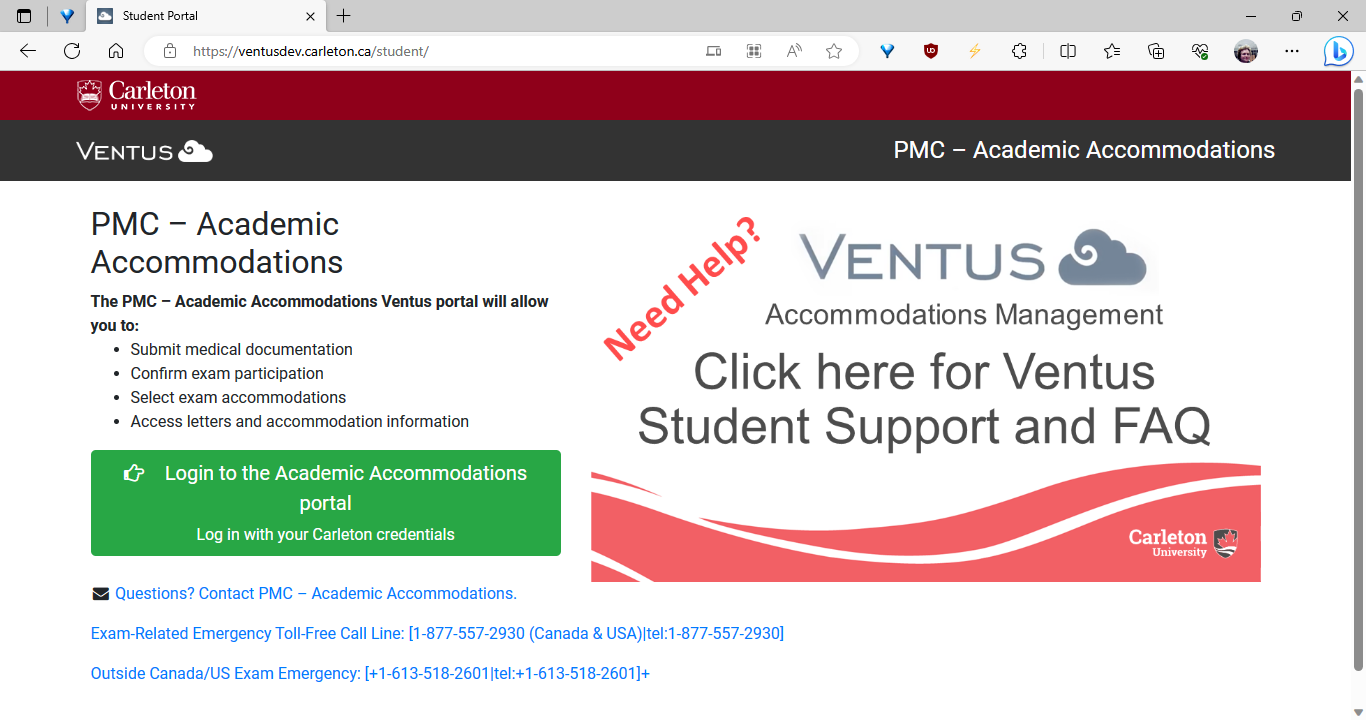
Ventus Student Portal
Step Two
Click “Login to the Academic Accommodations Portal”
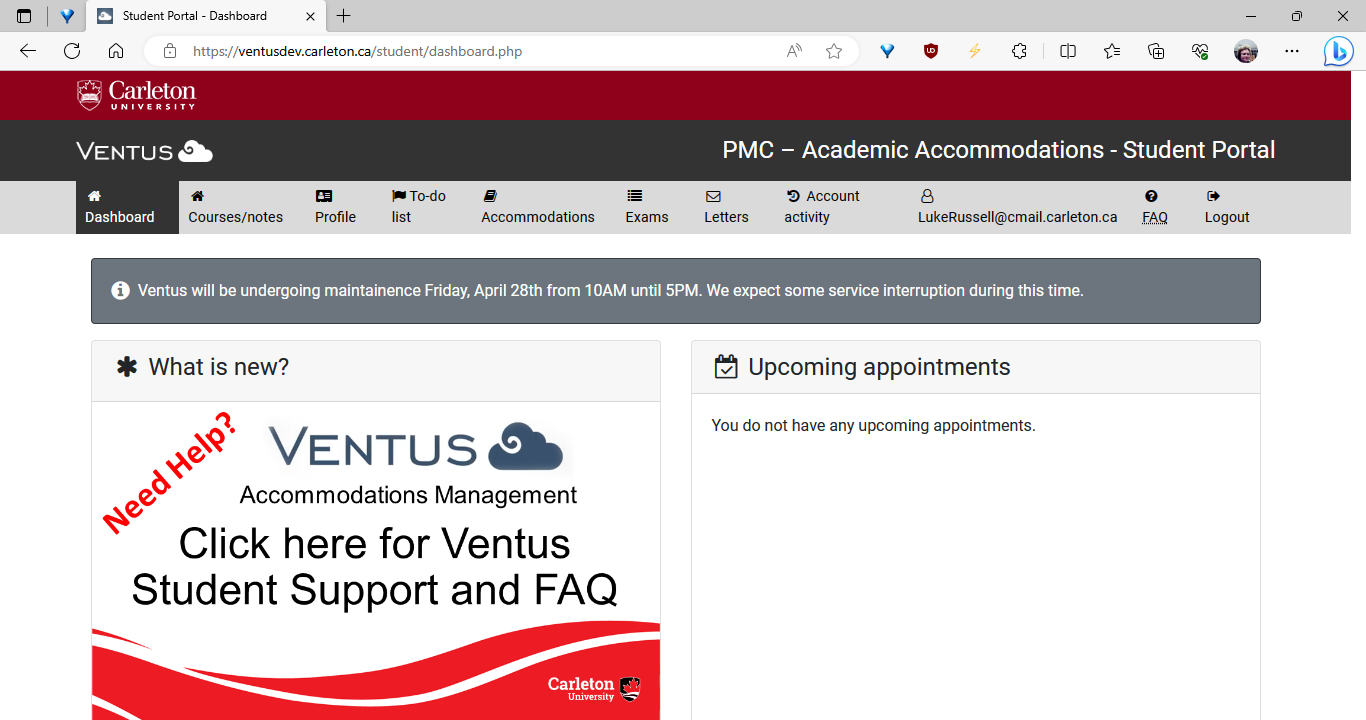
Ventus Student Portal Dashboard (after login)
Step Three
Click on “Courses/Notes”
Step Four
You should see a list of courses where you have the Notetaking accommodation and be able to download any notes that have been uploaded. Click on the notes to download them.
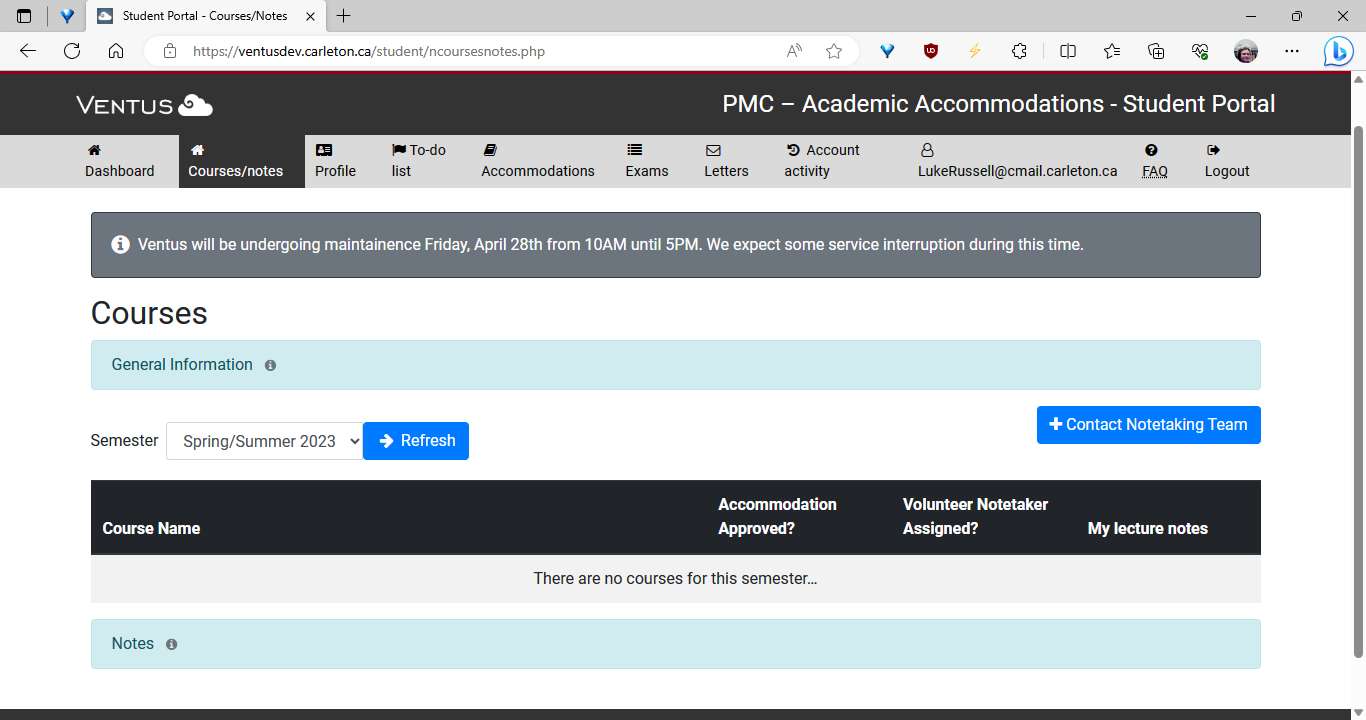
Ventus Student Portal Courses Page
Was this page helpful?
2 people found this useful