How to access Co-op forms on mySuccess
Here are the instructions on how to access Co-op forms on the MySuccess platform.
Step 1 – After logging into mySuccess you will see a black button at the bottom right of the dashboard, click this button and select “Submit A Form”.
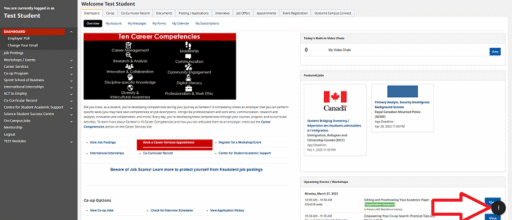
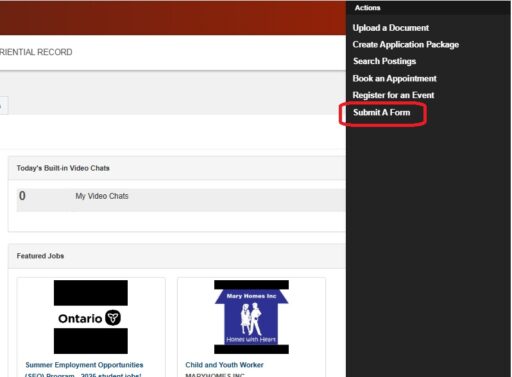
Step 2 – On the next screen you will see a drop-down menu, select “Co-op Student Forms”. Next, a “Sub Category” drop-down menu will appear, select the desired form.
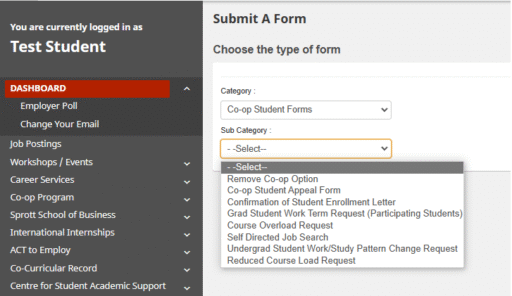
Step 3 – The form will now appear, complete the form and when finished click the blue “Submit” button at the bottom of the form.
