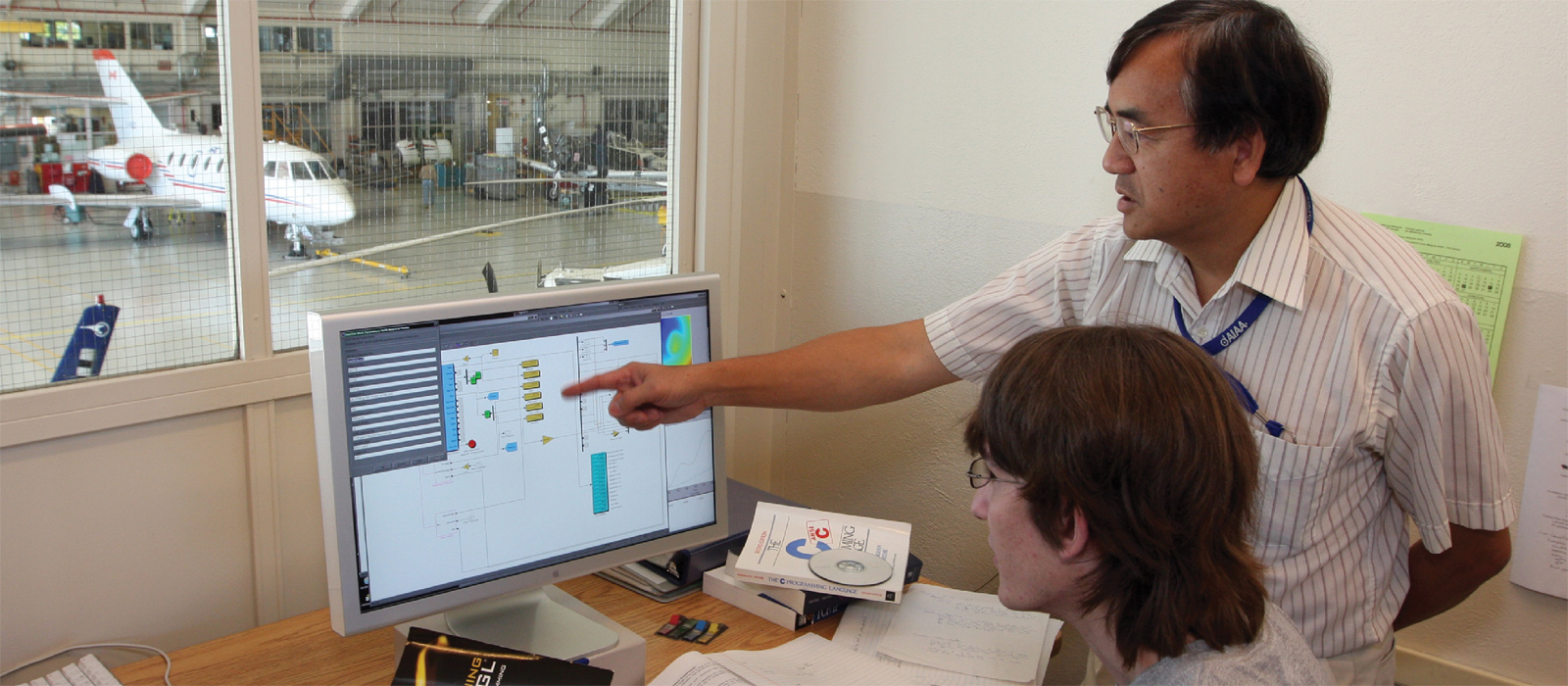Regardless of when you’re working, be sure to pay attention to important dates and deadlines, guidelines for your Work Term Report, and Co-op Awards!
MySuccess and Brightspace both provide valuable information about your report, site visit, and work term!
MySuccess provides current students, alumni, and employers with essential resources for success in the co-op program.
Access mySuccess using your MC1 login here
Alumni who attended prior to mySuccess, before 2015
- If you graduated after 2015, your mySuccess account is still active. You may use the link above and use your MC1 credentials.
- If you graduated before 2015 or don’t know your MC1 login, then you need to access mySuccess by filling out our application form