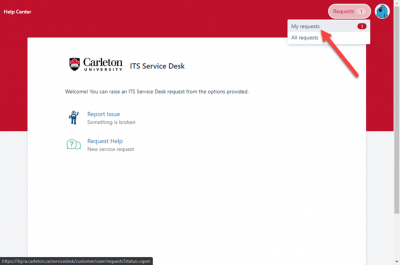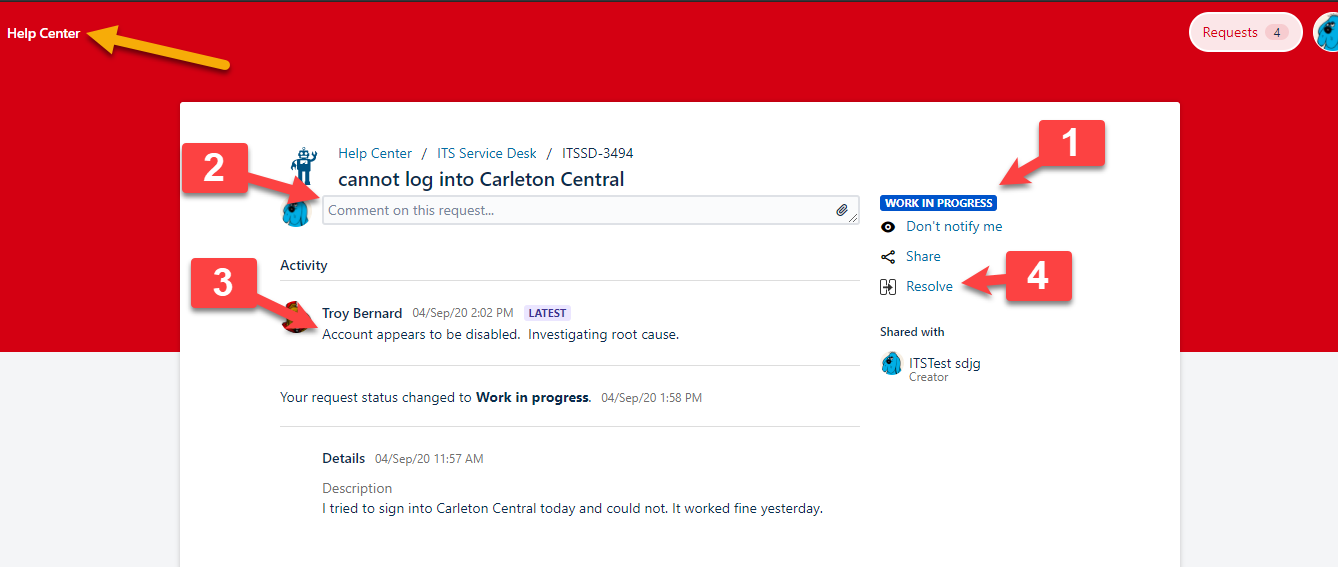To view your currently active items, log onto the Jira Service Desk Portal and click on Requests in the upper right corner. You will see 2 options available to you: My Requests and All Requests.
My Requests will display any/all issues that were raised by you and are currently in an Open state, as indicated by the filter along the top.
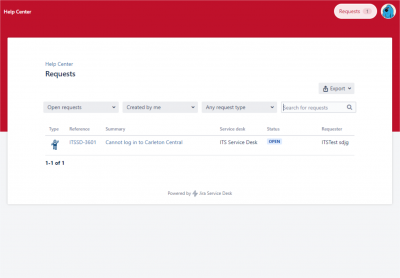 Click on an a ticket to open and review. From here you can:
Click on an a ticket to open and review. From here you can:
- check the status
- add comments
- review comments
- resolve the issue if it no longer exists.
To navigate back to your main Portal page, click Help Center in the upper left. To navigate back to your list of open items, click Requests > My Requests in the upper right.