Manually Installing Windows Updates
1. Click on the Start Menu, and click on Settings
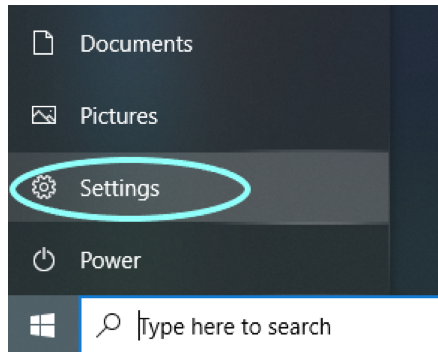
2. Click on Update & Security
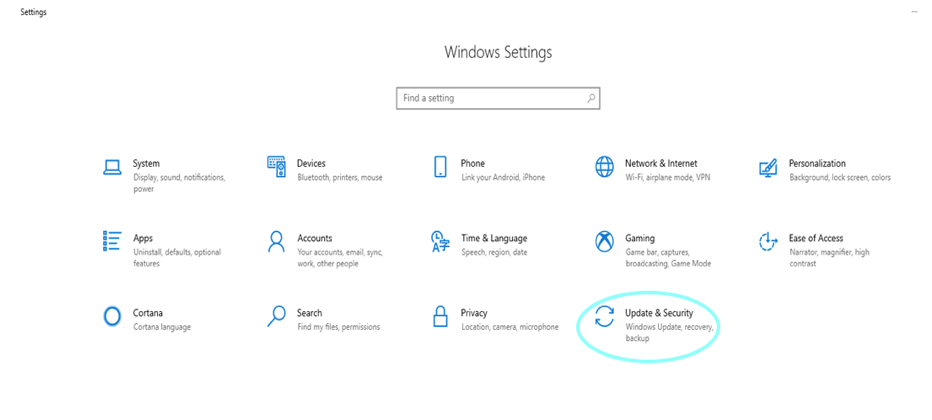
3. Click on the Check for Updates button, or if you see the “Check Online for updates from Microsoft Update”, click on it.
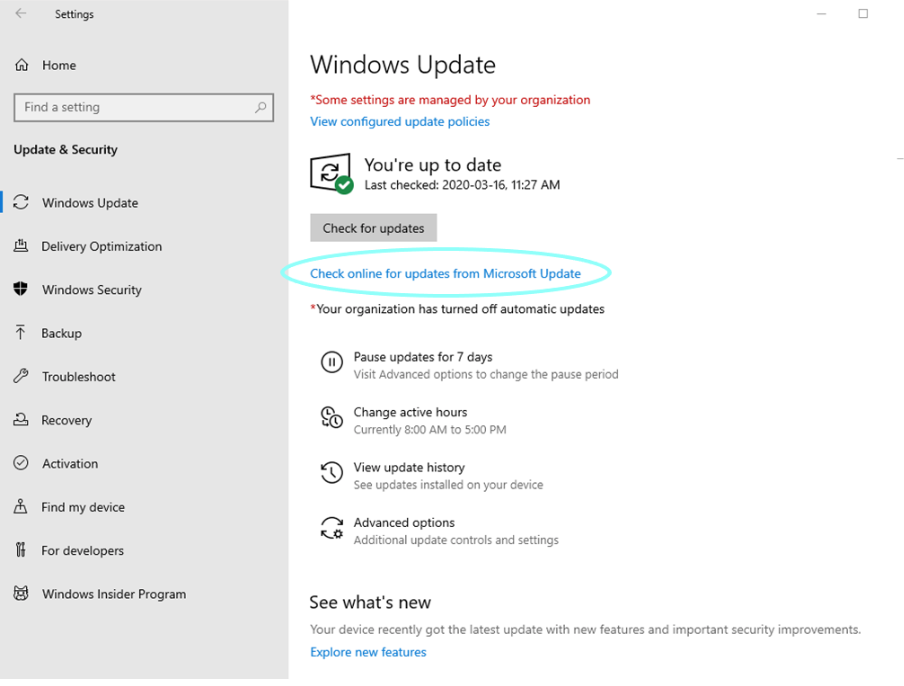
4. If there are updates available, you may be prompted to install them, and/or you may be prompted to reboot the computer once the installation has completed.
Microsoft Documentation: https://support.microsoft.com/en-ca/help/4027667/windows-10-update