The Windows version of the early VirtualBox 7.x.x installers no longer include the Microsoft Visual C++ 2019 Redistributable Package as part of the installer. This is due to a license change by Microsoft that changes how this can be packaged with other software. It is expected that Oracle will release an updated Windows VirtualBox installer soon that provides the package again in the format required by the license. Until then, if you get this error (see image below), you can manually download and install the Microsoft package.
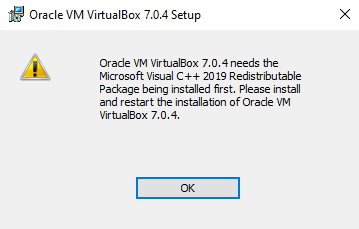
Microsoft Visual C++ 2019 Redistributable Package: Click here for download page
On the above page, make sure to download the 64-bit version as indicated in the image below:
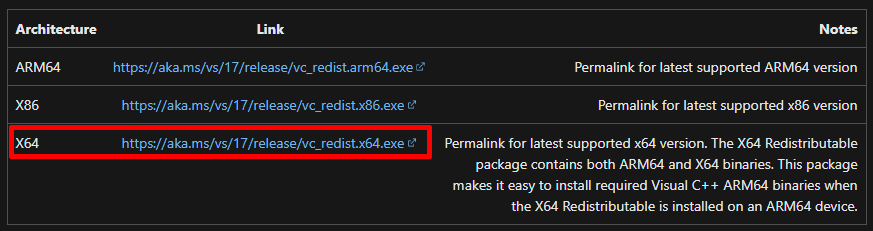
NOTE: Some students have reported that they had to restart their computer after installing the Visual C++ Redistributable package, and THEN perform the VirtualBox installation.