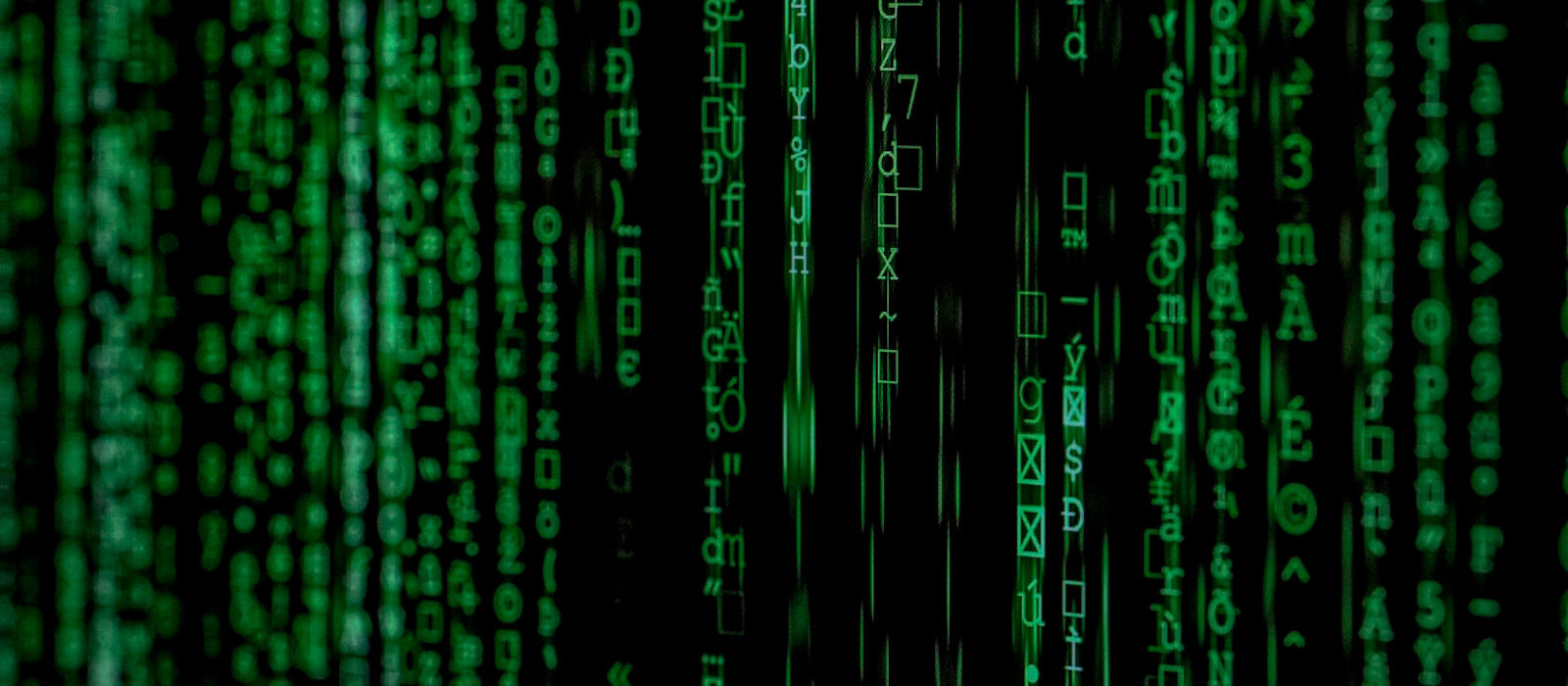Technical Support
Carleton Services:
Carleton Administrative Services
Carleton Account & Email (cunet, cmail)
Wireless & Remote Access
CUNET Office Computer
SCS Services:
SCS Account Information
Software & Storage
General SCS Services
SCS Websites, Forms, and Documents
Lab and Building access – CBORD
Carleton and The School of Computer Science offer many resources for instructors.
Technical Support
Staff Technical Support Contact Information – Information for staff on how to access various support staff.
Carleton Administrative Services
Carleton Account & Email (cunet, cmail)
The university uses Office 365 (O365) as its official mail server. It is sometimes called cunet, Exchange or Outlook for Faculty and Staff, and cmail for students. As of Jan. 2019, you have a 50GB email quota.
@carleton.ca, @cunet.carleton.ca and @cmail.carleton.ca email addresses and aliases are managed by ITS. Please see the ITS Email Support for assistance.
- Office 365 Web Login
- Email Client Setup – Instructions for setting up your email in Outlook and other third-party clients (Mac Mail, Phone, etc)
We strongly advise all Carleton employees and students to use Carleton’s email for Carleton’s business. We discourage forwarding Carleton email or communicating via a non-Carleton email provider.
SCS has its own legacy SCS email server. Many of the faculty and staff have addresses @scs.carleton.ca which signifies the SCS email server. Contact the SCS Tech Staff for assistance with this email.
Wireless & Remote Access
- WiFi / CU-Wireless / eduroam – University-wide wireless service
- Remote Access (VPN) – Connect securely to Carleton’s network from off-campus
- SCS External Access Host – Connect securely to the SCS internal network
CUNET Office Computer
Most administrative staff computers are connected to the university-wide ITS Windows network (CUNET).
- You require an active MyCarletonOne / CUNET account and password in order to access your workstation.
- ITS has an imaging server that updates the computers regularly. Updates and installing security patches are usually done after hours and on weekends.
- Any CUNET problems and concerns can be directed to the IT Service Desk.
- New staff equipment can be imaged by ITS. The ITS image will install a fully configured Windows operating system on your hardware. This work is done by Hardware Services (basement level of the HP building).
SCS Account Information
Your SCS accounts is used for many different SCS provided services. Visit the SCS Online Account Management Tool to setup or update your account.
IMPORTANT: you must update your account every term!
Services accessed using your SCS Account:
Software & Storage
School of Computer Science students, faculty and staff have access to a variety of software packages through the School or through the University. Some examples include: MS Azure Dev Tools for Teaching, MS Office 365, IBM Academic Initiative, MatLab, Anti-Virus Software, etc.
- Full Software List – An extensive list of available software
- Free Remote Storage – Some options for free file storage
School of Computer Science (SCS) Services – General
Some of the many SCS Services include:
SCS Websites, Forms, and Documents
The SCS uses two content management systems for web content: WordPress and Drupal. WordPress hosts the main School of Computer Science websites, while Drupal manages the SCS internal pages and documents.