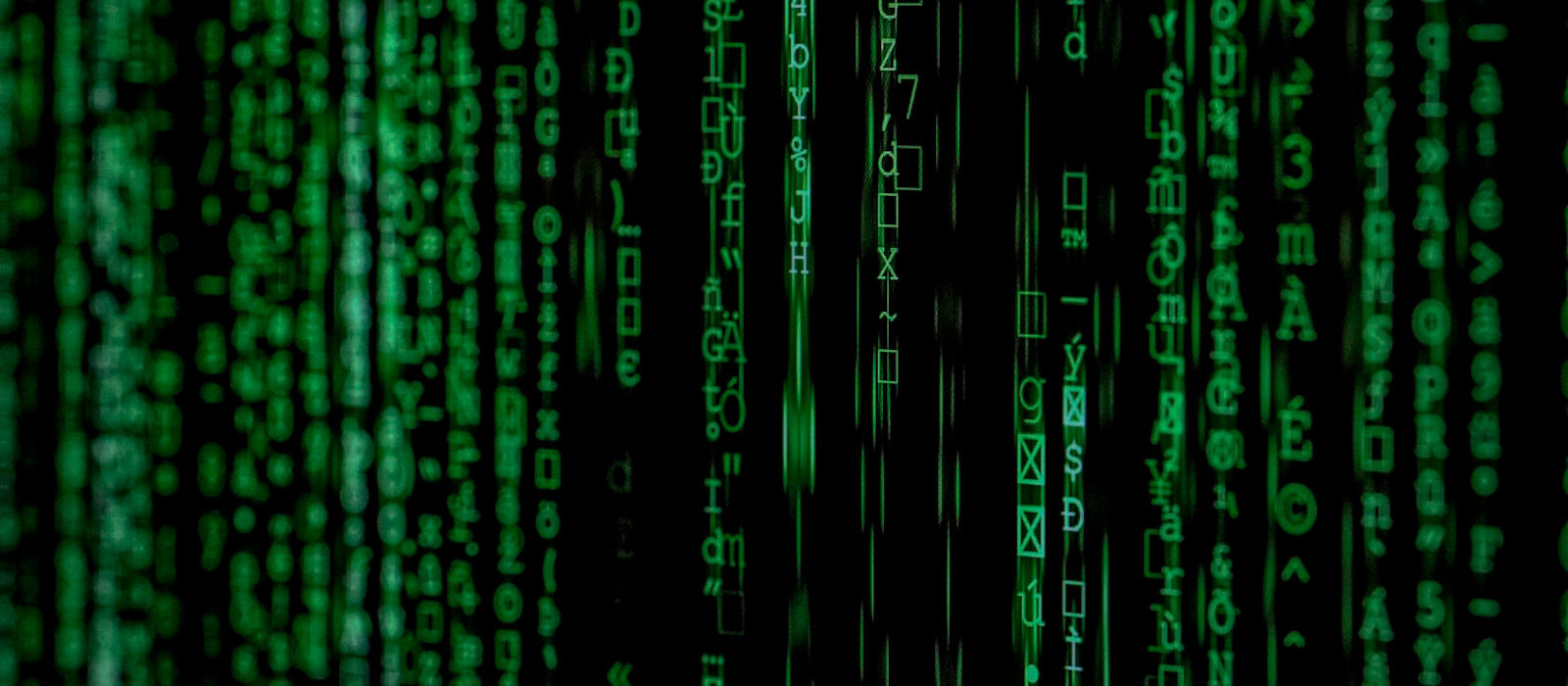Technical Support
Carleton Services:
Carleton Research Services
Carleton Administrative Services
Carleton Account & Email (cunet, cmail)
Wireless & Remote Access
SCS Services:
SCS Account Information
Software & Storage
Openstack and Virtual Machines for Courses & Research
SCS Server Room
General SCS Services
Carleton and The School of Computer Science offer many resources for researchers.
Technical Support
Researcher Technical Support Contact Information – Information for researchers on how to access various support staff.
Research Services
Research Computing
The Faculty of Science has invested a considerable amount of money in Research Computing. If you’re looking to run a large batch job that requires a CPU server cluster, then contact:
- ITS Research Computing Services
- ITS Research Computing and Development Cloud (RCDC)
- Faculty of Science – Information Technology Officer
They have a number of clusters available for all Faculty of Science Researchers.
Carleton Administrative Services
Carleton Account & Email (cunet, cmail)
The university uses Office 365 (O365) as its official mail server. It is sometimes called cunet, Exchange or Outlook for Faculty and Staff, and cmail for students. As of Jan. 2019, you have a 50GB email quota.
@carleton.ca, @cunet.carleton.ca and @cmail.carleton.ca email addresses and aliases are managed by ITS. Please see the ITS Email Support for assistance.
- Office 365 Web Login
- Email Client Setup – Instructions for setting up your email in Outlook and other third-party clients (Mac Mail, Phone, etc)
We strongly advise all Carleton employees and students to use Carleton’s email for Carleton’s business. We discourage forwarding Carleton email or communicating via a non-Carleton email provider.
SCS has its own legacy SCS email server. Many of the faculty and staff have addresses @scs.carleton.ca which signifies the SCS email server. Contact the SCS Tech Staff for assistance with this email.
Wireless & Remote Access
- WiFi / CU-Wireless / eduroam – University-wide wireless service
- Remote Access (VPN) – Connect securely to Carleton’s network from off-campus
- SCS External Access Host – Connect securely to the SCS internal network
SCS Account Information
Your SCS accounts is used for many different SCS provided services. Visit the SCS Online Account Management Tool to setup or update your account.
IMPORTANT: you must update your account every term!
Services accessed using your SCS Account:
Software & Storage
School of Computer Science students, faculty and staff have access to a variety of software packages through the School or through the University. Some examples include: MS Azure Dev Tools for Teaching, MS Office 365, IBM Academic Initiative, MatLab, Anti-Virus Software, etc.
- Full Software List – An extensive list of available software
- Free Remote Storage – Some options for free file storage
SCS Openstack and Virtual Machines for Courses & Research
The school provides a variety of virtualization support both for teaching COMP courses, and to support research within the department.
- Openstack – provides compute resources to COMP courses for hosting servers or providing individual compute resources to every enrolled student
- GPU Computing – provide COMP courses with access to GPU compute resources via Openstack
- Virtual Machines – provide students with a pre-built environment that they can run on their own devices or in the cloud
- Research Groups can also host their servers in the SCS Openstack which allows for near effortless management of the computing resources
SCS Server Room
The SCS Server room is a shared space where we host departmental teaching and research servers. Instructors and Researchers are encouraged to host their teaching and research servers in the server room using the SCS Openstack.
- SCS Server Room – detailed information about the SCS server Room
- Openstack – cloud computing platform used to host computer resources (servers) for SCS teaching and research
School of Computer Science (SCS) Services – General
Some of the many SCS Services include: