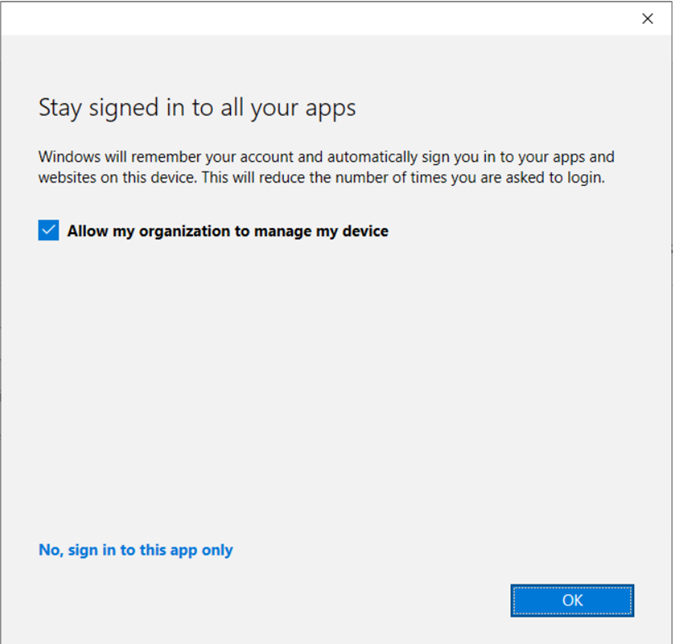When setting up Microsoft Multi-Factor Authentication (MFA), you may encounter a Windows prompt to “Stay signed in to all of your apps”. The prompt allows Windows to remember your account and automatically sign you in to your apps and websites on this device.
What Should You Do If You Encounter This Prompt?
ITS recommends you deselect this prompt before clicking “OK”.