Log onto the Jira Service Desk Portal and look for the Chat icon in the bottom right:
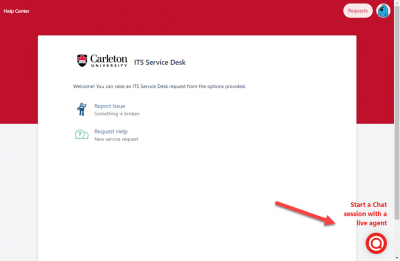
Clicking on the icon will expand the Chat window. Type your issue or request and a live Service Desk agent will respond momentarily.
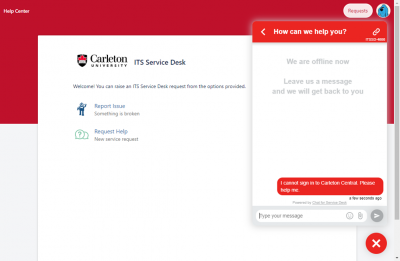
Your Chat session will also crate a Jira ticket that you can view from the list of tickets in your Portal view.