- What can you expect to happen after clicking?
- Click to begin the self-enrolment process
- What if you experience accessibility issues?
Students who wish to self enrol in Microsoft Multi-Factor Authentication can begin to do so by reading the following and clicking the Self-Enrol Now button at the bottom of this page.
What can you expect to happen after clicking?
After clicking the Self-Enrol Now button, a browser tab will display a message like the one below:
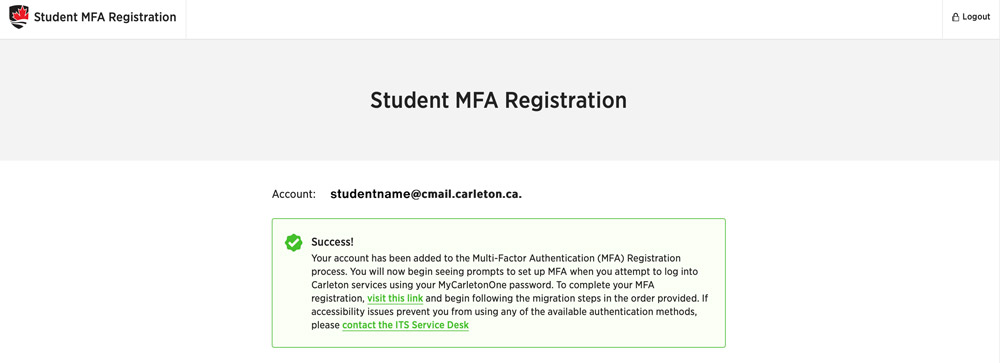
You will then begin seeing prompts to set up MFA when you attempt to log into Carleton services using your MyCarletonOne password. To complete your MFA registration, visit this link and begin following the enrolment steps in the order provided.
Click to begin the self-enrolment process
What if you experience accessibility issues?
If accessibility issues prevent you from using any of the available authentication methods, please contact the ITS Service Desk.