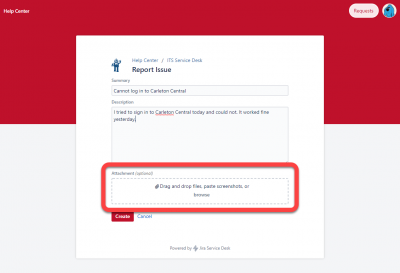There are 2 options when submitting a request:
| Options | Description | Example |
| Report an Issue | When a system or application is broken or inaccessible | Unable to log onto cuLearn |
| Request Help | A new service or access is required | Computing account request |
Select one of the above mentioned options, then complete the form by entering your information into the Summary and Description fields. You can also include an Attachment, if necessary.
Click Create to submit your request to the ITS Service Desk for triaging.
You will receive an acknowledgement email that your submission has been received. Please do not reply to these email notifications. Instead, use the Jira Service Desk Portal to review or modify ticket information.