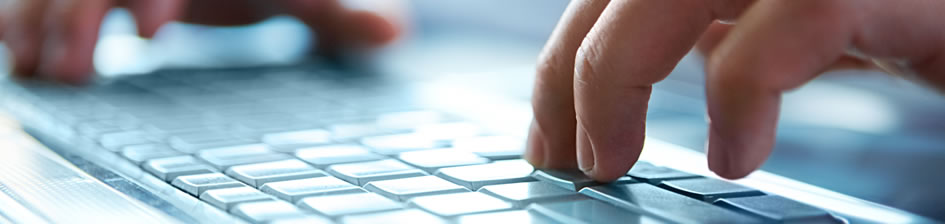
If you’re having a technical problem, or notice that a service is down, ITS is here to help.
First Check our Service Alerts page
Planned maintenance will be posted on our service alerts page along with any unforeseen outages. We try to update it as soon as we know of the outage/issue. If you see it there it means we know about it and are working to fix the issue.
If the issue that you are experiencing is not posted on that page, you then have a few options:
Email the ITS Service Desk
The best way to report an issue is via email. In the subject line include the service that’s affected. The more detail you provide in the body of the email, the less follow-up required, the quicker the Service Desk team can respond to your request.
Visit us on the 4th Floor of MacOdrum Library
During office hours we have a team available to help you. If you are having issues or something’s not working, they will be happy to assist you.
Call the ITS Service Desk
Call 520-3700. If we are aware of the outage, you will hear an automated message stating the status of the issue. If you want to speak to someone you then follow the prompts or leave a voice message (after hours).
A Note About our @carleton_it Twitter Account
Twitter is great for sharing news, tips, and asking general questions. We post updates to any known outages, IT security tips, and any IT related things that we think you might find interesting.
It is not so great for reporting outages and issues. Why? For one, we do not monitor Twitter 24/7. If you tweet at us at 10 pm, we will respond, it just won’t be until the next day. Also, we do not troubleshoot over Twitter. If you are experiencing an issue and you Tweet at either us or at the main Carleton account, chances are we will tell you that 1) the outage has been reported and posted on our service alerts page and that we are working to fix it, or 2) to contact the Service Desk.