1. Go to the login page https://lists.carleton.ca/ and click on the “click here” link at the login page.
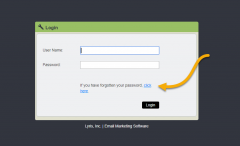
2. Type in the email address you were set up with as list administrator, then press Enter

3. You will soon receive an email message with a link to create a new password.
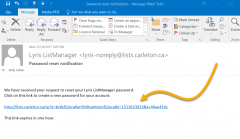
If you need additional assistance, please contact the ITS Service Desk at its.service.desk@carleton.ca or 613-520-3700