When updating your SCS Account, some users may get the Invalid CarletonOne password error, as indicated in the image below (see GREEN box).
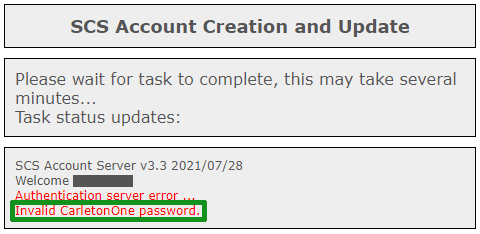
Debugging the Invalid CarletonOne password Error
As the error suggests, this means you are entering your mc1 (My Carleton One) password incorrectly. If you are confident that the password is correct, it is possible your password is not synchronized properly on all the University systems.
To troubleshoot, follow these steps:
- Attempt to login to the MyOnePassword Service
- Attempt to login to either the Brightspace Service or the CU-wireless Service
- Attempt to login to Legacy cuLearn Service”>
IMPORTANT:You must login to the legacy cuLearn service at this link, DO NOT follow the redirect link to brightspace, as that is a different system (already tested above)
If any of these three are not working, then that confirms your password is not synchronized across all systems. You must do a password update, which is done here:
- Reset your CarletonOne Password
- If the password reset does not work, or if you have trouble resetting your password, you may need to contact the ITS service desk