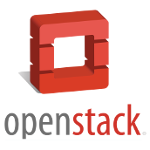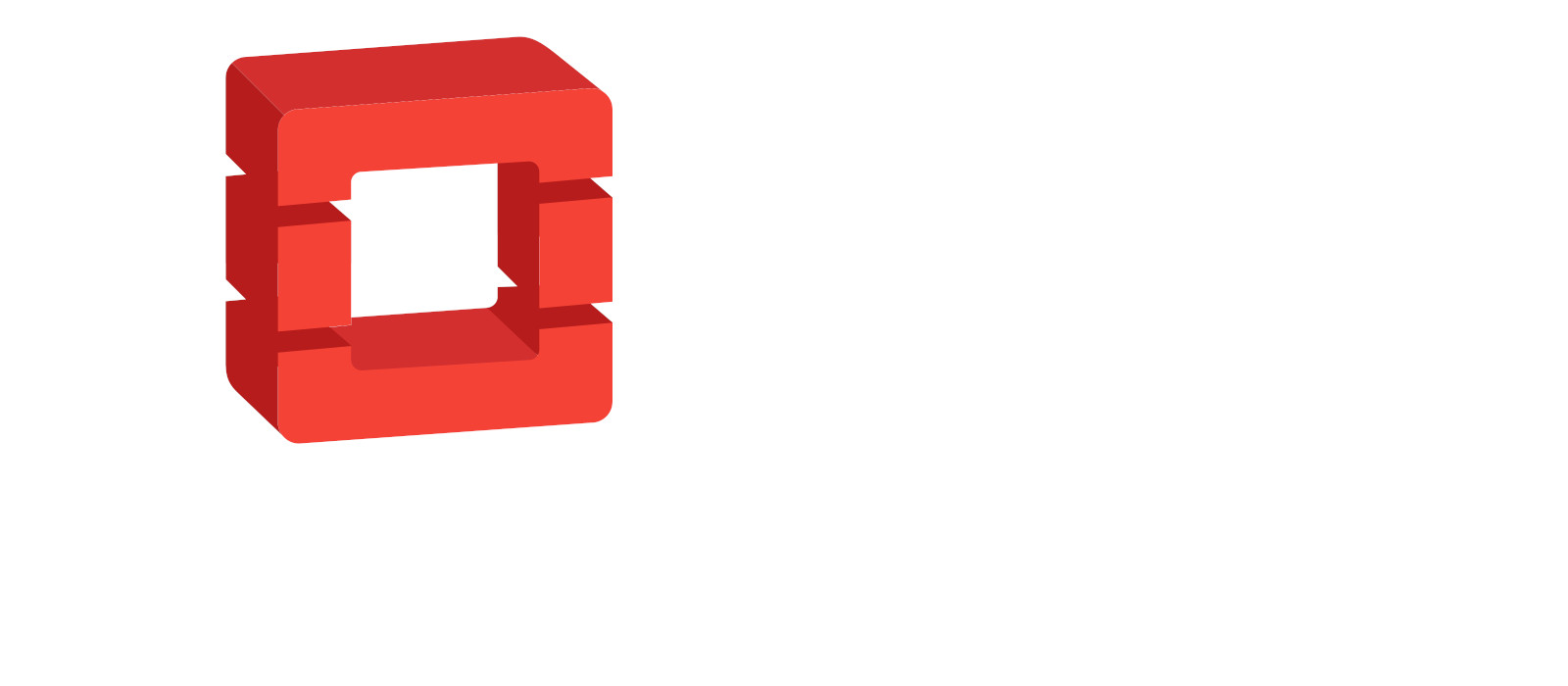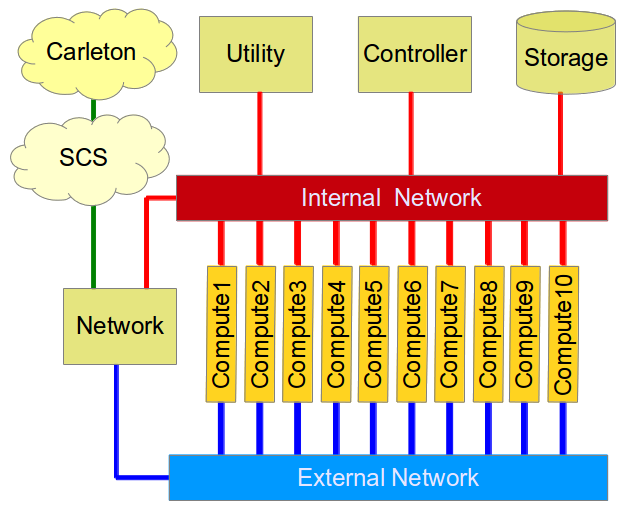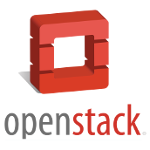
What is the SCS OpenStack?
Support: Getting Started and Getting Help
GPU Computing
Other SCS OpenStack Information
Who Qualifies for SCS OpenStack Resources
What is the SCS OpenStack?
OpenStack is an open-source user interface to cloud computing resources. The purpose of OpenStack is to allow users to easily launch and maintain instances (virtual servers) that run in the cloud – as opposed to running a virtual server on your own computers, such as with VirtualBox or VMware. When using the SCS OpenStack, you will be launching instances that run on our School’s own cloud. Basically, we have our own mini version of Amazon AWS or Microsoft Azure.
- Virtualization Terminology
-
- virtualization – the underlying technology that allows a virtual operating system to be run as an application on your computer’s operating system
- hypervisor – the virtualization application (such as VirtualBox or VMware) running on your host computer that allows it to run a guest virtual operating system
- host – the computer on which you are running the hypervisor application
- guest – a virtual operating system running within the hypervisor on your host computer. The virtual operating system term is synonymous with other terms such as Virtual Machine, VM and instance
Connect to the SCS OpenStack user interface (dashboard):
- Connect to Carleton’s VPN network:
Carleton Remote Access VPN Instructions
- Log in to the OpenStack dashboard:
https://openstack.scs.carleton.ca
The SCS OpenStack is used for:
- Teaching Undergraduate and Graduate Courses
- Supporting Faculty and Graduate Research as well as Honours Projects
- Running School infrastructure
Support: Getting Started and Getting Help
- Login Credentials & First Login
Login Credentials: Most of our OpenStack images share the same default credentials:
username: student
password: student
IMPORTANT: New images since (2022/2023) force a password change on the first login.
First Login Scenarios:
- TurboVNC WARNING: TurboVNC does NOT support first login password changes, so your first login must use another login tool below
- vscode WARNING: vscode does NOT support first login password changes, so your first login must use another login tool below
- ssh terminal (putty, etc) first login: When you login, you will be redirect to a change password prompt. You will then have to enter the current password (student) again, and then enter your new password twice. When you change your password, it will then log you out and you have to login again with that new password
- x2go first login: When you login, you will be redirect to a change password prompt. You will then have to enter the current password (student) again, and then enter your new password twice. When you change your password, it will then prompt you to click reconnect, at which point you can login again using the new password
- openstack web console first login: When you login, you will be redirect to a change password prompt. You will then have to enter the current password (student) again, and then enter your new password twice. In this case, you stay connected. The next time you login, you will need the new password
WARNING: If you are using an older image (pre-2022) that does not enforce an ssh key or a password change, then we strongly encourage you to immediately change your password or setup an ssh key!
GPU Computing
In addition to our standard OpenStack servers, the SCS OpenStack also hosts servers with some of the most powerful GPUs available. GPU servers are a great way to speed up your parallel computing tasks using software like CUDA and TensorFlow.
Other SCS OpenStack Information
- What can OpenStack cloud resources be used for?
The School of Computer Science OpenStack has numerous uses for cloud computing resources:
- parallel computing experiments using tools like hadoop and MPI
- GPU computing using technologies such as CUDA and TensorFlow
- cluster computing using Cilk
- operating system experiments
- web-programming and development
- internet and system security
- SCS OpenStack Overview
The SCS OpenStack cloud consists of a pool of compute nodes that are used to host instances (virtual servers). Students and Faculty are given access to one or more Projects on OpenStack to which have been allocated a defined amount of resources (Number of instances, number of vCPUs, amount of RAM, amount of disk space, number of public IP addresses, etc.).
OpenStack structural layout:
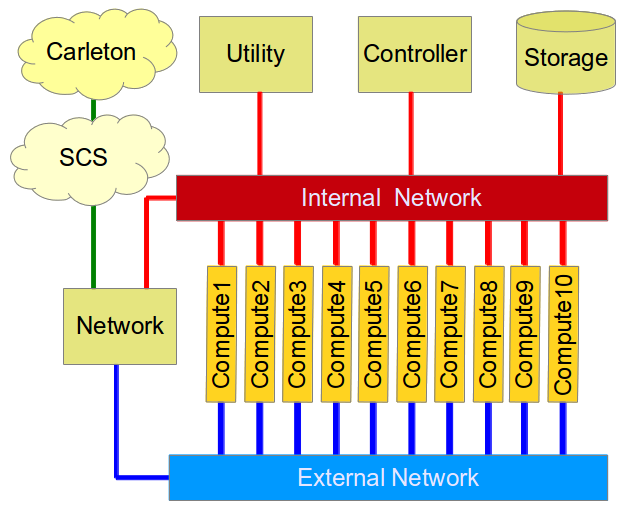
Who Qualifies for SCS OpenStack Resources
There are a few different ways to qualify for an account on OpenStack:
- Course Requirement: If you are in a course that requires OpenStack, you will automatically be added when you Create or Update your SCS account at the beginning of your term. You can create or update your SCS account via the Online Account Management Link on the SCS Accounts Page.
NOTE: You must update your account every term to access OpenStack.
- Research Group: If your Graduate Research Group has access to OpenStack, then your Faculty member or a support staff can arrange for you to have access.
- Other SCS Student Requests: We encourage users of our OpenStack! If you have an interesting research project (either graduate or undergraduate) that could benefit from the dynamic compute resources found in our OpenStack, we can consider your request. Simply find a faculty sponsor who is willing to take a look at your request and vouch for you to have access. In particular, this has been helpful for a number of 4th Year Honours Projects.
Share: Twitter, Facebook
Short URL:
https://carleton.ca/scs/?p=407