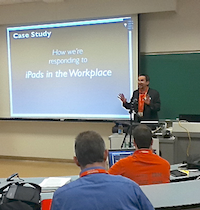This year’s CANHEIT (Canadian Higher Education Information Technology) Conference was the largest ever with:
- 600+ IT attendees from across Canada (26 from ITS)
- 70+ ITS and decentralized IT volunteers from Carleton and OttawaU (21 from Carleton’s ITS)
- 50+ sponsors
- 70+ presentations (4 of which were from ITS)
- 3 exceptional keynote speakers
Carleton University and University of Ottawa co-hosted this year’s CANHEIT. The conference took place in Ottawa.
Below is an overview of three ITS presentations.
Become an IT communications rock star
What do IT communicators and rock stars have in common? This years’ CANHEIT conference had many highlights; the presentation “5 Things You Need to Know to Become an IT Communications Rockstar” was one of them.
At CANHEIT2013, Carleton’s IT Communications Advisor Mary Kathryn Roberts gave a 45-minute presentation on communications strategies for IT services at higher education institutions.

Mary Kathryn Roberts is giving her communications presentation at CANHEIT2013.
“What we (IT communications professionals) do is actually quite similar to what rock stars do,” joked Roberts. She gave a brief overview of the similarities between a being a rock star and an IT communications professional.
In one of her slides, Roberts made the comparison: “Practice=Plan; Fan=Audience; Tour=Channels; Music=Content; Reminisce=Evaluate.”
Roberts emphasized the importance of gathering resources. “Collaborate with student services and the communications officers from different faculties. These people are not only great resources, but they will be the mouthpiece for many of your IT messages.
“Rock stars go on tours, we build communications channels.” When it comes to channels, Roberts encourages IT communications professionals to leverage their institution’s existing social media channels. She says that an unmanaged channel can actually have negative effects.
“Rock stars reminisce at the end of their career, we evaluate our communications success.” One of the evaluation tools that Roberts finds useful is Google Analytics. It’s important to look beyond visits to your web pages. Comparing visits to time is spent on each page, for example, can give you better insight into whether or not your message was successfully received.
“It is important to get feedback from your audience throughout campaigns,” says Roberts, “if you are working on a social media campaign that isn’t resonating, get rid of it. Focus your resources on other channels, other initiatives.”
Plan, get to know your audience, choose your channels wisely, create great content and evaluate regularly. You’ll be well on your way to becoming an IT communications rock star!
iTeam: Use iPads in the workplace
At this year’s CANHEIT conference, Carleton IT manager, Ben Schmidt, and his fellow iTeam members Melissa Manocchio and Charlotte Bradley, hosted a session called “Attack of the Tablets: iPads in the Workplace.” The team shared their stories in helping Carleton’s staff and faculty better use iPads and other high-tech products.
“We started by gathering at lunch time, discussed things like how to use iPad with Emails; connect to projectors; get on Carleton’s wireless network,” says Schmidt.
The iTeam has been offering biweekly sessions for both beginners and intermediate-level since 2011. The team has given over 24 presentations to more than 300 members from the Carleton Community.
From Lunch’n’Learn beginner sessions, participants learn basic iPad configurations such as how to set up Carleton wireless network on their iPad; how to add Carleton’s Exchange Email system in their iPad; and how to back up and update their iPad.
In intermediate sessions, the iTeam teaches the Carleton community how to take handwritten notes on iPad; how to project multiple iPads onto the screen and how to use the iCould features.
The iPad How-To Library on iTeam’s website hosts tips and manuals about iPad usage. Schmidt says popular topics include how to edit MicroSoft documents on the iPad and how to move files from the iPad to Carleton’s secure network drives (or other way around).
The iTeam also host workshops for specific groups at Carleton. Invited by the Healthy Workplace department, the iTeam hosted a Healthy Smartphone Apps workshop at the beginning of this year. The team demonstrated smartphone and tablet “apps” that can help participants organize and meet their health and wellness goals.
“We believe that people will use technology like iPads if they perceive it helps them,” Schmidt says at the end of his CANHEIT presentation.
Make your website accessible: CANHEIT panel
At this year’s CANHEIT conference, Carleton’s Web Services manager, Danny Brown, started off his presentation with a blank slide to the lecture room full of IT professionals. He explained that this is how some visitors might see a web page if it is not accessible.

Dan Brown(Right) and Mike Corkum(Left) get ready for their CANHEIT presentation on web accessibility.
Brown addressed four main questions in his presentation at CANHEIT2013:
- Why do websites need to be accessible?
- What are the benefits?
- How can I test accessibility?
- How can I meet accessibility standards?
Senior Web Developer, Mike Corkum, also participated in the panel.
Why do websites need to be accessible?
– Ontario universities must comply with the new standards of the Access for Ontarians with Disabilities Act (AODA) legislation. The Web Content Accessibility Guidelines (WCAG) 2.0 contains three levels of criteria to evaluate accessibility: A- Minimum, AA-Enhanced, and AAA-additional. Each level builds upon previous levels.
– New websites and new web content must meet Level A by January 1, 2014
– All websites and content must meet Level AA by January 1, 2021
Following its own accessibility plan and policies, Carleton has met level AA for all of its departmental websites that use the CMS template as well as for all top level Carleton pages.
What are some benefits of accessible websites?
– Reach a broader audience. More than 14% of total Internet users might live with disabilities. University sites speak to a diverse audience
– Increase SEO search results. Accessible websites are better indexed by search engines like Google which makes them easier to find!
– Enhance usability. An accessible website is a usable website.
How can I test the accessibility of my website?
Brown recommended a number of tools to check the accessibility of your websites. The tools are easy to use and help to ensure your content is accessible to everyone.
– AChecker: http://achecker.ca/
– For a complete list of accessibility tools, visit the W3C Web Accessibility Initiative: w3.org/WAI/RC/tools/complete
What can you do to meet accessibility standard?
– Use the accessibility check tools to evaluate how you’re doing and increase the level of accessibility of your website
– Keep valuable content and ensure a clean-looking field on your website.
– Find and remove old content
– Move legacy sites into the new Carleton Management System (CMS) template
– Train staff and content editors to build accessible content