Note: The most common complaint, that a specific instance of PC Outlook is running slow or is otherwise buggy, is normally solvable, usually by creating a new Outlook profile file. The Service Desk can walk you through this. Don’t put up with slow performance.
| STUDENTS: This webpage is intended for faculty and staff — please see Carleton’s Student Email. | |
| 1. Features 2. Settings at a Glance 3. Trouble-shooting & FAQ ◀ 4. Privacy Statement |
Appendices: A. Configuration Reference B. Performance Tweaks C. Shared Mailboxes & Public Folders D. Email Addresses vs Aliases |
FAQ (Frequently Asked Questions)
-
- All Users (PC, Mac, Web)
- How to forward your Exchange address to another
- Maximum attachment size: 25MB
- Maximum no. of recipients per message: 500
- Can’t find a message – Turn off “View by Conversation”
- Your from address: problems sending to list-servers
- Exchange Distribution Lists – how to update
- Deleting messages in your trash is permanent
- Enabling/disabling Microsoft’s automatic de-“Clutter” feature
- How to view “mail headers”
- PC-Outlook Users
- Outlook regularly re-prompting for password
- Outlook slow to launch — create new profile file
- Outlook slow to open attachments — create new profile file
- Outlook intermittently fails to connect – malwarebytes antivirus software can conflict
- Outlook does not retrieve mail while PC sleeping
- Outlook SPAM settings: tighten or loosen your spam filters
- Mac Users
- Mac Outlook
- Sharing Access to your Calendar
- Mac Mail.app
- PC-Outlook Calendar Users
- Calendar invites sometimes received as .ics file attachments
- Calendar entries are slow to edit/open when using MS Snipping Tool
- Order of meeting invitees not preserved…
- Web Browser Users
- Time incorrectly shown in messages or calendars events – set timezone
- You encounter two login prompts…
- Web browser access slow
- Cannot manually run inbox rules
- Problems logging into hotmail and Exchange O365, or into multiple Exchange O365 accounts
- Problems signing out of Exchange O365, especially when using Safari
- All Users (PC, Mac, Web)
a. All users – Both Web and Email program users |
|
| Issue | Work-around |
| How to forward your Exchange address to another |
|
| What is Exchange O365’s Maximum Attachment size? |
|
| Maximum no. of recipients per message: 500 |
|
| Can’t find an email message? – Turn off “View by Conversation” |
|
| Your from address: problems with list-servers? | Your email from-address may now display to some recipients in the format of your real email address, janedoe@cunet.carleton.ca, rather than in the format of your email alias, jane.doe@carleton.ca. This is cosmetic.
|
| Adding/Removing a name to a public Exchange distribution list. |
|
| Deleting messages moves them to your Deleted Items folder.
Deleting messages already in your Deleted Items folder should be considered permanently deleted. |
|
| Enabling/disabling Microsoft’s automatic “Clutter” folder |
Clutter is now turned off by default: carleton.ca/its/clutter, but can be enabled/disabled by each email user:
Q. Can I remove the Clutter folder? Q. How does Clutter decide? More Info: carleton.ca/its/2016/an-intuitive-feature-to-de-clutter-your-inbox. |
| How to view mail headers |
|
| ⬆ Top | |
b. PC-Outlook Mail |
|
| Issue | Work-around |
| Outlook re-prompting for password | Symptom: Outlook is re-prompting for a password or not accepting the correct password at all
|
| Outlook slow to start/launch? |
|
| Outlook launches fine, but is slow to open attachments? |
|
| Outlook intermittently fails to connect? |
|
| PC laptop does not retrieve new incoming mail until you “wake” it? |
|
| Outlook SPAM settings | If you are unhappy with the spam filtering in Outlook you can tighten or loosen the spam settings, open the Outlook app and Select: Home > Junk > Junk E-mail Options…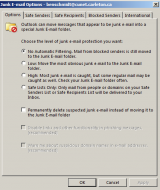
You can also safelist (Microsoft’s terminology for whitelist) all messages from a given email address:
|
| ⬆ Top | |
c. Mac Users |
|
Mac Outlook |
|
| Sharing Access to your Calendar (Outlook Web Access) |
|
| Mac Mail.app |
|
| ⬆ Top | |
d. PC-Outlook Calendar |
|
| Issue | Work-around |
| Calendar invitations are sometimes received as (.ics) file attachments? |
Tip: You can view the contents of any .ics file at: icsconvert.appspot.com This problem occurs when a Carleton Exchange meeting organizer addresses the Exchange calendar invitation using your email alias, jane.doe@carleton.ca, rather than using Exchange’s Address Book (GAL), which returns your actual email address, janedoe@cunet.carleton.ca. This is a pre-existing problem that occurred with the older Exchange 2007 on-premise system as well. |
| Calendar Meeting entries slow to add/open when using MS Snipping Tool? |
|
| Order of Meeting invitees not preserved across repeating meetings? |
User enters meeting invitees into a repeating Meeting Invitation. Subsequent instances of the meeting show the invitees in a different order. Double-clicking on the invitees, brings up another modal dialogue separating the Invitees into required and optional invitees, in a 2nd different order. Closing this modal dialog, updates the order of invitees shown once more.
|
| ⬆ Top | |
e. Web Browser: exchange.carleton.ca |
|
| Time zone setting in Web set incorrectly to “(UTC) Monrovia, Reykjavik?” |
|
| Web browser access encounters two logins? |
|
| Web browser access slow? |
OR
|
| Web browser interface does not allow inbox rules to be manually re-run on existing inbox entries? |
|
| Problems logging into Hotmail at same time as Exchange O365? Or into multiple Office 365 accounts? |
e.g. Use Chrome for your Exchange O365, and Firefox for your Hotmail
|
| Problems signing out of Exchange O365 – especially Safari users |
|
| ⬆ Top | |

