Sometimes when you embed external content into cuPortfolio, it will not perfectly fit the space in your page layout that you added it to. For example, in the image below there is too much white space above and below the ThinkLink presentation:
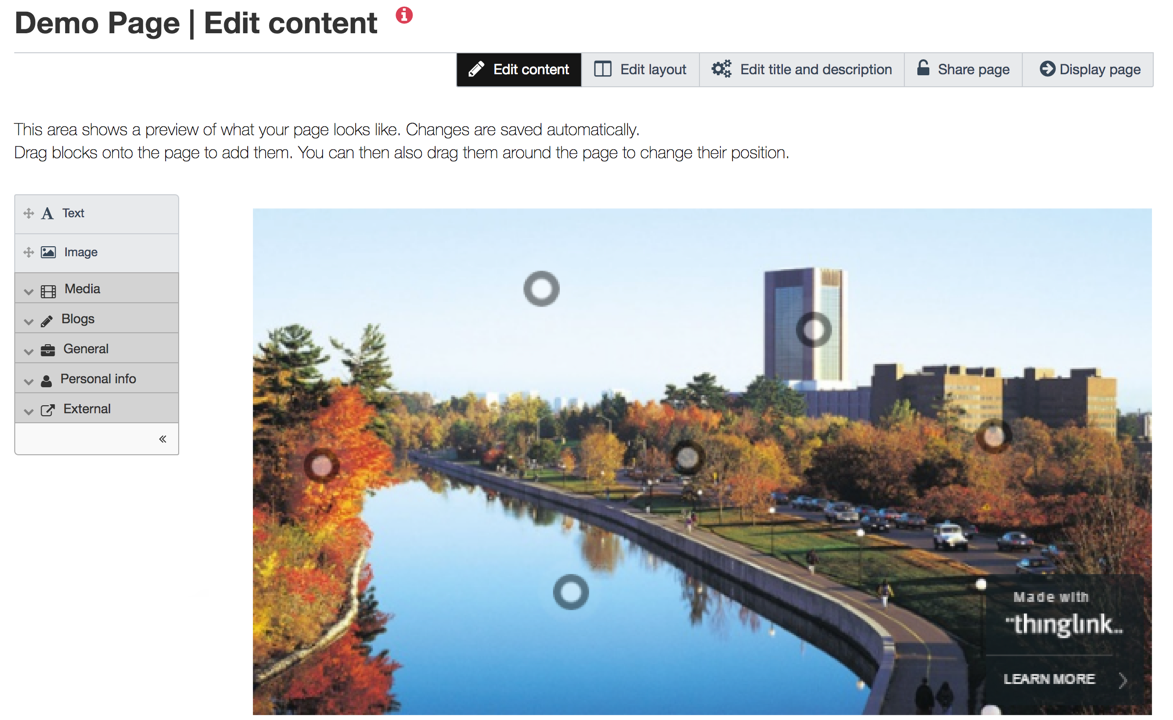
Alternatively, external content may embed with scroll bars like the example below:
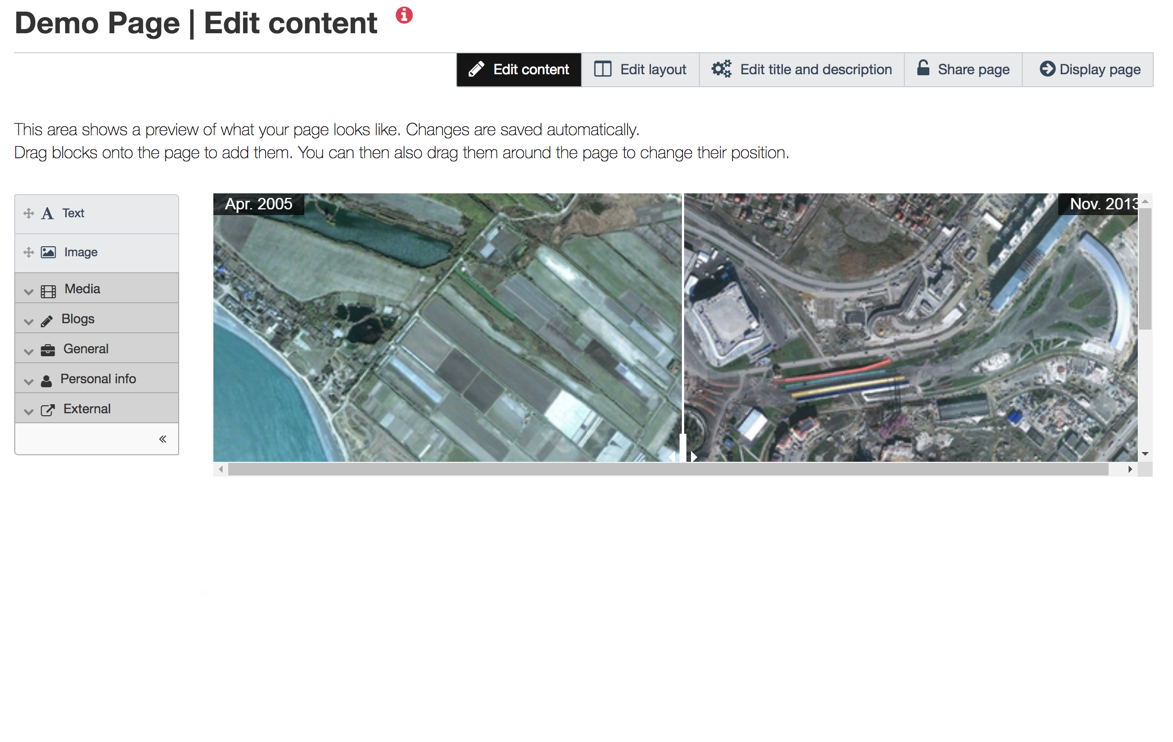
To change the height or width of the embedded media on a cuPortfolio page:
1. Open up the external media block of the media you would like to change the height or width of.
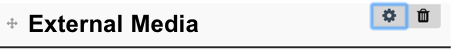
2. In the embed code, manually change the numbers for the height and/or width of the media. This will require a bit of trial and error.
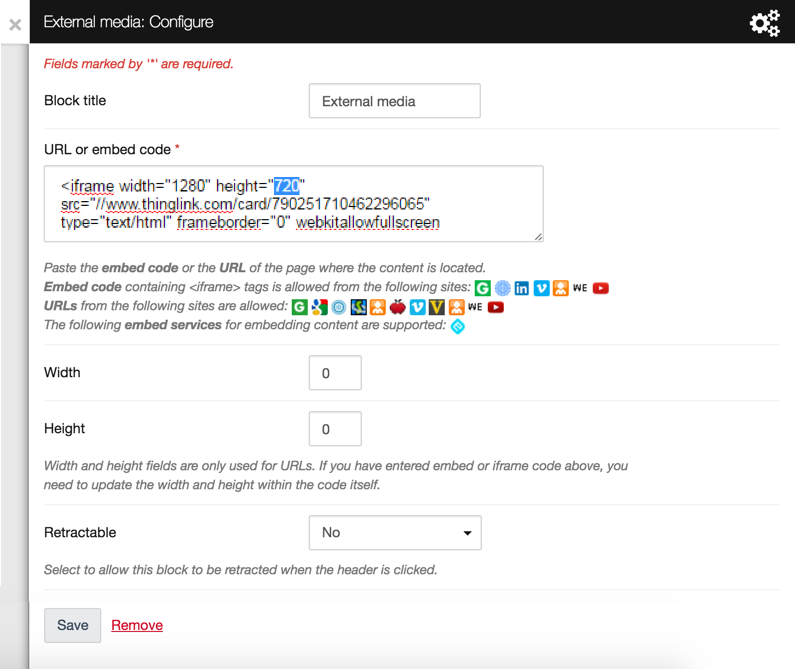
3. Press Save.
Note: make sure you check out what the media looks like in the Display page view of the portfolio, not just the editing view.
Was this page helpful?
no one has found this useful yet.