Embed a Google Map to your page
1. Click on the title/tab of the page you want to edit.
2. Click the edit icon (pencil) in the top right hand corner of the page.
3. Click and hold down the red plus button to drag it onto your page and add a new content block.
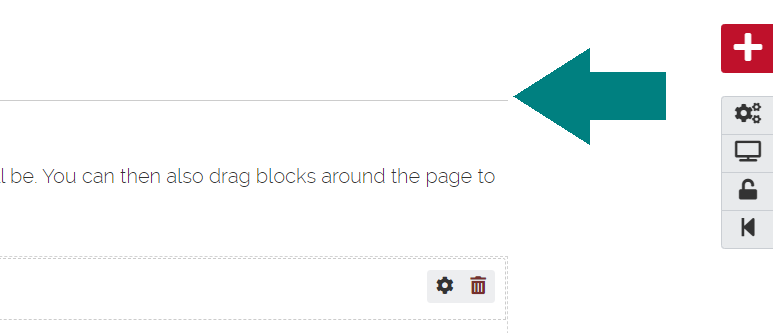
4. Click on ‘External Media‘.
5. Copy the URL of the map from the website address bar or copy the embed code and paste it into the URL or embed code field.

6. Click Save.
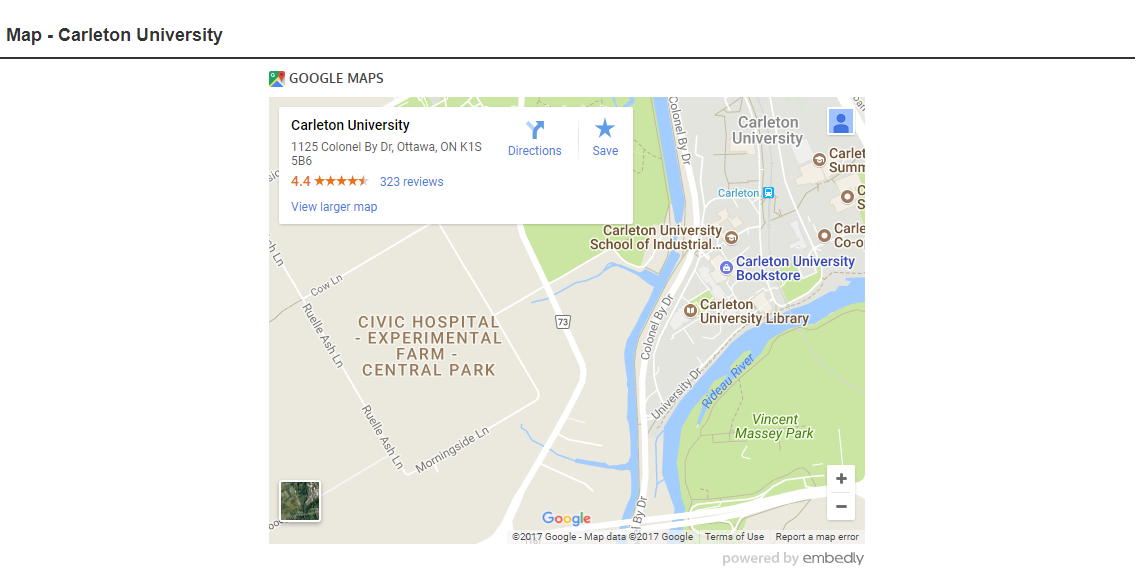
Was this page helpful?
751
7ae78dc848
2 people found this useful