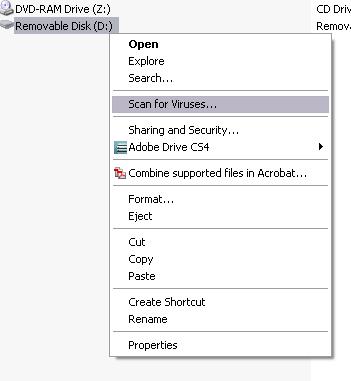Computer viruses pose a threat to your computer and the information stored on it.
One easy way to help protect yourself from harmful computer viruses is to scan your USB drive each time you connect a USB key to your computer.
To scan your USB drive:
- Double click ‘my computer’ located on your desktop.
- Locate the connected USB.
- Right click on your usb drive.
- Select the option ‘scan for viruses’.
Learn more about IT security and virus and malware protection.