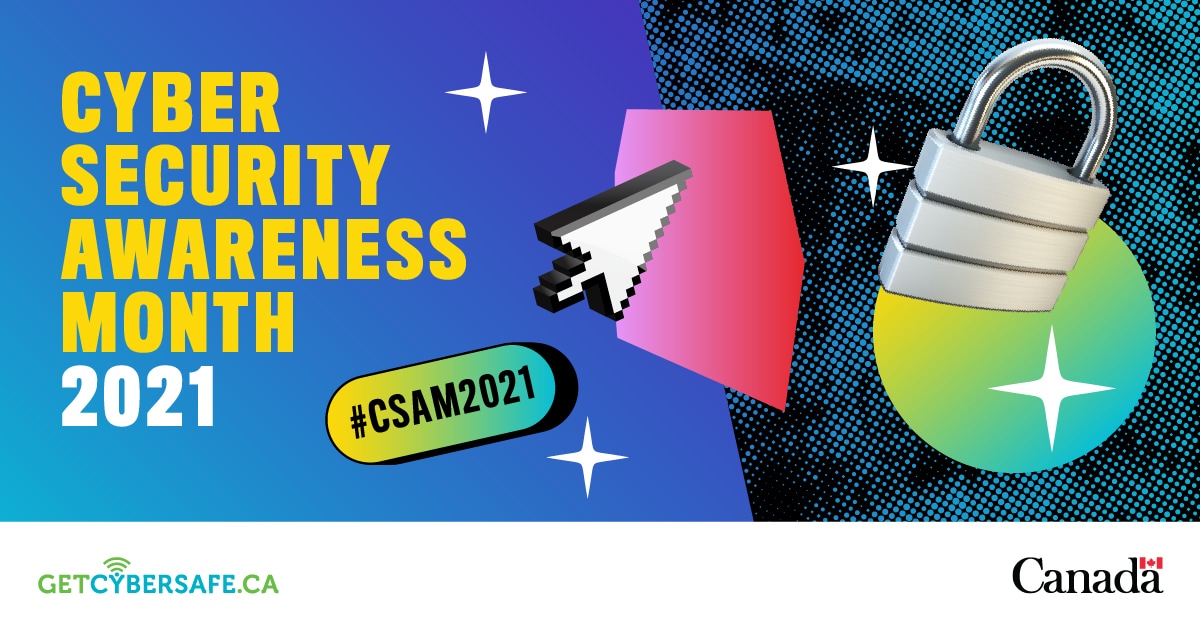Enrol in our Security Awareness Course through Brightspace now to learn more about how to stay cyber secure!
Cyber Security Awareness Month is a great opportunity for Carleton students to sharpen their cyber security skills.
Regardless of your level of technological expertise, following a few fundamental best practices will help you stay safe online. Doing so will safeguard your sensitive information from cyber criminals and ensure a secure, more enjoyable learning experience overall.
Create strong, unique passwords
Always secure each of your internet-enabled accounts or devices with a strong, unique password that is at least 12 characters long. Ensure your passwords contain a variety of uppercase and lowercase letters, numbers, and other symbols. To store and manage your passwords, avoid writing them on a piece of paper and, instead, use a password management program to centralize your data securely.
Enable multi-factor authentication
Adding an additional authentication layer to your online accounts or devices can significantly strengthen your data protection. Because it requires the user to enter an additional password or numeric code, it helps prove an individual’s identity on sign-in and makes it more difficult for cyber criminals to gain access to your information.
Inspect all incoming messages carefully
Whether it’s an email, SMS message, or an automated voicemail, stay vigilant and pay attention for any warning signs of a possible cyber attack. Beware of unsolicited or unexpected messages, even if they appear
to come from known contacts, don’t click on suspicious links, never download suspicious attachments, and never send any money.
Share personal data with extreme caution
Be wary of messages that ask you to divulge personal information, even if the tone is urgent and demands you take immediate action. Only share personal information online when you’re sure of the requestor’s identity and how they will use your data.
Keep your programs, operating system updated
Keep all software, from operating systems to applications you wish to use, updated at all times. These updates often come with critical security patches that help keep your data and personal data safe. If you’re downloading an app for the first time, ensure you’re obtaining the latest version. Installing and running older versions can leave you more vulnerable to a cyber threat.
Adjust your browser’s safety settings
Though most browsers have built-in filters to protect your data from an unsecured website, pop-ups, and other threats, it’s essential to adjust the necessary settings to enhance your level of security and privacy further. Also, clear your cookies, cache, and history after each internet session to ensure no data trail is left in the browser for long periods.
Report suspicious or malicious activity
If you encounter an unexpected message or cyber incident, like an unauthorized party joining a videoconference, report it immediately according to your institution’s existing policy. Be sure to flag suspicious messages as spam or phishing in your email client.
Stay cyber secure with our Security Awareness Course
Members of the Carleton Community are encouraged to enrol for our Security Awareness Course through Brightspace to learn more about how to stay cyber secure. After clicking the link above, you’ll need to log in with your MyCarletonOne (MC1) password before enrolling.
The course is divided into a series of modules that are short, digestible and, most importantly, informative. Topics include:
- Phishing
- Ransomware
- Wi-Fi Security
- Social Engineering
- Risky USB devices
- And much more!
Cyber security doesn’t end after October, so watch the ITS web site and @Carleton_IT on Twitter for information about new campaigns, tips and tricks as they become available.
If you have any questions, please contact ITS Security.
Thank you in advance for your participation!