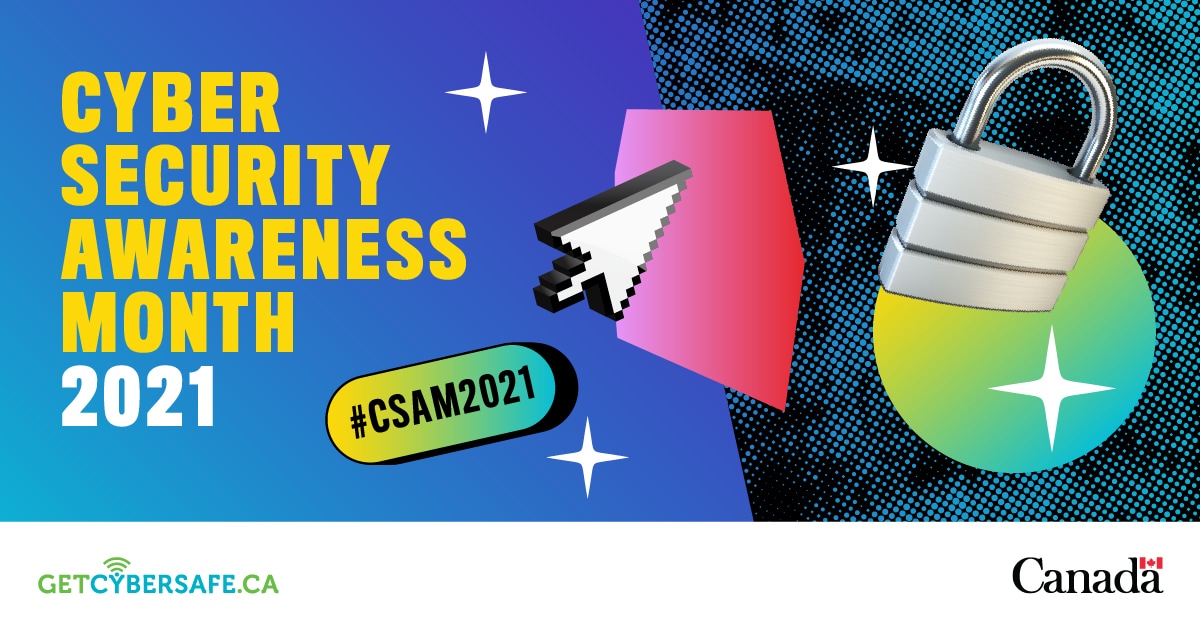Enrol in our Security Awareness Course through Brightspace now to learn more about how to stay cyber secure!
It’s the final week of Cyber Security Awareness Month, and there’s no better time than now to review your personal cyber safety practices when it comes to social media. Here are some important things to think about before you share your next post.
Use complex passwords or a memorable passphrase
Sharing on social media is the name of the game! But if your password is something you’ve shared on social media, like your hometown, best friend’s name or birthday, it will be easy for a cyber criminal to guess. And make sure to use a unique password or memorable passphrase for every account and platform you use.
Check your privacy settings
Social media platforms often change their privacy settings and features. Check these settings often to control who can see your content.
Turn multi-factor authentication on
Many social media platforms offer multi-factor authentication (MFA). Turning MFA on will help keep cyber criminals out of your account.
Keep private information private
Even if you’re careful, you can never know who’s on the other side of the screen. When you post on social media, avoid sharing:
- Personal information like your phone number, email address, residence/home address, work details
- Informative pictures: Check the background of pictures before you post for any revealing info like street signs or license plates.
- Geotagged photos: Most smartphones and digital cameras automatically attach the exact location where a photo was taken. Many social media sites don’t capture this information when you post a photo. But when they do, turn off geotagging in your camera’s settings and remove geotags from older photos with photo editing software.
- Exciting news: Vacation details, big purchases or events with your address can let criminals know there’s an opportunity to rob your home while you’re away.
- Banking or financial information, including the name of your bank, credit or debit card numbers, and any other financial information.
Learn more about social media safety with our Security Awareness Course
Members of the Carleton Community are encouraged to enrol for our Security Awareness Course through Brightspace to learn more about how to stay cyber secure. After clicking the link above, you’ll need to log in with your MyCarletonOne (MC1) password before enrolling.
The course is divided into a series of modules that are short, digestible and, most importantly, informative. Topics include:
- Phishing
- Ransomware
- Wi-Fi Security
- Social Engineering
- Risky USB devices
- And much more!
Cyber security doesn’t end after October, so watch the ITS web site and @Carleton_IT on Twitter for information about new campaigns, tips and tricks as they become available.
If you have any questions, please contact ITS Security.
Thank you in advance for your participation!