Did you know that Carleton University subscribes to Campus Access for Gartner Clients in Higher Education? Faculty members, students and staff can log into to this great research resource by visiting the Gartner Research Campus Access page on the MacOdrum Library website.
Gartner is a leading provider of research and analysis on the global information technology (IT) industry. Campus Access allows students and faculty at Carleton University to easily access and benefit from Gartner Core Research, which includes a subset of Gartner’s in-depth proprietary studies, peer and industry best practices, webinars, podcasts, trend analysis and quantitative modelling in the field of technology and IT.
Features of Campus Access include:
- Access to more than 100,000 research documents, including Gartner Hype Cycles and Magic Quadrants
- 5,000 new documents added each year
- Access via the Gartner web portal
Content recommendations on the homepage
The Gartner Core Research website is also designed to enhance your experience with dynamic features. When you click on articles and resources, the homepage will present you with a selection of contents that are curated based on what you’ve previously viewed. This content can be found under the section titled, “Recommended Based on Your Activities” on the homepage.
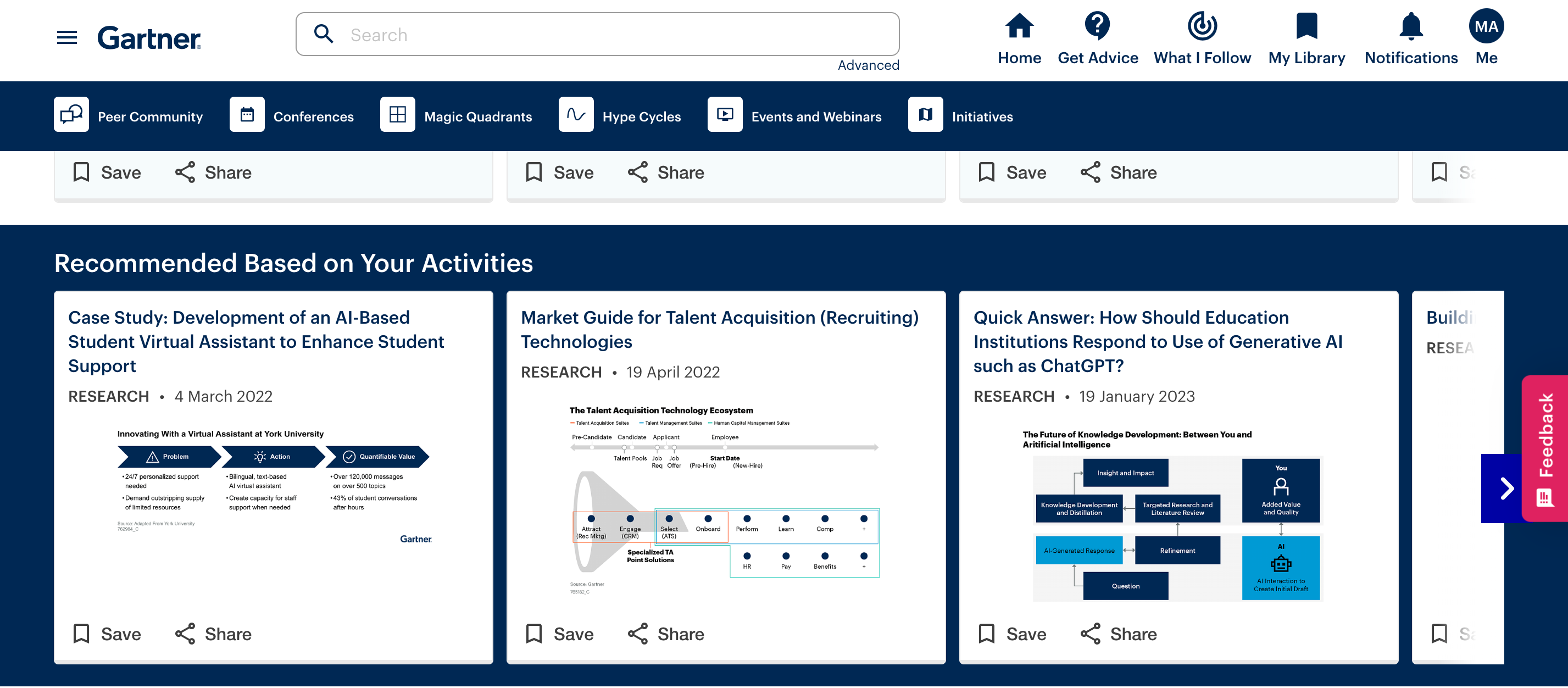
Another exciting feature is the “Top Trending Among Your Peers” section on the homepage which showcases the topics and themes that are currently capturing the attention of your peers in other fields and post-secondary institutions.
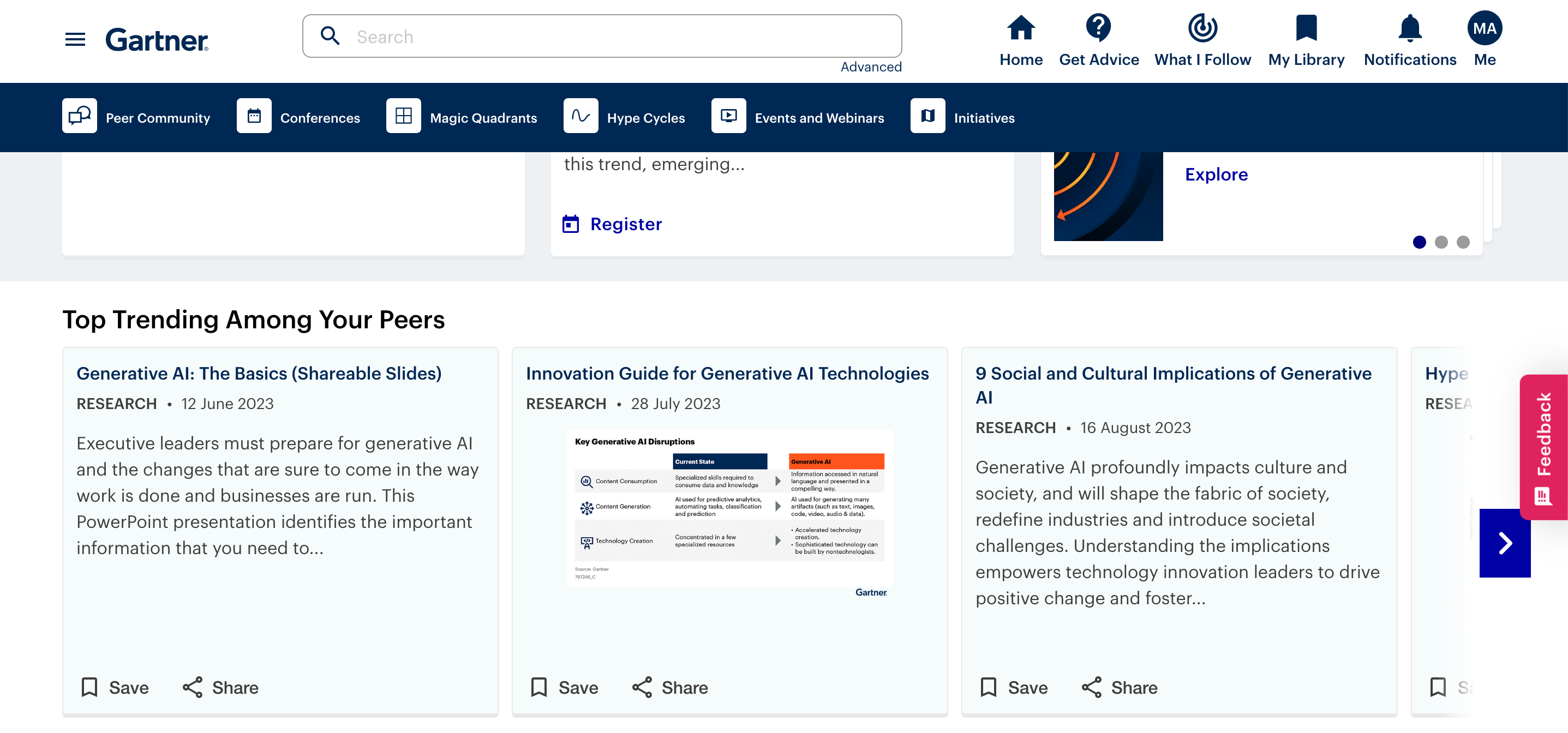
Custom email subscriptions
With Gartner Core Research you can stay informed about your preferred contents by subscribing to email subscriptions about topics that interest you. To do this, navigate to “What I Follow” in the top left corner and then to the “Manage” section. From there select “Add to Emails” to receive updates on chosen topics.
- Note: The option to “Add to Emails” will only be accessible after you’ve started following topics. If you encounter a blank page after clicking “What I Follow”, simply choose the “Follow More Topics” option and select the topics that capture your interest.
Q&A with peers and experts
Gartner users can also dive into countless discussions in the Gartner Peer Community. It allows users to ask questions and have them answered by their peers and experts. To submit a question, head to the homepage and click on “Gartner Peer Community.” From there, select “Ask a Question,” write down your inquiry, choose the most relevant topic to your question, and click “Post”.
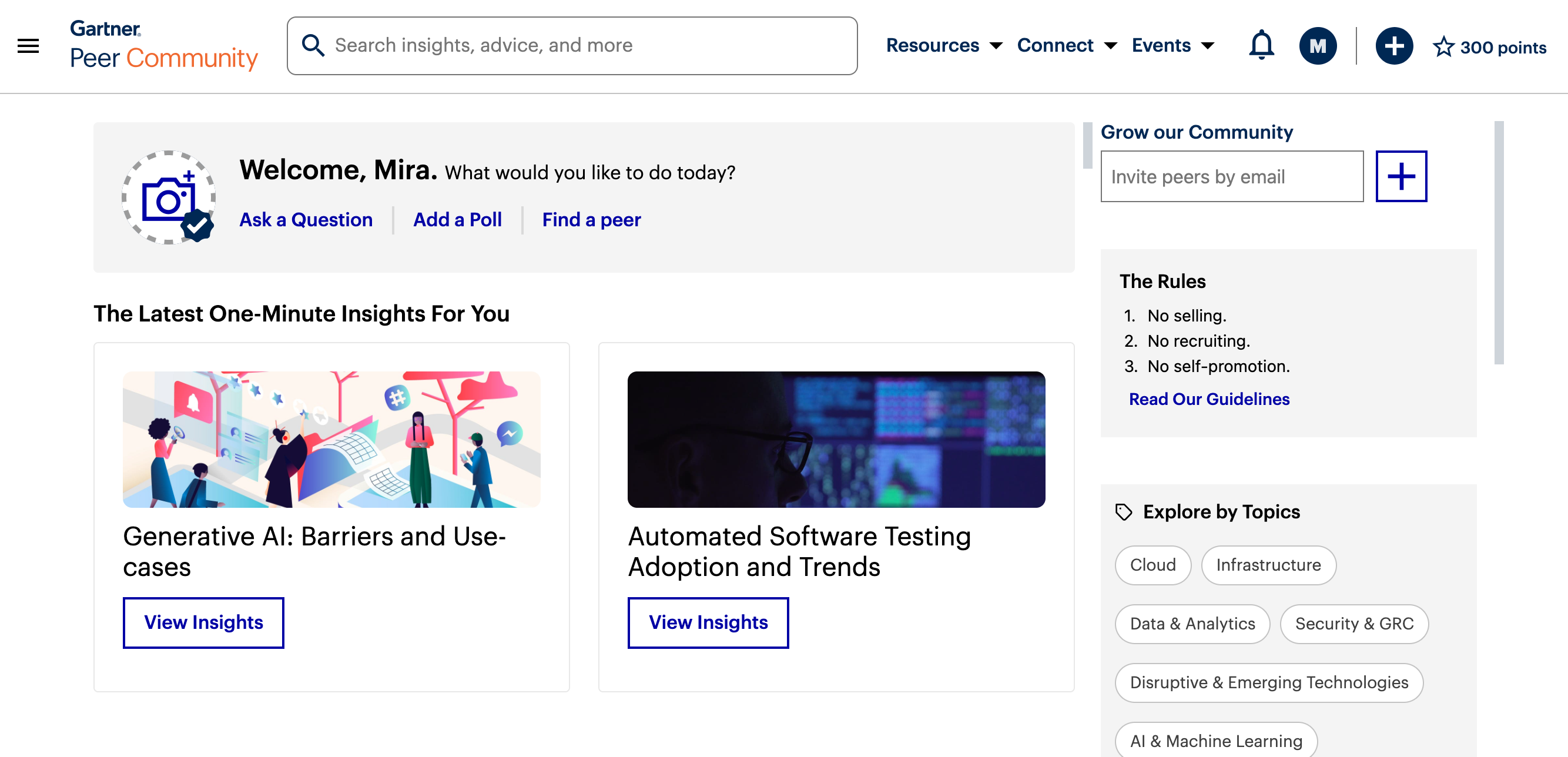
Benefits for researchers and academic staff
- Plan courses that are relevant and innovative for business and IT
- Access data and information to substantiate the evidence in research
- Use a common business language
- Offer materials that can complement lectures and seminars
- Leverage expert opinion when drafting dissertations and research papers
- Benchmark and appraise commercial opportunities related to research initiatives
Benefits for students
- Gain exposure to real-life business case studies, trends and expert opinions
- Enhance practical understanding of how organizations have re-engineered their processes to increase revenues. reduce costs and increase marketshare
- Understand and keep up to date on technologies and tools available
- Obtain validation and research for dissertations
- Discover how organizations improve operational effectiveness
- Easily find and download documents that enhance insight and understanding or subjects an courses
Campus Access is brought to you by Carleton’s Information Technology Services (ITS.)