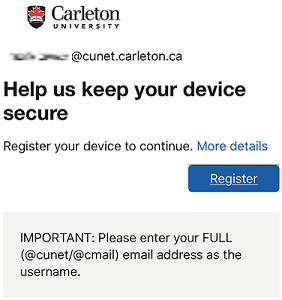- FAQ
- What is MAM?
- Will MAM manage my entire device?
- What are the benefits of MAM app protection?
- What applications are affected by MAM?
- Do I need to install anything to use MAM?
- Do I need to use a different email app?
- Why must I register my device or enter my account credentials?
- What do these messages mean?
- Why must I create a PIN or Passcode?
- I’m having a problem, what should I do?
Faculty and staff access university resources from a wide range of mobile devices. Any mobile device that accesses university-owned resources, such as the Microsoft 365 suite, may store information that is sensitive both to the university and the user. Should the mobile device be lost, stolen, or compromised, it presents a serious risk of data breach for both the university and you, the individual user.
To help minimize this risk, Information Technology Services (ITS) is implementing a Mobile Application Management (MAM) mechanism, using Microsoft Intune.
FAQ
What is MAM?
- Mobile Application Management (MAM) is a service that provides application-level data controls.
- MAM enables the university to secure its data within supported mobile applications, such as Microsoft Outlook, Word, and Excel, while leaving personal data not connected to the university unaffected.
Will MAM manage my entire device?
- NO! Mobile Application Management (MAM) differs from Mobile Device Management (MDM), which administers the entire device.
- MAM focuses only on university-owned data in applications that connect to Microsoft 365 services.
- Whether the mobile device is personal or owned by the university does not matter.
- At no time does the university have access to other areas of your device; your privacy, and full control of your mobile device is always maintained.
What are the benefits of MAM app protection?
- MAM protects university data in supported mobile applications.
- When enabled, MAM automatically encrypts university data stored in mobile applications.
- If a mobile device is then stolen or lost, the encrypted data cannot be accessed by unauthorized users.
- ITS may then remotely erase university data form the mobile device, no matter where the device is located.
- The rest of the device, including all personal data, remains unaffected.
- While university data in the mobile apps is erased form the device, it remains untouched in the Microsoft 365 cloud service.
What applications are affected by MAM?
Do I need to install anything to use MAM?
- For Windows, iPads and iPhones, there is no additional software to install.
- For Android devices only:
- Users must install the Microsoft Intune Company Portal app from the Google Play Store.
- Do not sign in or configure the app further. The app only needs to be present on the Android device.
- If someone launches, signs into and completes the enrolment wizard, the device will be enrolled into Mobile Device Management (MDM). MDM is meant for university owned devices and gives the university the ability to erase all data or reset the entire phone. This will also securely encrypt all data on the phone, beyond the university-owned apps. While some users may prefer to have MDM installed for additional security and peace of mind, those who enrol accidentally may unenroll.
Do I need to use a different email app?
- No. You may use your existing email, calendar and contacts apps.
Why must I register my device or enter my account credentials?
- Device registration is not the same as device enrolment.
- Device registration links your device to your identity credentials with the Microsoft 365 cloud service.
- This is a one-time event that allows you to then access to Microsoft 365 resources, such as Exchange mail.
What do these messages mean?
- You may encounter messages similar to these, depending on your mobile device type and the mobile app you’re accessing.
- These messages are notifications and are normal.
- Examples:
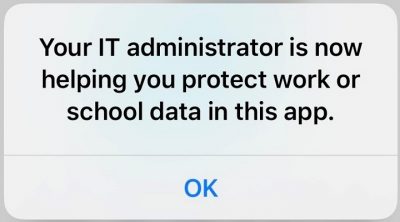 |
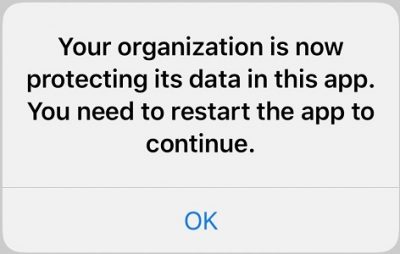 |
|
|
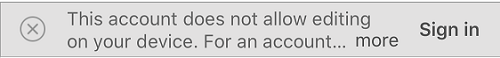 |
Why must I create a PIN or Passcode?
- If your device is configured to access the university’s Microsoft 365 services, it must have a PIN or Passcode to prevent unauthorized access.
- Having a PIN or Passcode on your mobile device is a mandatory practice that helps prevent unauthorized access to your device, university data (and your own personal data!)
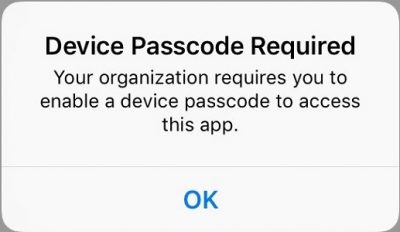
I’m having a problem, what should I do?
- Contact the ITS Service Desk