Posts sorted by Tips and Tricks

Web Writing Crash Course: 2. Language

Web Writing Crash Course: 1. Introduction
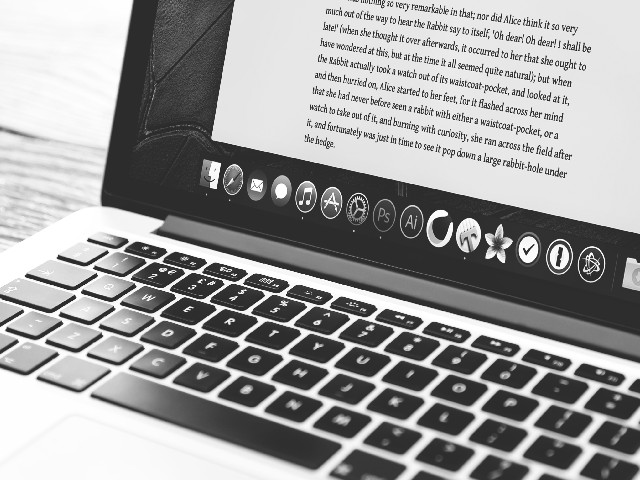
3 min read
Phantom Draft Posts on Your Site?

A Pixlr is Worth a Thousand Words: Basic Image Editing with Pixlr

Tips & Tricks: Image Gallery

Tips & Tricks: How to Paste External Text as Plain Text

2 min read
Do you know where your form submissions are going??

Tips & Tricks: Menus

Tips & Tricks: Calls to Action

Tips & Tricks: Writing for the Web

Tips & Tricks: Quick Links

Tips & Tricks: Resizing Images on a Mac
Page 2 of 3