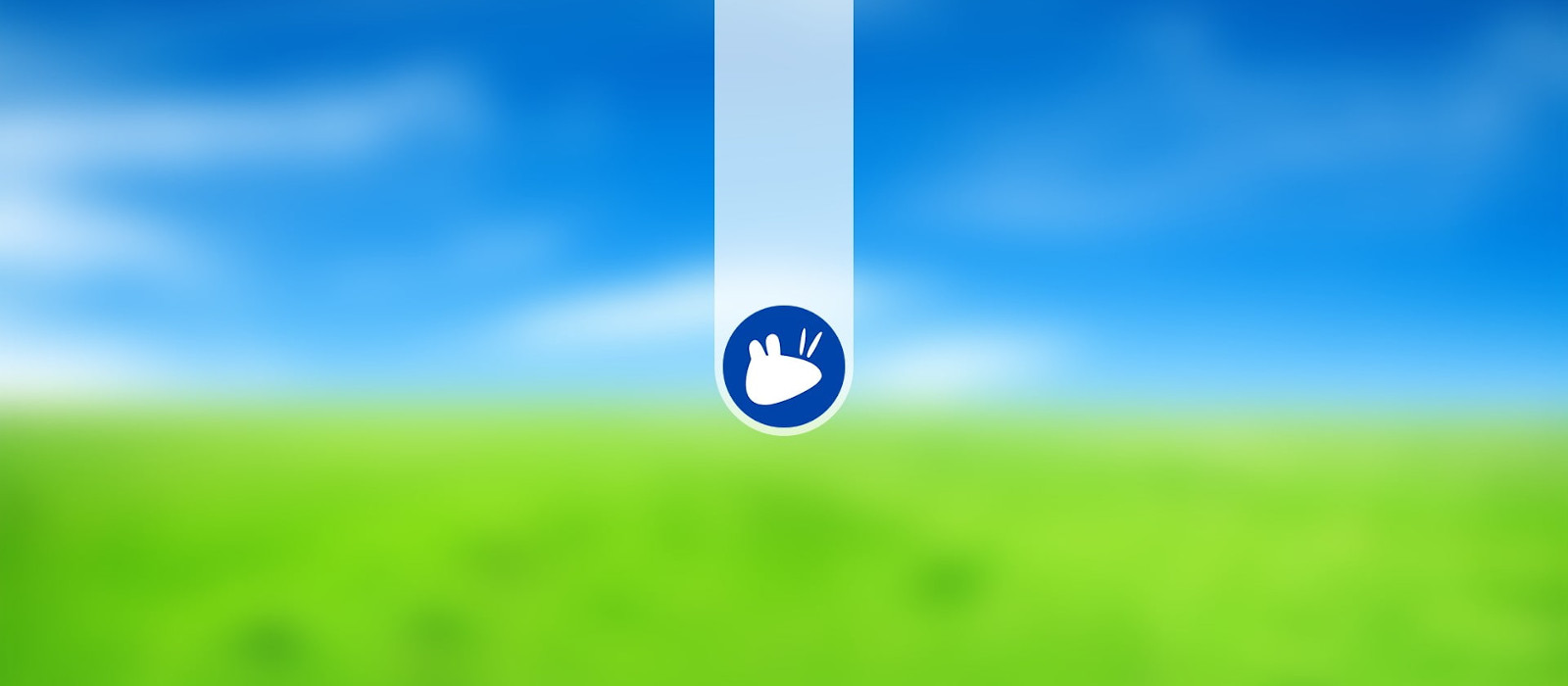Introduction
The School of Computer Science has a Linux network available for all SCS students, faculty and staff! This service has been in operation for more than 20 years!
What you need to know
- Theta hosts are based on Xubuntu 22.04 and have lots of programming software installed
- BCS students can create an SCS Linux account online: instructions
- A linux account comes with basic SCS email and personal website capabilities
- The account has built in storage available on all theta-linux hosts (via NFS)
- You can login using ssh from anywhere on the internet using the SCS external access host
- Available servers
-
Available servers
You can access the SCS Linux network using the external access host:
Once on access you can jump to one of the theta hosts (May 3, 2023):
- theta01.scs.carleton.ca (134.117.26.68)
- theta02.scs.carleton.ca (134.117.26.69)
- Services available
-
Services available
The SCS Linux servers have the following available:
- fully configured linux distribution: nothing to set up or install just login!
- accessible from anywhere on the internet
- you have 1 GB of server disk space available in your home directory
- you can set up a personal SCS website
- storage is backed up
If you need more theta hosts or you like to see some software on the theta hosts then contact the SCS Tech Staff!
- Create a Linux Account
-
Create a Linux Account
If you are enrolled in an SCS course, you can create an SCS Linux Account using the school’s account management system:
- How to login
-
How to login
The SCS Linux Network is only accessible from within Carleton. You can access the Linux network if you are:
There are a couple of ways to access the SCS Theta Linux Network:

- ssh
-
ssh
For more information on how to connect using ssh and for common ssh errors, please refer to:
Share: Twitter, Facebook
Short URL:
https://carleton.ca/scs/?p=7856