This list will help you get ready to attend Carleton University and should be used in conjunction with the Registrar’s New Student Checklist.
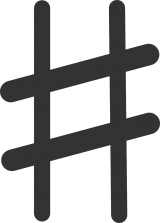 |
Know your Student Number
You can’t make a payment with out it. Check your admission package, emailed to you by Admissions Services, for the nine digit number that begins with ‘10’. |
 |
Setup your MyCarletonOne Account and Carleton Email
Before registration begins, be sure to set up your MyCarletonOne account, which gives you access to all of Carleton’s IT services and applications including your Carleton email. Your Carleton email will be the university’s official means of communicating with you. |
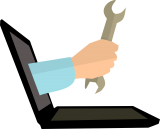 |
Manage your email communications
On Carleton Central, you can change your email settings to automatically receive payment receipts when payments are applied to your account or other financial notices such as when a new fee is added to your account. |
|
|
Opt-Out of Fees
UPass Health Insurance Each student association has their own deadline and process to submit the opt-out application. If you miss the deadline to opt-out of fees, you will not be able to opt-out. For the undergraduate, visit CUSA health insurance page. |
 |
View your Student Account Balance
Once your registration and opt-out is completed, your next step is to view your account balance. On Carleton Central, you will select ‘Calculate Amount to Pay’ to see a breakdown of your account balance per term. |

|
Keep Track of Deadlines
Make sure you are familiar with the payment deadline for each term, you may want to set a reminder in your calendar. Missing a payment will result in late payment charges being applied to your student account. |
|
|
Pay Your Account
Payment Methods Financial Aid Out-of-Province Student Aid: Make sure you inform the Awards and Financial Aid Office of your out-of-province student aid by the term’s payment deadline to receive the deferral deadline. Registered Education Savings Plans (RESPs) or Student Line of Credit Teaching or Research Assistant Funding |
 |
Provide Third Party Consent
If you would like to have a third party contact us for information about your student account, you will need to provide them with consent, for more information on how to do so, please refer to our Third Party Consent page. |
 |
Ask for Help
If you have any questions our FAQ can’t answer about your student account, we invite you to contact our department at student_accounts@carleton.ca or by telephone 613-520-2600 x3626. Please remember that all email communication must come from your Carleton University email address and include your student number in order for our department to release financial information. |

