You can find the full embed code for your presentations on the Prezi website. To access the Prezi support website, click here.
Please note: In order to access the public view page of your presentation, make sure to set it as public in the presentation’s privacy settings.
1. Go to your Prezi Present dashboard to access your presentations.
2. Click on the Play icon in the thumbnail of the presentation you’d like to embed.
3. Copy the URL from the address bar.
4. Open the link in an incognito window and paste the link in the address bar. This will open your presentation’s public view page.
Note: You need to open the link in an incognito window to be able to access the view page where the embed code can be found. In addition, make sure that the presentation is not set as private, otherwise, you will get a 404 error message when opening the link.
6. Click the Embed Prezi icon under the presentation window and simply copy the embed code to use on a website. Before copying the embed code, you can also modify it by adjusting the height/width (keeping the proportions as the aspect ratio of the presentation cannot be modified.)
7. Click on the title/tab of the page you want to edit.
8. Click the edit icon (pencil) in the top right hand corner of the page.
9. Click and hold down the red plus button to drag it onto your page and add a new content block.
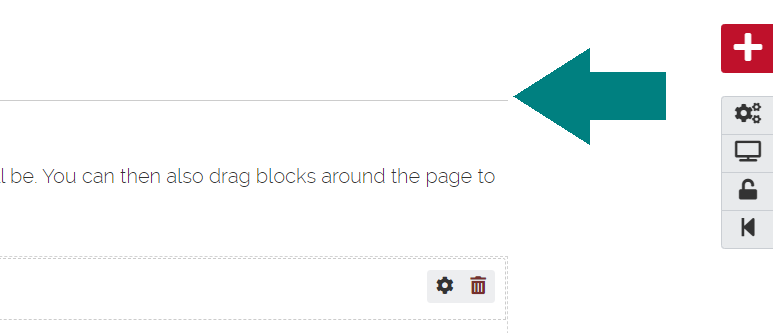
10. Click on ‘External Media‘.
11. Paste the link you copied from Prezi into the URL or embed code section and press Save.
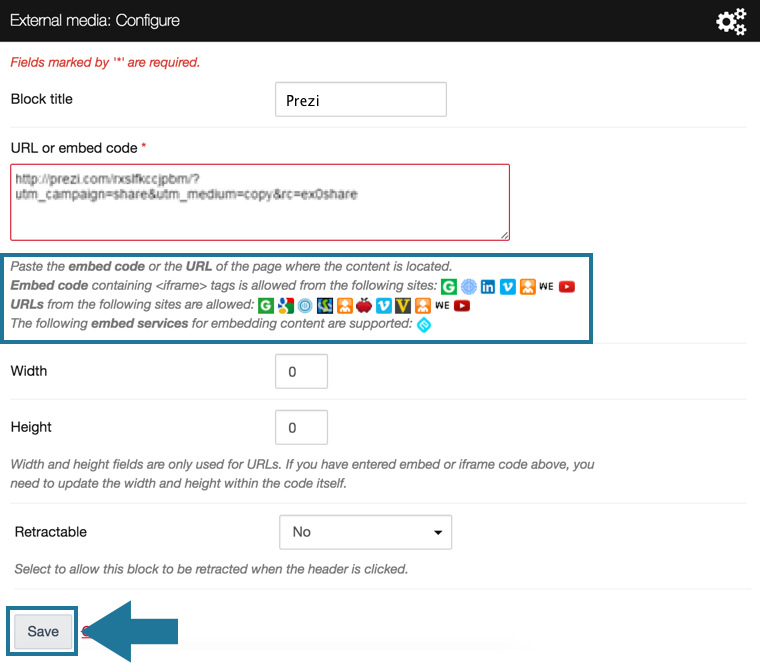
Was this page helpful?
4 people found this useful