Edit the Layout of your Page
1. Click on the title/tab of the page you want to edit.
2. Click the Edit button (pencil icon) in top right corner to edit that page.
3. Click and drag the bottom right corner of your content box to change it’s size.
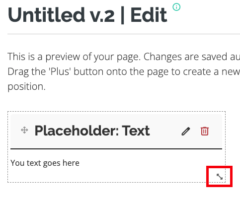
4. To move around content, click on the title of the block and drag it to the area you would like it to go. Content boxes can be stacked on top of one another.
Video: How to Edit the Layout of a Page
Change the Title of a Page
- Click the Edit button (pencil icon) in the top right corner of the page.
- Click the Configure button (gear icon) in the top right corner of the page.
- Change the name of the page in the ‘Page title’ text field.
- Click Save.
Was this page helpful?
157
df9412f675
3 people found this useful