Follow the steps below to learn how to display the full toolbar in the text box, making text-editing easier:
When you add a text box to your page, by default a condensed toolbar is shown:
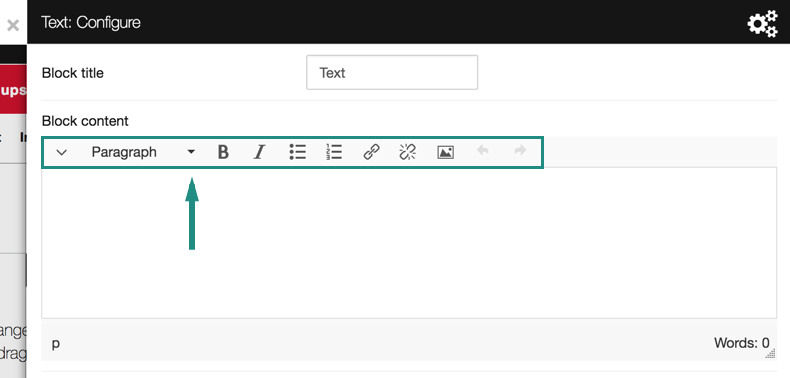
However, if you click on the downward arrow on the left-hand side of the toolbar, this will display the full text editing toolbar:
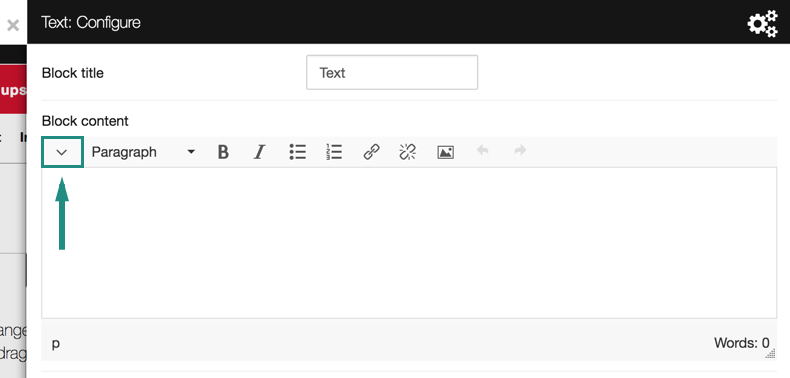
See full toolbar displayed below:
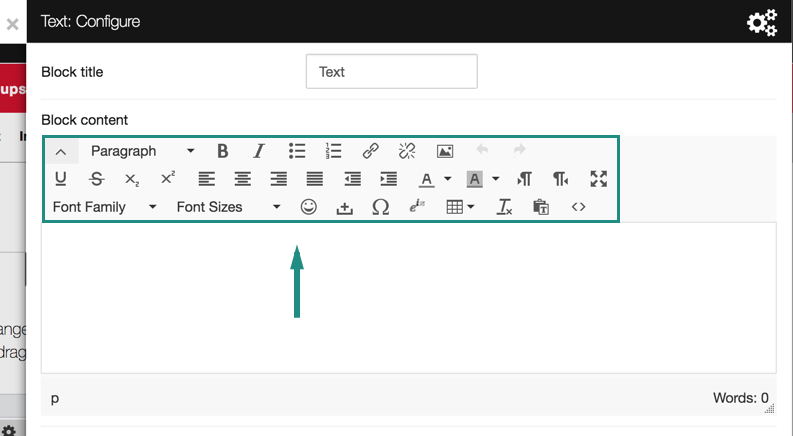
Was this page helpful?
783
0e56620a85
5 people found this useful