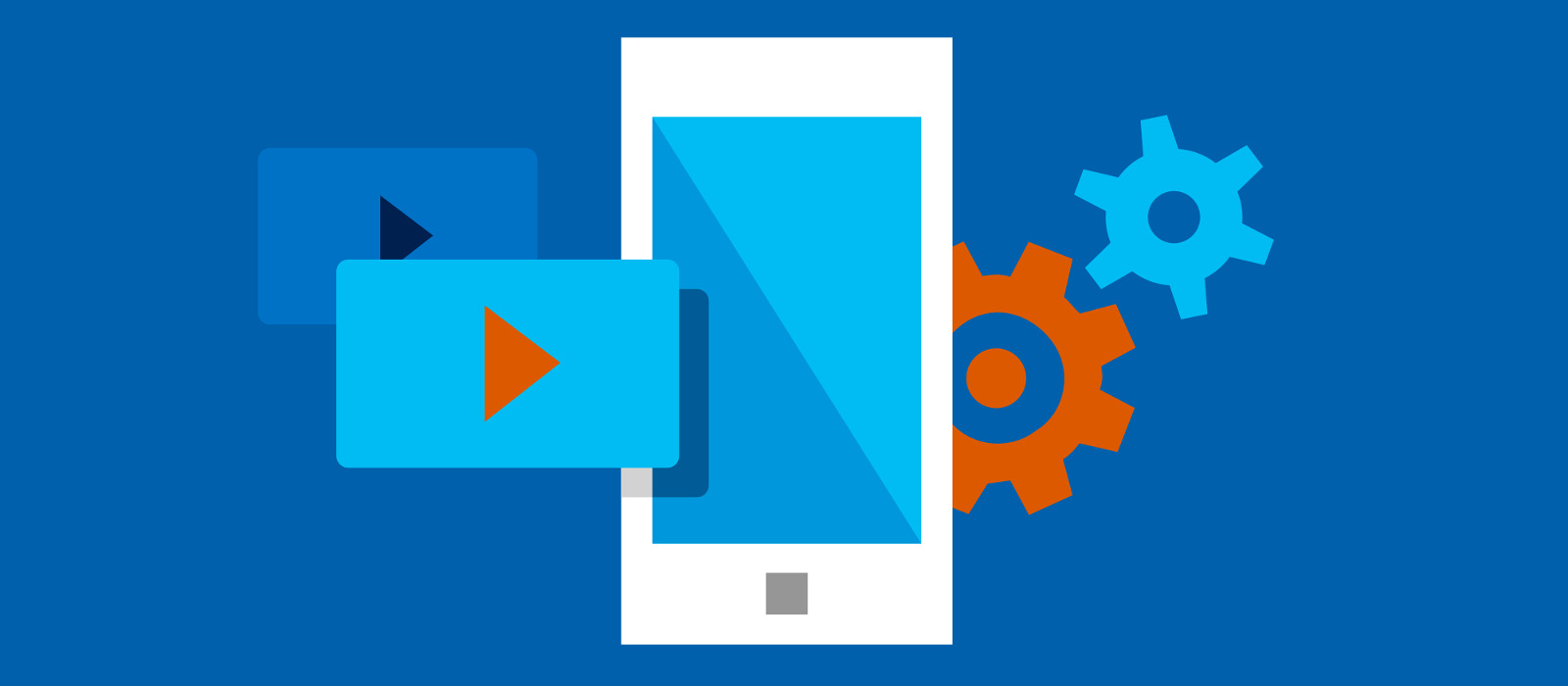Software for Computer Science Students
Software for Computer Science Students
Carleton University and The School of Computer Science provide free and discounted software for faculty, staff and enrolled students.
Check out our page dedicated to laptop specific software
- AI Software
-
Carleton Universities official AI tool is Copilot:
Perplexity AI offered a promotion when 500 people from an organisation sign up they all receive their Pro version for free for 1 year. The Carleton domains were signed up in 2024 so the perplexity Pro version has expired or is expiring in 2025.
- Microsoft Azure Development Tools for Teaching
-
Microsoft Azure Development Tools for Teaching (formerly Imagine, Dreamspark or MSDNAA) allows Computer Science students to access many of the professional Microsoft development software tools. Download the Microsoft Dev Tools for Teaching Guide for more information. Refer to the ITS Azure page for more Carleton specific instructions: https://i.carleton.ca/azure-dev-tools/
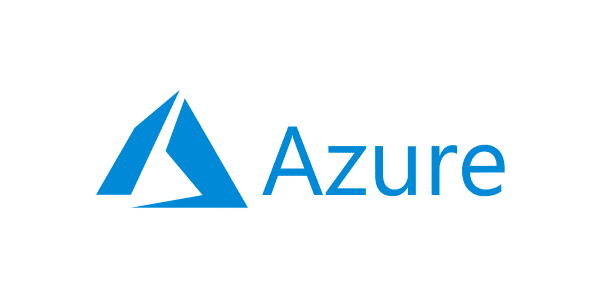 Computer Science students can use their Carleton username and password (MyCarletonOne or cmail) to login to the MS Imagine storefront. Click on the link below and choose the blue ‘Sign In’ button.
Computer Science students can use their Carleton username and password (MyCarletonOne or cmail) to login to the MS Imagine storefront. Click on the link below and choose the blue ‘Sign In’ button.
Microsoft Azure Development Tools for TeachingNOTE 1: If you are not automatically in Azure Education then search for ‘Education’ in the Azure search bar and find the Education portal.
NOTE 2: Microsoft software licenses typically do not expire, however the Azure Dev Tools software downloads are limited. Once you download the software make sure to backup the software installation. It is also a good idea to save the license key in case you need to re-install the software.
- Microsoft Office & Copilot AI
-
The Microsoft Office Suite is free to enrolled Carleton students and is provided directly from Microsoft:
Carleton faculty and staff get MS Office on University owned devices (MS Office for faculty). Also, faculty and staff may purchase additional discounted copies through:
Copilot is a Microsoft AI-powered assistant designed to help you with a wide range of tasks. It can synthesise information from the web, offer support, and complete various tasks. When you use your Carleton email you qualify for the Enterprise version:
- IBM Academic Initiative
-
IBM Academic Initiative
 The IBM Academic Initiative allows and encourages faculty, students and researchers at accredited academic institutions to leverage IBM tools, courses, and other resources in the classroom. These tools are free for Carleton university students, faculty and staff.
The IBM Academic Initiative allows and encourages faculty, students and researchers at accredited academic institutions to leverage IBM tools, courses, and other resources in the classroom. These tools are free for Carleton university students, faculty and staff.
- Faculty Licenses for the Overleaf LaTeX Editor
-
June 6, 2023
Research Computing Services (RCS) has acquired 200 licenses for Overleaf, a collaborative online LaTeX editor used for writing, editing and publishing scientific and academic documents. Faculty members can see details and request a license by visiting our internal Overleaf request page (after clicking the link, you may be prompted to sign in with your MyCarletonOne login and password). Learn more about Overleaf and LaTeX, and visit ITS’s Site Licensed Software page for more information about software packages available to faculty, staff and students.
- Matlab
-
Carleton University now has a Total Academic Headcount (TAH) license for MATLAB, Simulink, and add-on products. Faculty, staff, TAs, researchers and enrolled students may use these products for teaching, research and learning. This license allows installing the products on a personal device, or installing on a University owned device.
- Student instructions (Carleton Intranet link):
https://i.carleton.ca/its-software/matlab-2023/ (must use Carleton VPN) - Faculty, Staff, TAs and Research Student Instructions:
http://carleton.ca/its/all-services/computers/site-licensed-software/matlab/
NOTE: Faculty, staff and TAs and researchers will need to be added to the campus license, so please contact the SCS Help Desk
- Student instructions (Carleton Intranet link):
- Virtualization Software
-
- Virtualbox (Virtual Server Software to run course Virtual Machines)
Looking for the Computer Science course Virtual machines? Virtual Machines - VMware is is similar in functionality to VirtualBox. The software can be made available to SCS students that are having trouble with VirtualBox.
More information about VMware, and a tool to request access to it can be found here:
VMware Virtualization
- Virtualbox (Virtual Server Software to run course Virtual Machines)
- More Free Software
-
There are many free and open source software applications available for nearly any need:
Remote Access Software
You can use this software to connect to servers, computer and virtual machines remotely, including some of our main linux teaching servers, and your own Openstack and local VirtualBox servers (instances)
- Avast Anti-virus – Free basic anti-virus tool for multiple platforms
- QNX @ Carleton
- Free remote storage
- turboVNC – remote desktop client (works with OpenGL and high graphics workloads)
- putty ssh and scp (ssh and scp software for Windows)
- winscp (Secure copy GUI for Windows)
- filezilla (Secure-ftp GUI for most platforms)
Nextcloud
Ninite
Safe and secure way to download and install open source Windows software:
Encryption
Other Software @ Carleton
- University Site License Software for Students, Faculty and Staff
- The Carleton University Bookstore sells Software
OnTheHub
The OnTheHub web store gives faculty, staff and enrolled students free and discounted professional-level software by participating companies like Adobe, IBM and Symantec.
The Carleton WebStore can also be used by faculty and staff to purchase additional discounted copies of Microsoft Windows and Microsoft Office to use on non-University owned work devices.
Share: Twitter, Facebook
Short URL:
https://carleton.ca/scs/?p=394