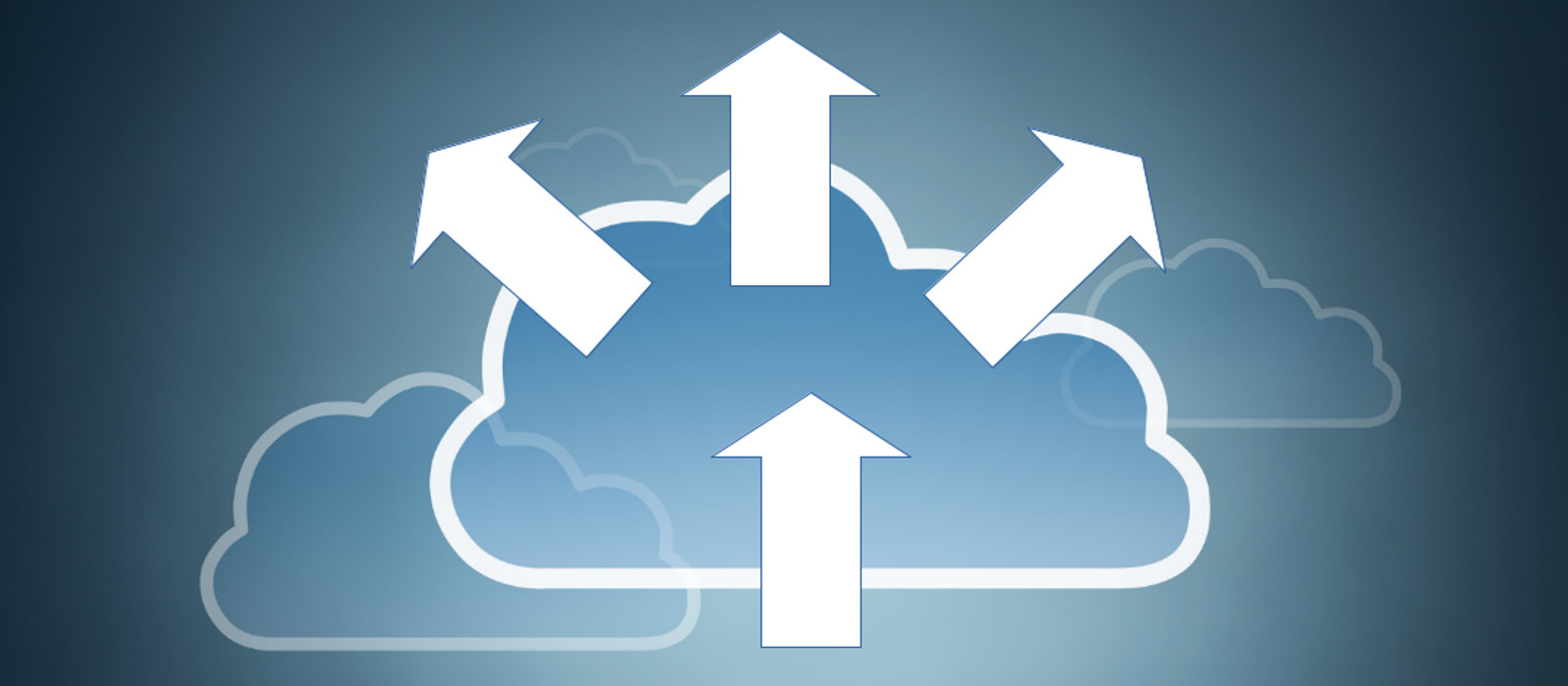The SCS and Carleton University provide multiple ways to keep your files safe, remotely. Why use remote storage? We all know that we should be backing up our files, but if you only store you files on physical media that is grouped together, it could all be lost at the same time. By having both physical backups and remote backups, you make sure that your files will be available somewhere. In addition to backups, your remote storage gives you the benefit of accessing your files from anywhere! This makes it easy to transfer files between virtual machines, OpenStack, lab computers, and your own computers. You can even access the files from your phone!
So what storage is available? Here are a few options to get started:
Carleton provided storage:
- OneDrive: Carleton ITS provides access to Microsoft OneDrive for all Carleton students. This drive is integrated with your MyCarletonOne account, connecting it with your Carleton email service, calendar, and MS Office 360 suite. It is not connected to your SCS account or your SCS network drives.
School of Computer Science provided storage:
- NextCloud: a service provided by the School of Computer Science exclusively for Computer Science students. You receive 10GB of storage, as well as document collaboration tools, a personal website, and access to your SCS Windows Z:\ drive and Linux drives. Access is based on course enrollment.
- Windows Z:\ Drive: users of the SCS Windows Computer Labs have access to a limited amount of storage on the Z:\ drive, and that drive can be accessed from any SCS Windows Lab Computer, and remotely via NextCloud
- Linux Account Storage: users of the SCS Linux Network have access to a limited amount of home directory storage space on the SCS Linux file server. This can be accessed remotely through traditional ssh tools, or via NextCloud
- Be aware that your SCS account data and storage space is only available for the duration of your stay in the Computer Science program.