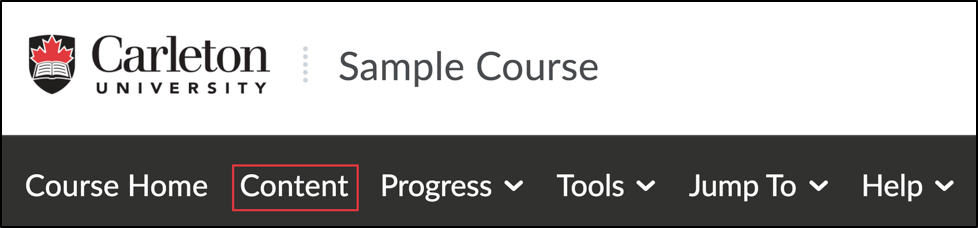Surveys allow your instructor to gather information and feedback in a course. Survey questions are ungraded and can be anonymous or tracked. If the survey responses are anonymous, the survey will notify you at the start of the survey. Otherwise, survey responses are tracked by default. Survey data may be used by your instructor for a variety of purposes, such as making changes to course topics, collecting information for course decisions, or to get input on particular topics that have been covered. Instructors may not use the data you provide for research purposes without first obtaining your consent.
| WARNING: |
| By default, survey responses are not anonymous. If a survey is anonymous, a small textbox will display above the questions that says ‘This survey is anonymous. Your name is not linked to your response.’ |
To take a survey |
|
The survey is now complete and the results will be available to your instructor. Depending on the settings of the survey, you may or may not be able to make additional survey submissions. |
Was this page helpful?
1 Person found this useful