We're committed to your academic and professional success.
From our School policies governing your journalism to our Undergraduate team, we’ll ensure you have the support you need as you journey through our program.
Understanding our Journalism policies
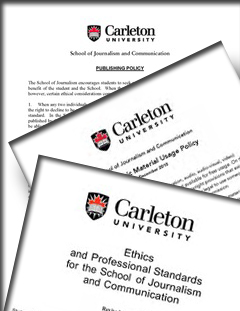
Our Ethics Policy policy sets out the rules of behaviour that you, as students and journalists, are expected to follow.
Our Publishing Policy requires certain authorizations before journalistic coursework can be published outside of the class. In addition, your sources must understand that any assignments they are associated with may be published outside of class.
Our Electronic Material Usage Policy requires that you follow copyright regulations with respect to your use of all materials culled from the internet.
Navigating through the program
Once you learn how to read your audit, sharpen your university skill set, and master the registration processes, you’ll be set to take control of your academic future.
Best of all, we are here to help you along the way.
Different questions can be answered by different departments of the University. The following chart will help you navigate the resources.
| I’m looking to: | Where to start? |
| Understand my audit | Journalism Undergraduate Administrator |
| Plan out course selection in my major/minor | Journalism Undergraduate Administrator |
| Gain course access | All registration activity is managed online through Carleton Central. If you are missing a prerequsite, submit an Override Request through the Main Menu of Carleton Central. |
| Take courses at another institution in Canada | If applying to a Letter of Permission, the Registrar’s Office will oversee your application. The Journalism Undergraduate Administrator can assist once the credits appear on your audit. |
| Go on exchange | Information on applying for the Exchange Process can be found at the International Student Services Office. To learn how exchange would impact your courses contact the Journalism Undergraduate Administrator. |
| Prepare for registration or register for courses | For assistance navigating the registration system, review the Registration website. Your Journalism Undergraduate Administrator can assist with course selection. |
| Improve my grades or my study skills | Centre for Student Academic Success |
| Get help as an international student | International Student Services Office |
Still have a question?
First, view the information on Undergraduate Studies and our list of Frequently Asked Questions. For a complete list of the Journalism program requirements and courses, check the Undergraduate Calendar. If you still have a question about the Journalism major/minor requirements and courses, email the Undergraduate Journalism Program Office at journalism@carleton.ca, and be sure to include your Carleton Student ID number and use your CMAIL account when corresponding by email.
Carleton students can book an advising appointment (virtual or in-person) with the Undergraduate Program Administrator through the JOUR Advising Booking Portal. Students may also email the Undergraduate Program Supervisor, Aneurin Bosley at aneurin.bosley@carleton.ca to schedule an advising appointment.
Note, our virtual advising appointments are held over Microsoft Teams. Visit Carleton IT Services for support with MS Teams.
Staying in touch
Undergraduate Supervisor
Aneurin Bosley
613-520-2600 x 7577
Computer and equipment purchase recommendations
What type of computer and software should I have for the program?
We recommend each student have a laptop computer. Much of the campus is wireless, and a laptop gives you flexibility in where you can work.
When on campus, you’ll work in our Mac-based Journalism labs. If you are planning to buy a new laptop for school, this does NOT mean you are required to have a Mac, although that’s our recommendation. If you prefer a PC, that’s fine, too.
For Mac users – we suggest you consider a MacBook Pro (Note: Do NOT purchase a MacBook Air or an Intel-based MacBook Pro). Here are the minimum specifications we recommend:
- Apple M3 chip
- 16 GB RAM
- 512 GB SSD hard drive
- Retina display
Please note: Apple’s Silicone-based computers have memory that is integrated with the M-chip processor and cannot be upgraded after the fact. We recommend that you NOT purchase a Mac computer with just 8GB or RAM. Tasks such as video editing are resource extensive. The more RAM you can get, the better.
For PC users – we suggest you check out Dell XPS range. (Note: Do NOT purchase a Chromebook or other basic Web-based laptop). Here are the minimum specifications we recommend:
- Intel Core Ultra 7 or newer CPU – or AMD or Snapdragon equivalent
- Windows 11 Pro
- 16 GB RAM
- 512 GB SSD hard drive
- 1920×1080 monitor resolution or greater
You will need a computer that is capable of executing processor-intensive tasks such as photo, video and audio editing, rendering video effects and transitions, and exporting/compressing video for distribution. A computer with a fast processor and ample amount of RAM will make these processes faster and more efficient.
It is imperative that you have an external hard drive with a minimum of 1 TB of space to archive and back up your files. Computers sometimes crash and maintaining a proper backup of your system and project files will ensure you don’t have substantial data loss.
We highly recommend that you have a USB flash drive (minimum 32 GB) for day-to-day file storage.
Also, purchasing a printer for home use if you don’t already have one is a good idea.
Software
Microsoft Office 365
You will need an office software suite for your class assignments. You can use Microsoft Office 365 for PCs and Mac (It’s free for all Carleton students: https://carleton.ca/its/ms-offer-students/). You can also use the free OpenOffice apps. Each of these office suites will produce and read documents in the MS Word format, which is the word processing program used by the School.
Adobe Creative Cloud
As a journalism student, you will be provided with an Adobe Creative Cloud license at the start of the second year to use while you are in the BJ program. This licence will allow you to install and use all Adobe software titles – Premiere Pro, After Effects, Lightroom, Photoshop, Illustrator, InDesign and Audition – on your personal computer.