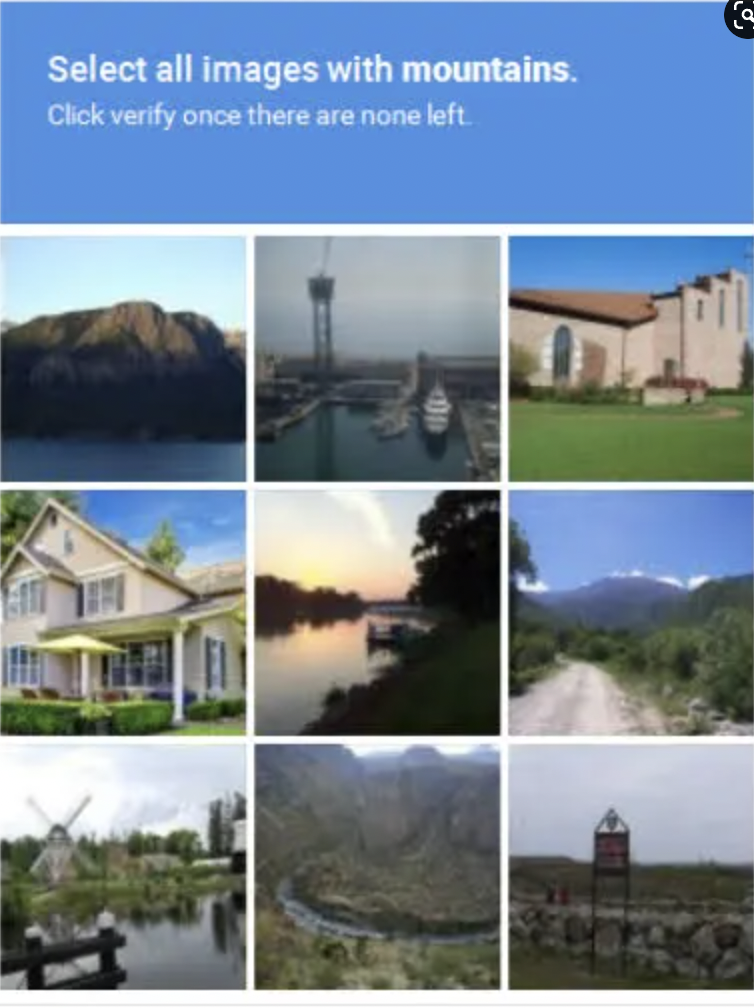What kinds of accessibility challenges provide barriers to web content?
- Visual – blindness, colour-blindness, shortsightedness, etc
- Auditory – hearing (when accessing video or sound clips)
- Physical/motor – coordinating movement to browse and interact with content
- Cognitive/learning – accessing content that is challenging due to the complexity of its presentation in relation to abilities to concentrate on and parse information.
- Neurological – items such as blinking visual content on the page
Circumstantial and environmental barriers
More and more, people are looking at circumstantial and environmental barriers to access. These could include:
- Illness including mental health
- sleep deprivation
- geography (e.g., underground, poor internet, etc.)
Other ways to examine barriers to accessibility
Accessibility expert, David Berman, looks at the challenges through these lenses:
- Permanent – example: blind since birth
- Episodic – this could be anything ranging from driving, being in a smoke-filled room, driving, medical conditions, tipsy
- Acquired – for example, the things that come with aging
- Societal – e.g., left-handedness, cultural items.
When we come to cultural items, we can really see why we talk about barriers to accessing content rather than disabilities. People accessing our site are not a problem. Content is a problem.