Submitting a Request
After discussing your flexible work arrangement request with your manager, you will need to complete the Flexible Working Arrangement Request form. You may need to use your Carleton credentials (MC1) to access this form.
The form is sent to your manager for review before being sent to the RPC Chair for approval. You will be asked to indicate the agreed-upon schedule, provide your remote work location address (if applicable), and agree to the general terms and conditions of flexible arrangements before submitting the request.
Filling out the Flexible Working Arrangement (FWA) Request Form
Manager
Enter your Manager’s name in the Manager field. Select the correct name from the dropdown list that appears. The next two dialogs are to confirm that you are eligible to proceed with the request.
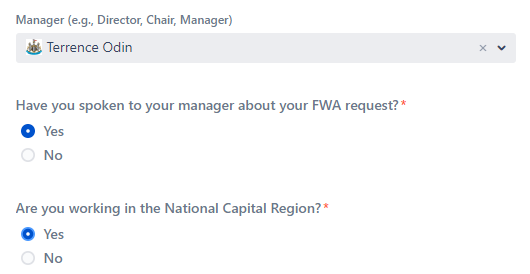
Start and End dates
The Start and End dates of the agreement should cover the agreed upon timeframe and be no longer than one year.
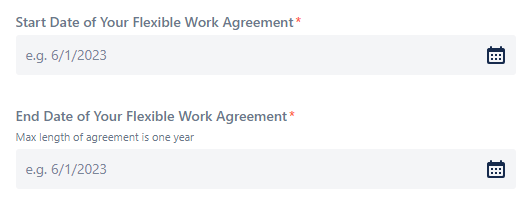
Schedule
The requested schedule should match what you have discussed with your manager.
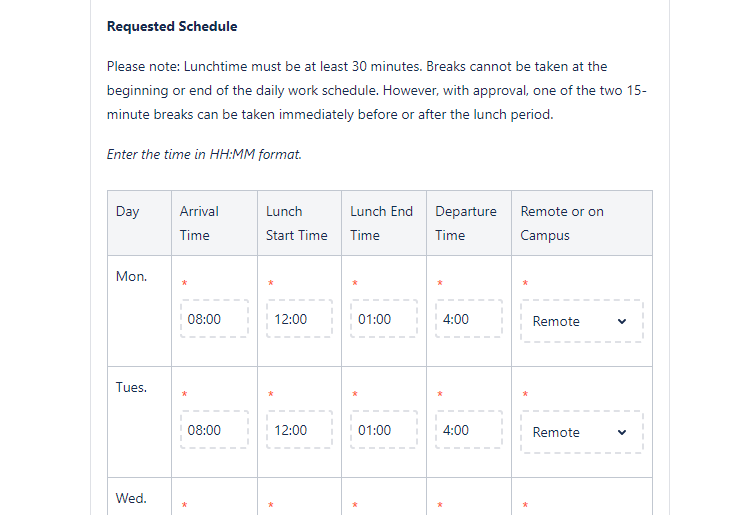
Address
The address you list in this section as your off-site location should be within the National Capital Region.
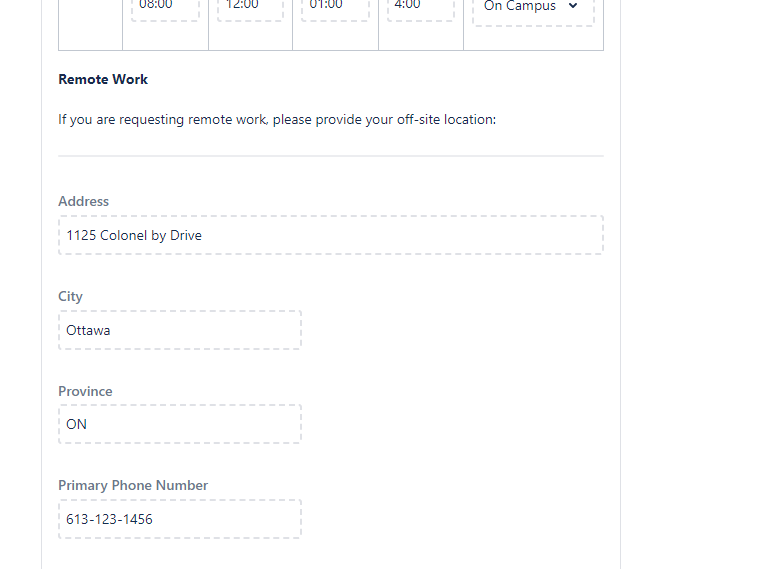
Acknowledgements
Look carefully through the acknowledgements section and ensure you read the Flexible Work Arrangements Terms and Conditions before submitting your request. Select ‘Create’ to send the FWA request to your manager.
Updates and Notifications
Requests are processed using a system called Jira, which is used widely across campus. Once you have submitted a Flexible Work arrangement request, you will be emailed a confirmation with a link to your request. You can click on the link in the email to review the request progress at any time. You will also receive notifications when the status of your request changes.