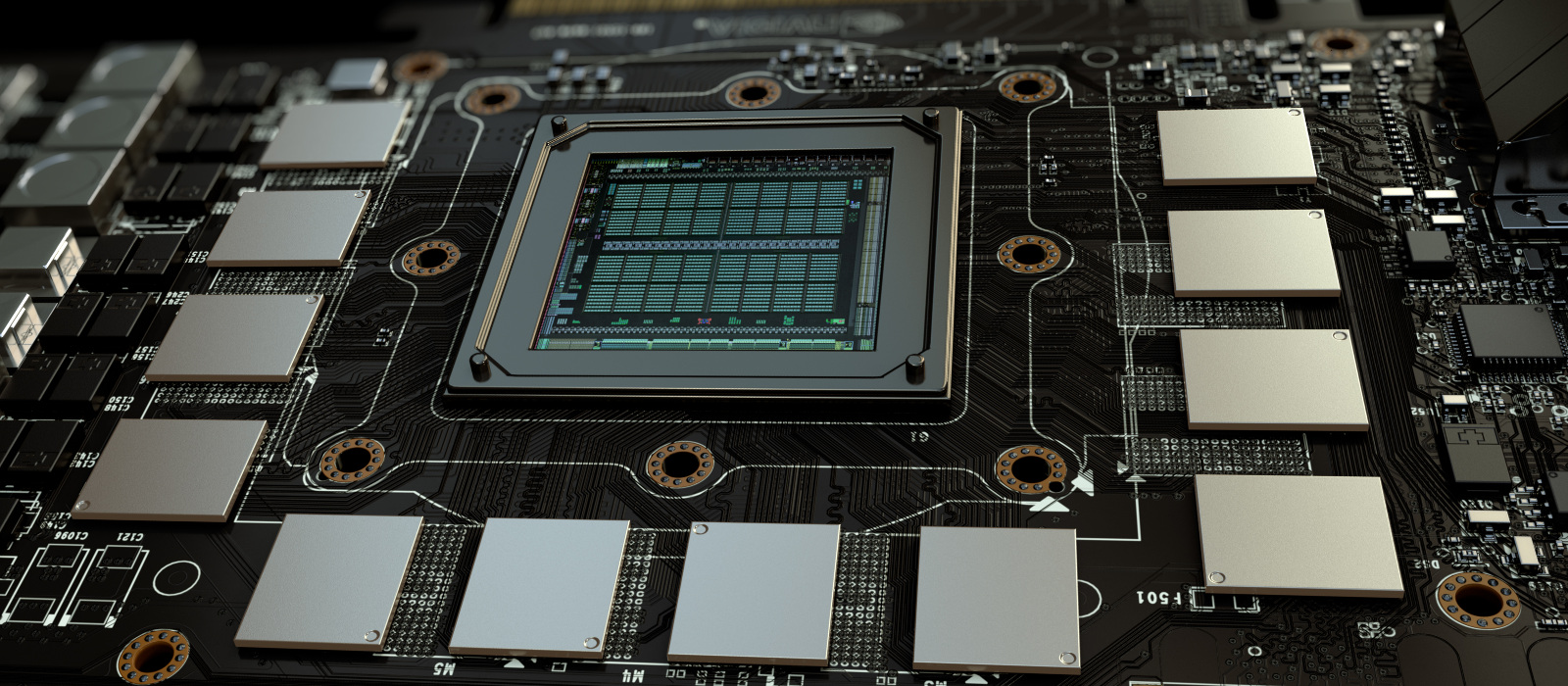Image Name
scs-gpu-cuda10-ubuntu18.04
Creation Date
Nov. 29, 2018
Operating System
O/S: ubuntu 18.04
Window Manager: XFCE
Intended Use
GPU virtual machine with tensorflow install
This Virtual machine has been depricated and replaced by SCS Tensorflow GPU VM 2021
Accounts
Username:Password
student:student
Note that pip has installed the software locally in the student account so you have to use this account for the software to work as outlined below.
Access
From outside of Carleton you will need to VPN to Carleton in order to access the VM
- VPN: Carleton VPN when connecting from outside of the campus
- x2go: download x2go client to get a full graphical desktop
- ssh: use a terminal window to gain ssh access
- console: SCS Open Stack horizon web interface (not recommended)
Description
This image has a working tensorflow install in the ‘student’ account.
Compatible GPU’s
These GPU’s have been tested with this virtual machine image:
- 1080 Ti
- 1070Ti
- Titan V
- RTX 2018Ti
Environment Variables
Check that these paths are set:
export PATH=${PATH}:/usr/local/cuda-10.0/bin
export CUDA_HOME:/usr/local/cuda-10.0
export LD_LIBRARY_PATH:/usr/local/cuda-10.0/lib64:/usr/local/cuda-10.0/extras/CUPTI/lib64
Software
| Software | Version |
| NVIDIA Driver | 410.73 |
| CUDA Toolkit | 10.0 |
| cuDNN | 7.4.1.5 |
| NCCL | 2.3.7 |
| Tensorflow | 1.12 |
You can test the CUDA install using this command:
/usr/local/cuda/samples/1_Utilities/deviceQuery/deviceQuery
or
nvcc -V
or
clinfo
cuDNN test:
/usr/src/cudnn_samples_v7/conv_sample/conv_sample
(may need to recompile it: ‘make clean’ then ‘make’)
tensorflow test (student user):
Test #1 – Python version
python -c 'import tensorflow as tf; print(tf.__version__)'
Test #2 – Python test
python -c "import tensorflow as tf; tf.enable_eager_execution(); print(tf.reduce_sum(tf.random_normal([1000, 1000])))"
Test #3 – Benchmarking test for Tensorflow 1.X
cd /home/student/models/tutorials/image/cifar10 python cifar10_train.py
Results of benchmarking test #3:
~300 examples/sec <———– you are not using the GPU!
~9,000 examples/sec <———- 1070Ti GPU
~5,000-10k examples/sec <———– GeForce GTX 1080 Ti GPU
~9,000-10k examples/sec <———– RTX 2080 Ti GPU
~14,000 examples/sec <———– Titan V GPU
Jobs on the GPU
To check what job is running on the GPU and the resources allocated run:
nvidia-smi -l