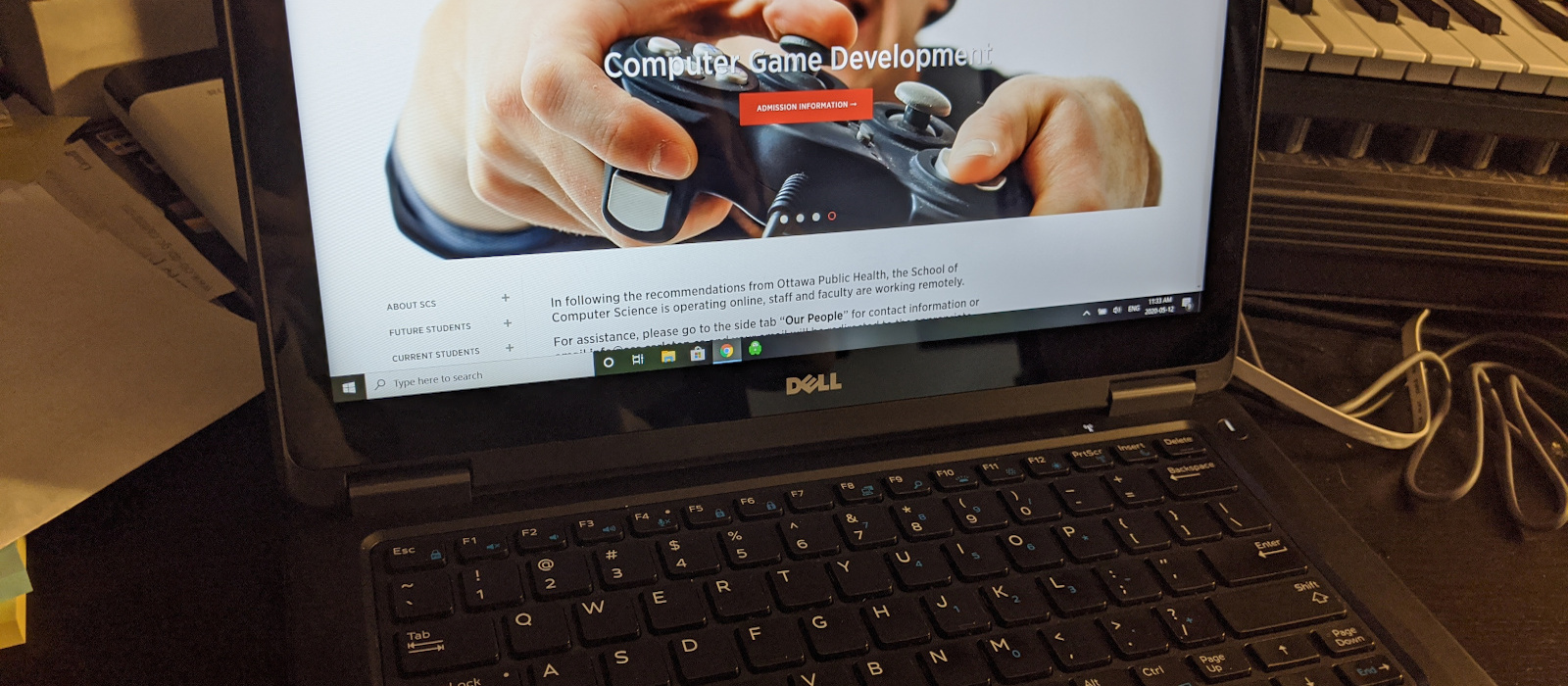The School of Computer Science does not require you to have a specific operating system loaded on your laptop. The school encourages a variety of operating systems – the most common being:
We require that you use a current operating system, keep it patched, up to date and virus free.
Linux
There seem to be as many Linux flavours as there are Linux users! Many good choices. We recommend that you use one of the popular Linux distributions:
- Ubuntu
- Debian
- Linux Mint
- CentOS
- openSUSE
- Arch Linux
- RHEL (Red Hat Enterprise Linux)
- Fedora
But there are many more! Another decision you will need to make is what Linux Window manager to run and that may decide your distribution as well. Popular Linux Window managers are:
- GNOME
- KDE
- MATE
- XFCE
- Cinnamon
- LXDE
- UNITY
MacOS
MacOS is an excellent operating system known for its industry leading applications, security and advanced hardware support.
- Please note that Apple’s M-processor line of hardware has a limitation that it does not support Virtualbox. Virtualbox is a popular virtualisation software that allows you to run another O/S via an application and it is used at the school of Computer Science. If you have Apple M-processor hardware and you are required to use Virtualbox the instructor will give you alternate method to complete the assignment.
- You can install macOS on a PC, you must have a machine with a 64bit Intel processor. You also must have at least 10GB of free space on the computer’s hard drive to install and use the software, and at least 8GB of memory.
Microsoft Windows
Recommended are laptops with one of these 64-bit Windows versions:
- Windows Education
- Windows Enterprise
- Windows Pro Versions
Windows Education version several features that Windows home edition does not have: remote desktop, domain join, group policy management, support for hyper-V and Microsoft DirectAccess.
Microsoft announcement: “Windows 10 Home and Pro follows the Modern Lifecycle Policy. Windows 10 will reach end of support on October 14, 2025.”
If you are planning to purchase a new Windows laptop make sure it is compatible with Windows 11.
Notes:
- Microsoft is giving away free Windows versions to all Carleton School of Computer Science students