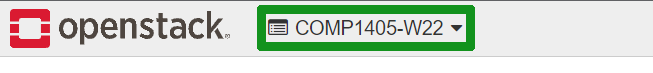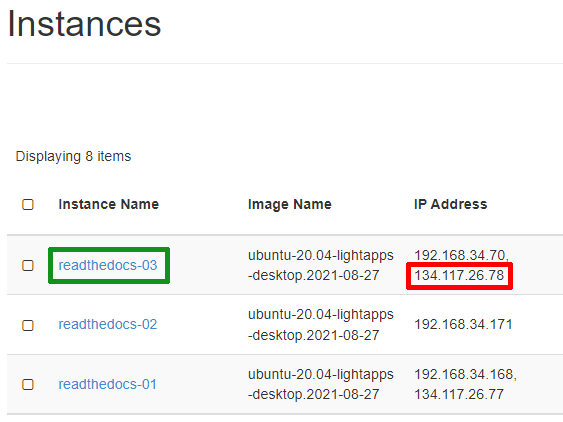Openstack technical support is provided by the SCS Technical Staff. In order to provide effective support, please include the following items in your email so that we have as much information as possible.
WARNING: To be provided technical support, you must first:
- Have thoroughly reviewed the technical support articles found on our Openstack Technical Support page.
- Followed these instructions for getting in-person support, which includes first engaging with your TAs and Lab Coordinators, who are trained to help with many issues.
Openstack Support Request Email
When you email the SCS Technical Staff to request Openstack technical support, you must include the following items in your email:
- Course Code for your course, including the section number
eg:1) COMP1405A-W22 - Openstack Project Name for your course
eg:2) COMP1405-W22 - Confirmation that you can Login to Carleton’s VPN as per these VPN connection instructions
eg:3) YES - I can login to VPN - Openstack Instance Name for the instance that you are experiencing problems
eg:4) readthedocs-03 - Openstack Floating IP Address for the instance that you are experiencing problems
eg:5) 134.117.26.78 - Description of the Problem including:
- General explanation of the problem – an overview of what you are trying to do and what is not working
- Exact steps to reproducing the problem so we can attempt to reproduce it as well
- List any error messages or error codes
- Provide screen captures or photos of any errors or other problems, where possible
- Names of the people (TAs, Lab Coordinators, and/or Instructors) that you worked with so far on this technical issue
eg:TA 1: John Doe; TA 2: Jane Doe; Lab Coordinator: Jon Smith